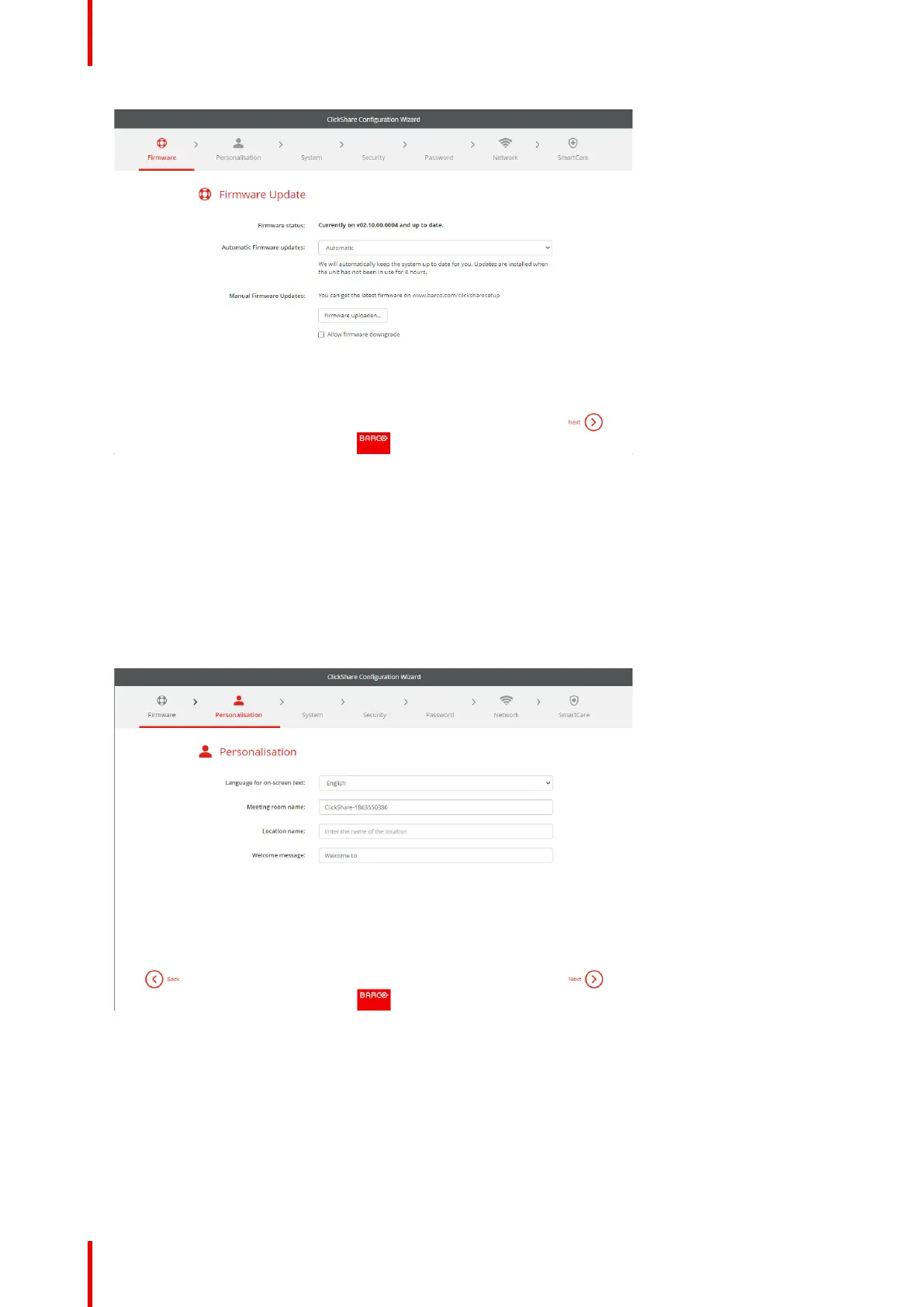R5900102 /11 ClickShare CX-2044
Image 3–13
When connected to the internet you can select Automatic for firmware update (recommended). If you set it
on No, you still have the choice to manually update by downloading the software on an USB stick.
When connected to the internet and the setting is set to Automatic, the software check will be done and
the latest version will be downloaded but the update of the firmware will be executed only when finishing
the configuration wizard.
For more info about automatic firmware update, see “Firmware Update”, page 129.
Click Next to continue to the next page and Back to return to the previous page.
4. Personalisation step.
Image 3–14
Enter the on screen language you want to use. For more info, see “On-Screen ID information”, page 75.
Enter the meeting room name, location name and welcome message. For more info, see “On-Screen ID
information”, page 75.
5. System settings
CX-20 Installation