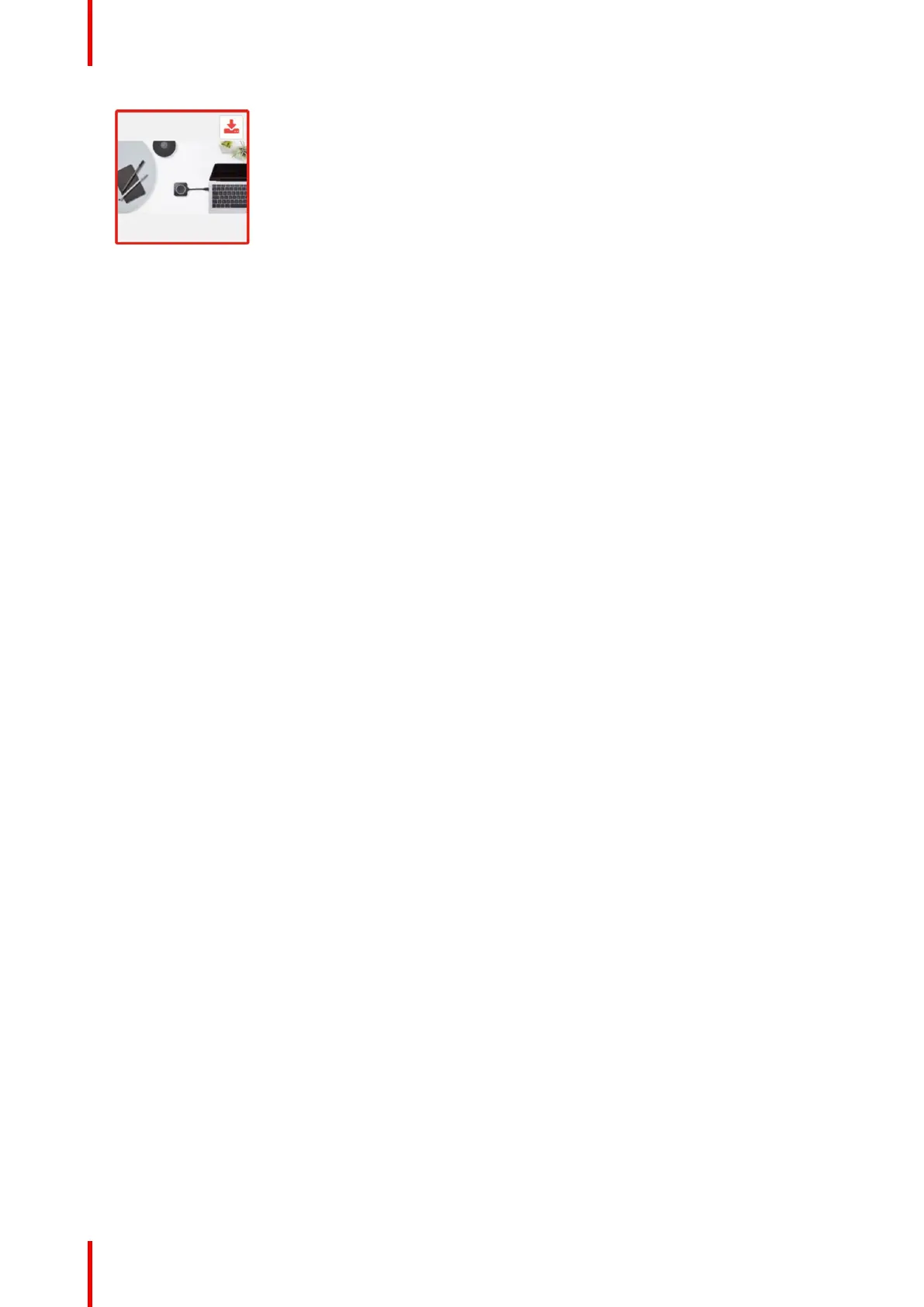R5900102 /11 ClickShare CX-2078
Image 5–8 Download wallpaper
The wallpaper is downloaded to your PC.
Enable - disable Wallpaper
1. Within the Wallpaper pane, check the check box next to Show the wallpaper when no one is sharing their
screen.
Checked: wallpaper will be displayed when no one is sharing content.
Not checked: no wallpaper will be displayed when no one is sharing content. The video output of the Base
Unit is disabled when no content is shared. This feature is especially useful when the Base Unit is
integrated in a room system such as a Cisco video conferencing system, Microsoft Teams room system or
a Zoom room system.
CX-20 Configurator