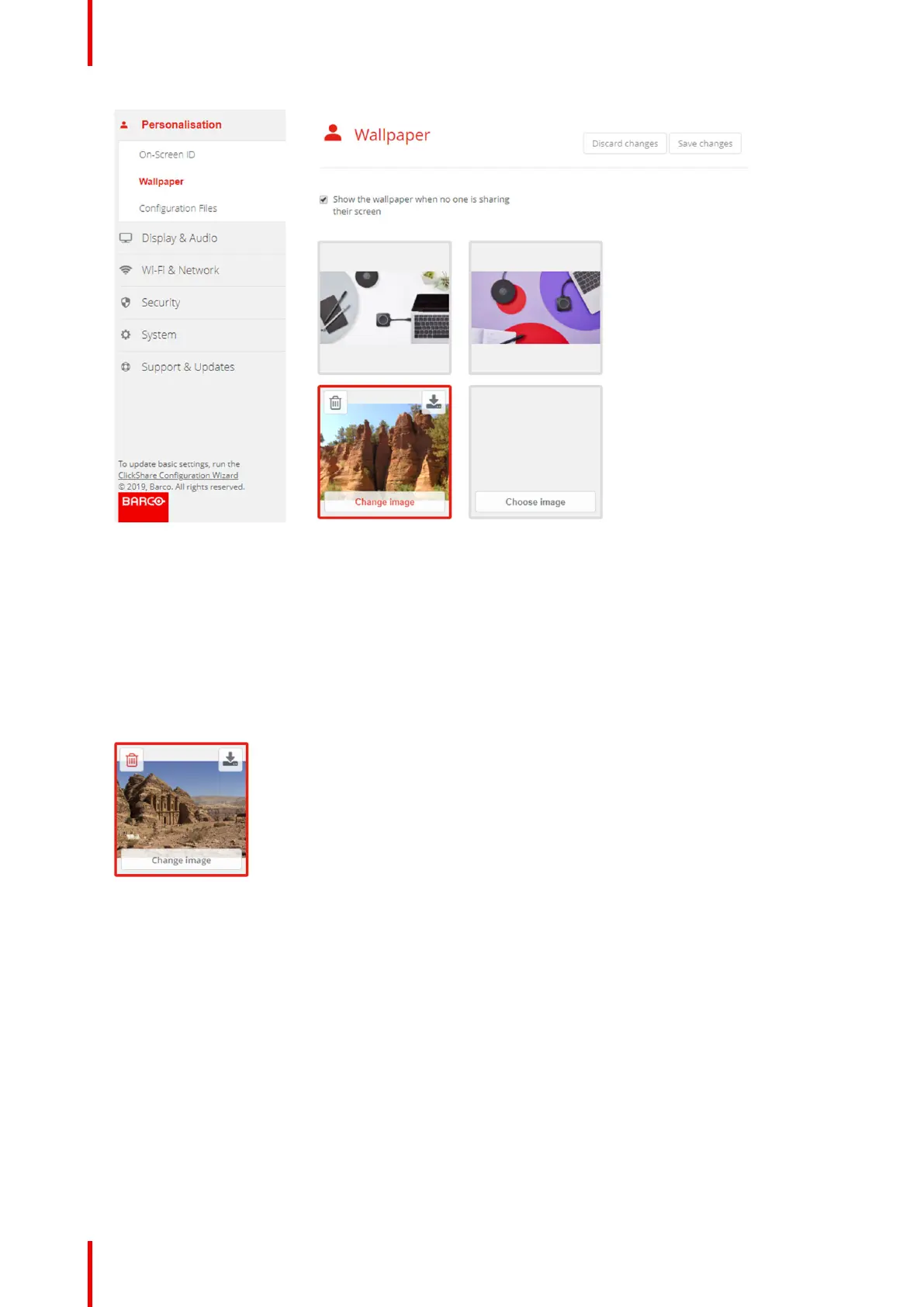R5900102 /11 ClickShare CX-2080
Image 5–10 Change image
3. Browse for the desired image, click Open to load the image.
The content of the file is checked and when valid (format and size), the file is uploaded. The new wallpaper
gets a red border.
4. Click on Save changes to apply the personalized wallpaper and replace the previous file.
The message Successfully applied changes is displayed on top of the page.
Remove personalized wallpaper
1. Hoover your mouse over the current image and click on the trash bin to remove the image.
Image 5–11 Remove wallpaper
The personalized wallpaper is removed and the default wall paper is activated.
CX-20 Configurator