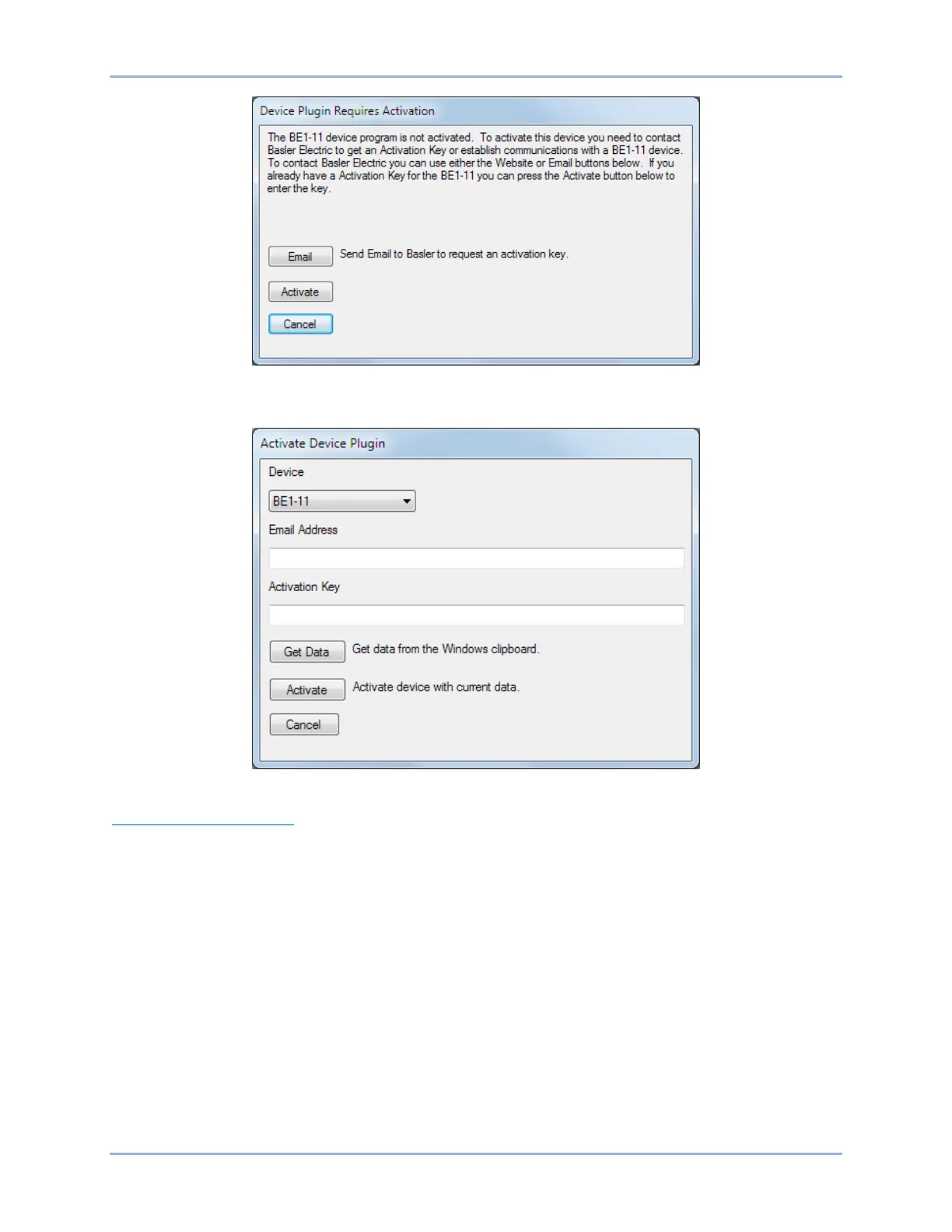9424200994 Rev N 287
Figure 222. Device Plugin Requires Activation
The Activate Device Plugin pop-up appears. Refer to Figure 223.
Figure 223. Activate Device Plugin
Entering an Activation Key
Select BE1-11 from the Device pull-down menu. Enter your Email Address and Activation Key provided
by Basler Electric. If you received an email containing the Activation Key, you can select all of the text in
the email and copy it to the Windows clipboard using normal Windows techniques as shown in Figure
224.
BE1-11g BESTCOMSPlus® Software
