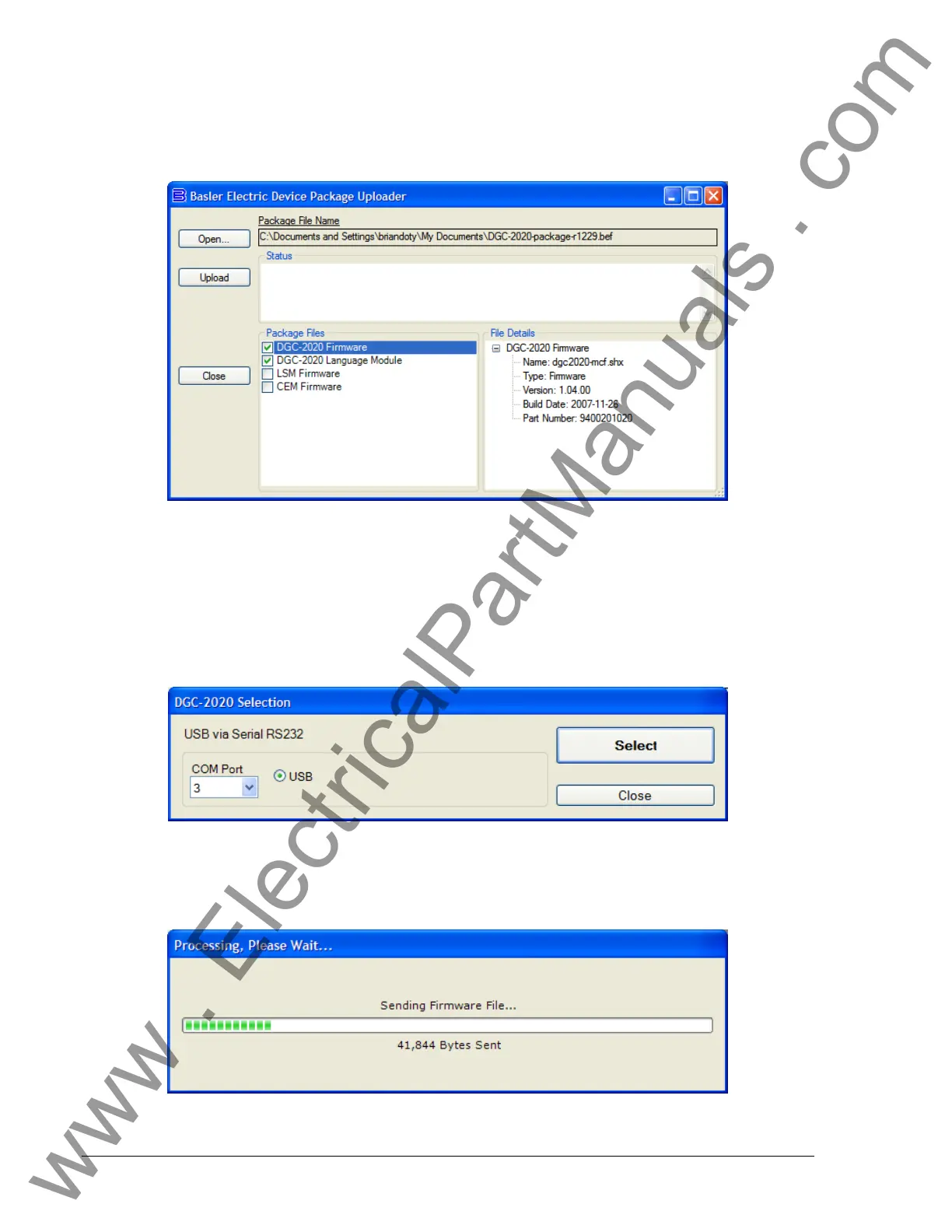4-56 DGC-2020 BESTCOMSPlus Software 9400200990 Rev I
3. You will be asked to save the current settings file. Select Yes or No.
4. When the Basler Electric Device Package Uploader screen (Figure 4-52) appears, click on the
Open button
to browse for the device package you have received from Basler Electric. The
Package Files along with File Details are listed. Use the checkboxes to select which files to
upload to the DGC-2020.
Figure 4-52. Basler Electric Device Package Uploader
5. Click on the Upload button and the Proceed with Device Upload screen will appear. Select Yes or
No.
6. After selecting Yes, the DGC-2020 Selection screen will appear. Select the communication port to
begin upload. Firmware updating is only possible locally through the USB port. Refer to
Figure
4-53.
Figure 4-53. DGC-2020 Selection
7. The Processing, Please Wait… screen is displayed as file(s) are uploaded. See
Figure 4-54.
Figure 4-54. Processing, Please Wait…
www . ElectricalPartManuals . com
