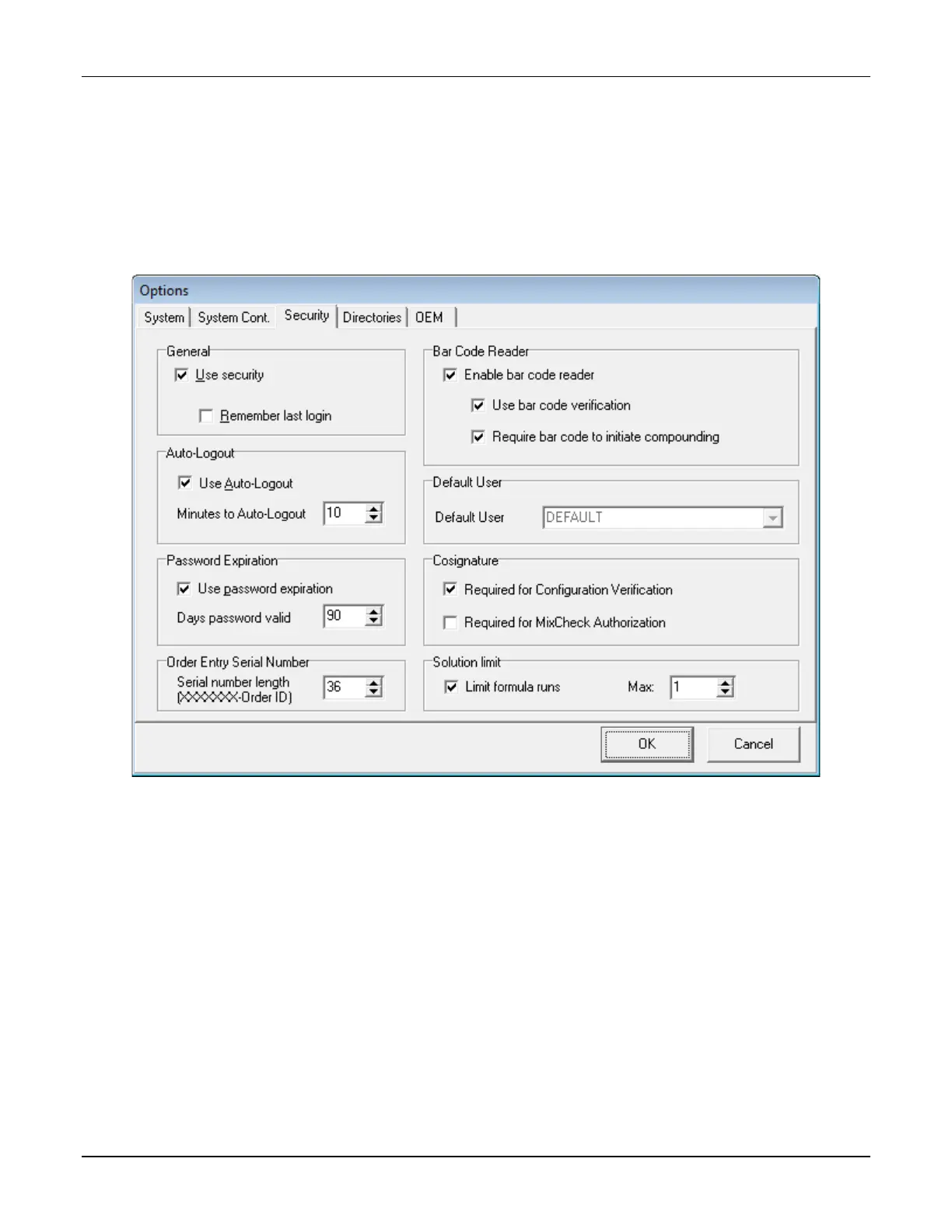Setting Up the Options
Operator Manual for the Baxter ExactaMix 2400 Compounder
53007410 Rev. C Page 119
SETTING UP THE SECURITY OPTIONS
Use the Security tab to set the security features according to your facility’s protocol.
To access the security options:
1. At the menu screen, tap Tools > Options.
2. At the Options window, tap the Security tab.
Options window, Security tab
General
Select Use Security if you want each user to sign in with a user ID and password.
Select Remember last login if you want the login box to populate automatically with the user ID
of the last user who logged in. Only the user ID populates; the user must enter a password each
time.
Auto-Logout
Select Use Auto-Logout if you want the current user to be logged out automatically after a
period of inactivity.
For Minutes to Auto-Logout, enter the number of minutes after which the user is logged out.
Tip! Baxter recommends entering 10–15 for the Minutes to Auto-Logout.
