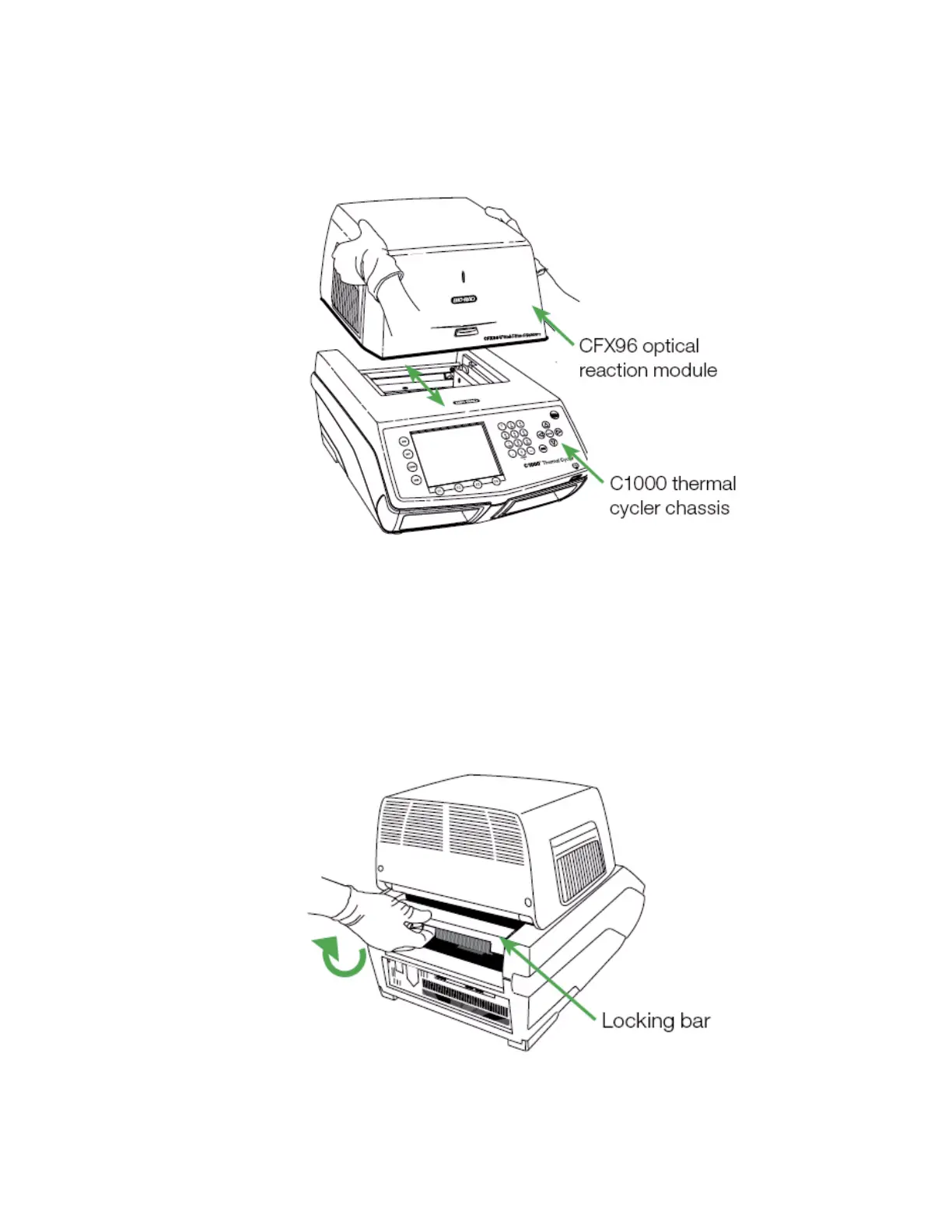System Installation
4
2. Lift the optical reaction module using the handle indents above the side air vents
(Figure 4).
Figure 4. Lifting the optical reaction module into the C1000 chassis.
3. Position the module in the reaction module bay of the C1000 chassis, leaving about 2 cm
of space in the front. When in the chassis bay, the optical module should be covering the
Bio-Rad logo in front of the bay of the C1000 chassis.
4. Reach around and pull up the locking bar of the C1000 until it is flush with the sides of
the module bay. This action moves the module forward, locking it into place (Figure 5)
Figure 5. Locking the optical module into place.