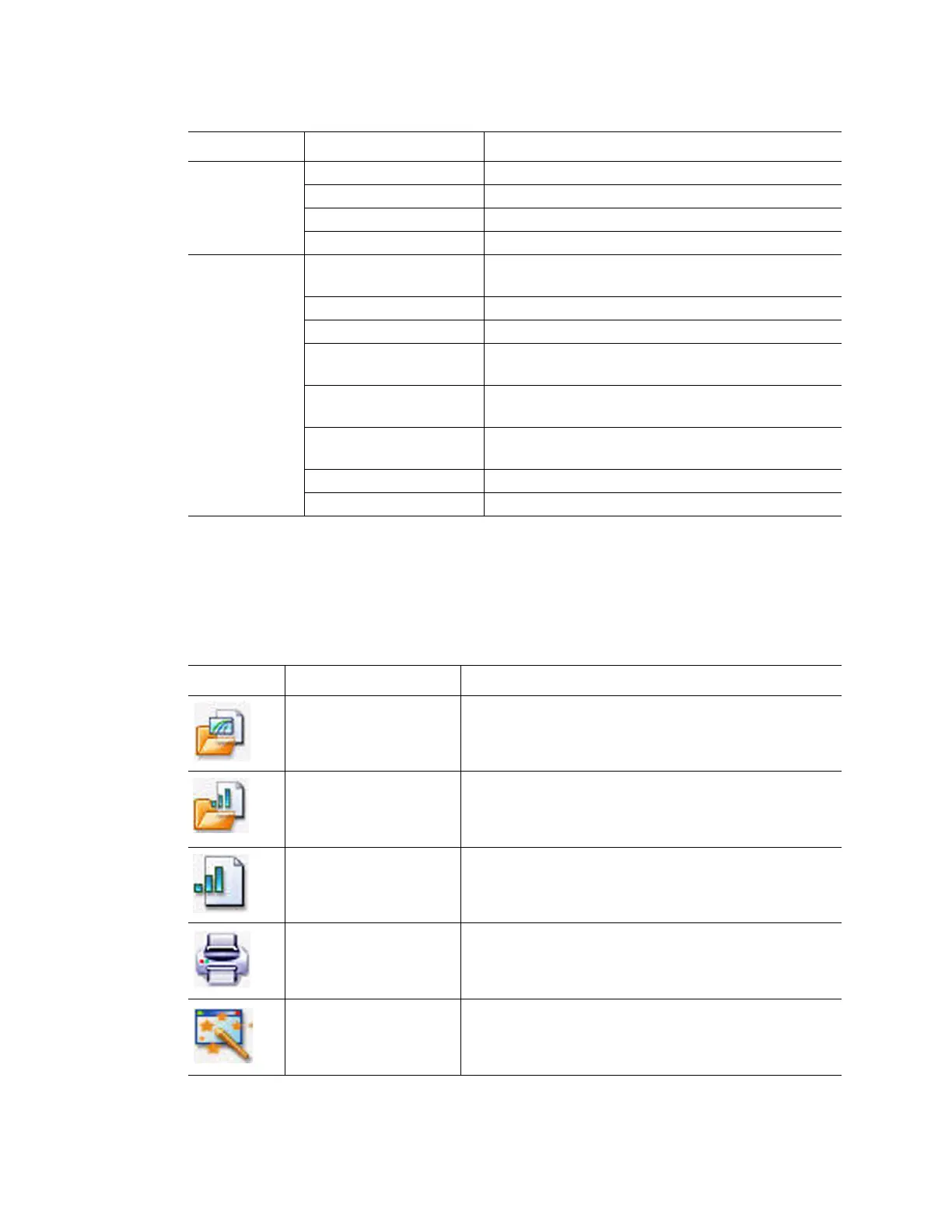Introduction to CFX Manager Software
14
Toolbar Buttons
Click a button in the toolbar of the main software window (Table 8) for quick access to
common software commands.
NOTE: To show or hide the toolbar, select View > Toolbar in the menu bar.
Windows Cascade Arrange software windows on top of each other
Tile Vertical Arrange software windows from top to bottom
Tile Horizontal Arrange software windows from right to left
Close All Close all open software windows
Help Contents Open the software Help for more information
about running PCR and real-time PCR
Index View the index in the software Help
Search Search the software Help
Gene Expression
Gateway Web site
Open a web site to find information about running
PCR and real-time PCR experiments
PCR Reagents Website View a website that lists Bio-Rad consumables for
PCR and real-time PCR reagents
PCR Plastic
Consumables Website
View a website that lists Bio-Rad consumables for
PCR and real-time PCR experiments
Software Updates Check for software updates from Bio-Rad
About Open a window to see the software version
Table 8. Toolbar buttons in the main software window
Button Button Name Function
Open a Data File Open a browser window to locate a data file (*.pcrd
extension) and open it in the Data Analysis window
(page 69)
Open a Gene Study Open a browser window to locate a Gene Study file
(.mgxd extension) and open it in the Gene Study
window (page 101)
Create a New Gene
Study
Open the Gene Study window (page 101) to add files
and create a new study
Print Print the current software window
Startup Wizard Open the Startup Wizard that links you to common
software functions (page 16)
Table 7. Menu bar items in the main software window (continued)
Menu Item Command Function