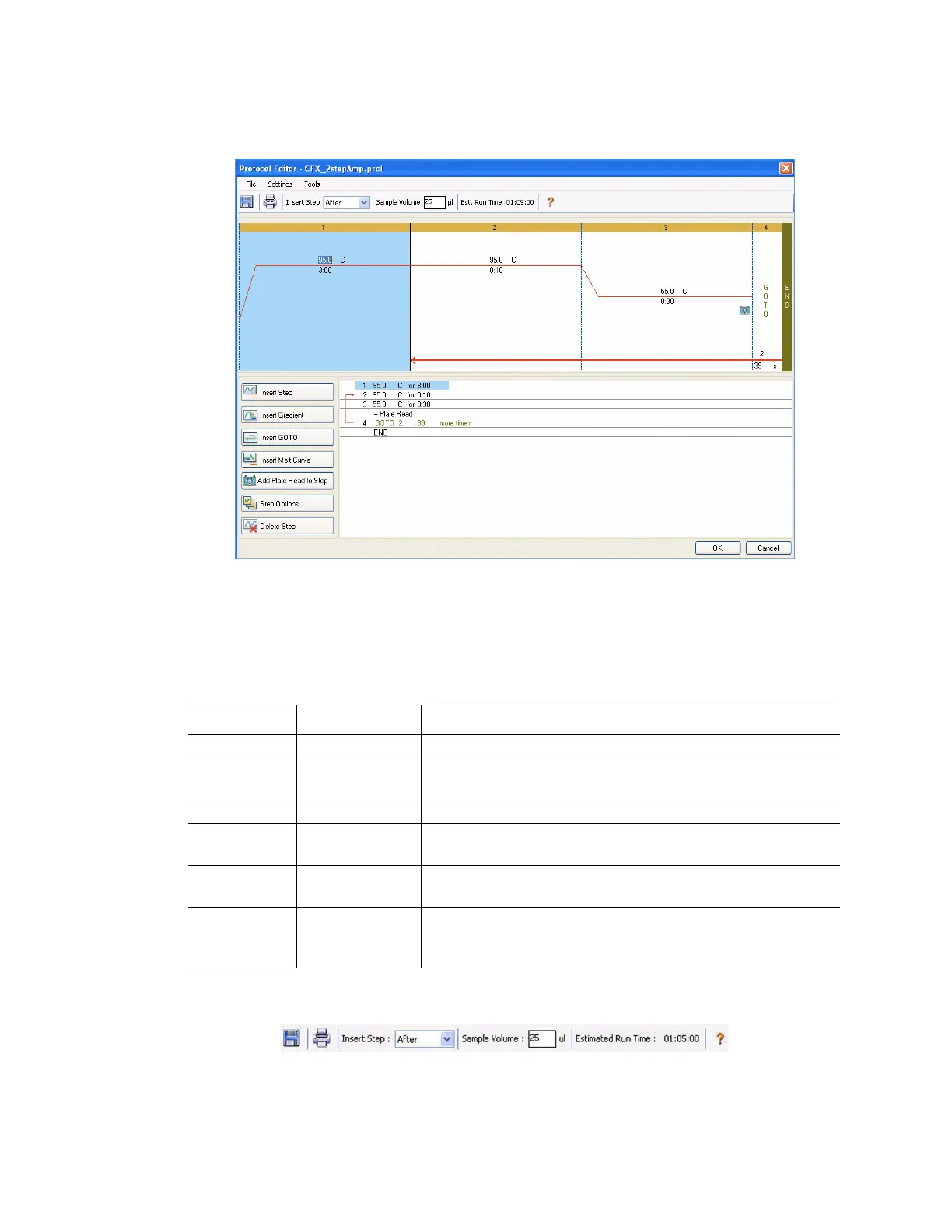Protocols
32
• Protocol Editor buttons. Edit the protocol by clicking one of the buttons to the left of
the text view
Figure 32. Protocol Editor window with buttons for editing protocols.
Protocol Editor Menu Bar
The menu bar in the Protocol Editor window provides the menu items listed in Table 13
The toolbar (Figure 33) in the Protocol Editor window provide quick access for important
functions:
Figure 33. Protocol Editor toolbar.
Table 13. Protocol Editor menu bar
Menu Item Command Function
File Save Save the current protocol
Save As Save the current protocol with a new name or in a new
location
Close Close the Protocol Editor
Settings Lid Settings Open the Lid Settings window to change or set the Lid
Temperature
Tools Gradient
Calculator
Select the block type for a gradient step. Choose 96 Wells
or 384 Wells
Run-time
Calculator
Select the instrument and scan mode to be used for
calculating the estimated run time in the Experiment Setup
window