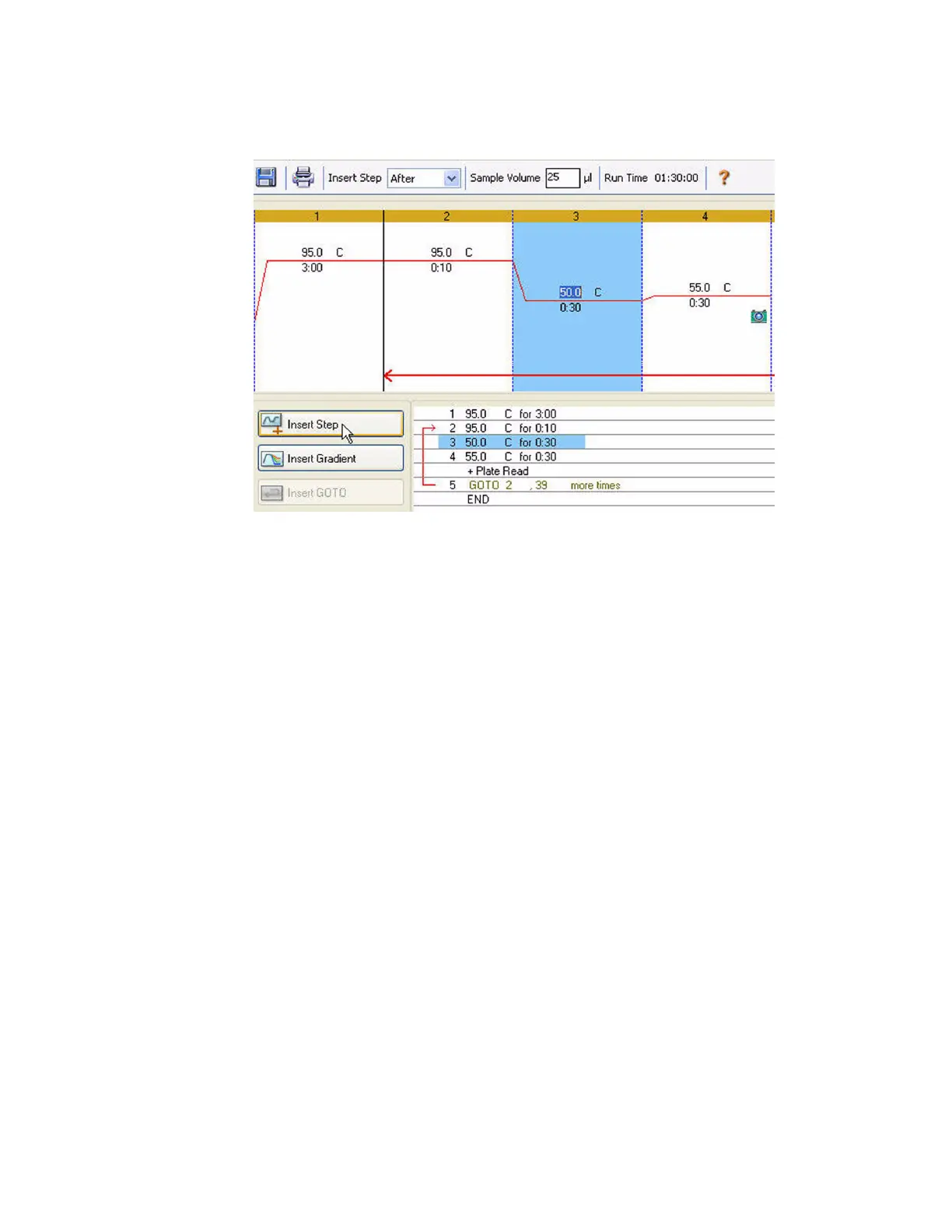Protocols
34
3. (Optional) Click the Step Options button to enter an increment or extend option to the
step (page 36). Figure 34 shows the new step that was inserted after step 2.
Figure 34. Protocol with inserted step.
Add or Remove a Plate Read
To add a plate read to a step or to remove a plate read from a step:
1. Select the step by clicking the step in either the graphical or text view.
2. Click the Add Plate Read to Step button to add a plate read to the selected step. If the
step already contains a plate read, the text on the button changes, so now the same
button reads Remove Plate Read. Click to remove a plate read from the selected step.
In Figure 34, notice that the camera icon in the graphic view (top) shows that step 4 includes a
plate read.
Insert Gradient Button
To insert a gradient step before or after the currently selected step:
1. Insert a temperature gradient step by clicking the Insert Gradient button.
2. Make sure the plate size for the gradient matches the block type of the instrument, 96
well or 384 well. Select the plate size for the gradient by selecting Tools > Gradient
Calculator in the Protocol Editor menu bar.
3. Edit the gradient temperature range by clicking the default temperature in the graphic or
text view, and entering a new temperature. Alternatively, click the Step Options button to
enter the gradient range in the Step Options window (page 36)
4. Edit the hold time by clicking the default time in the graphic or text view, and entering a
new time.