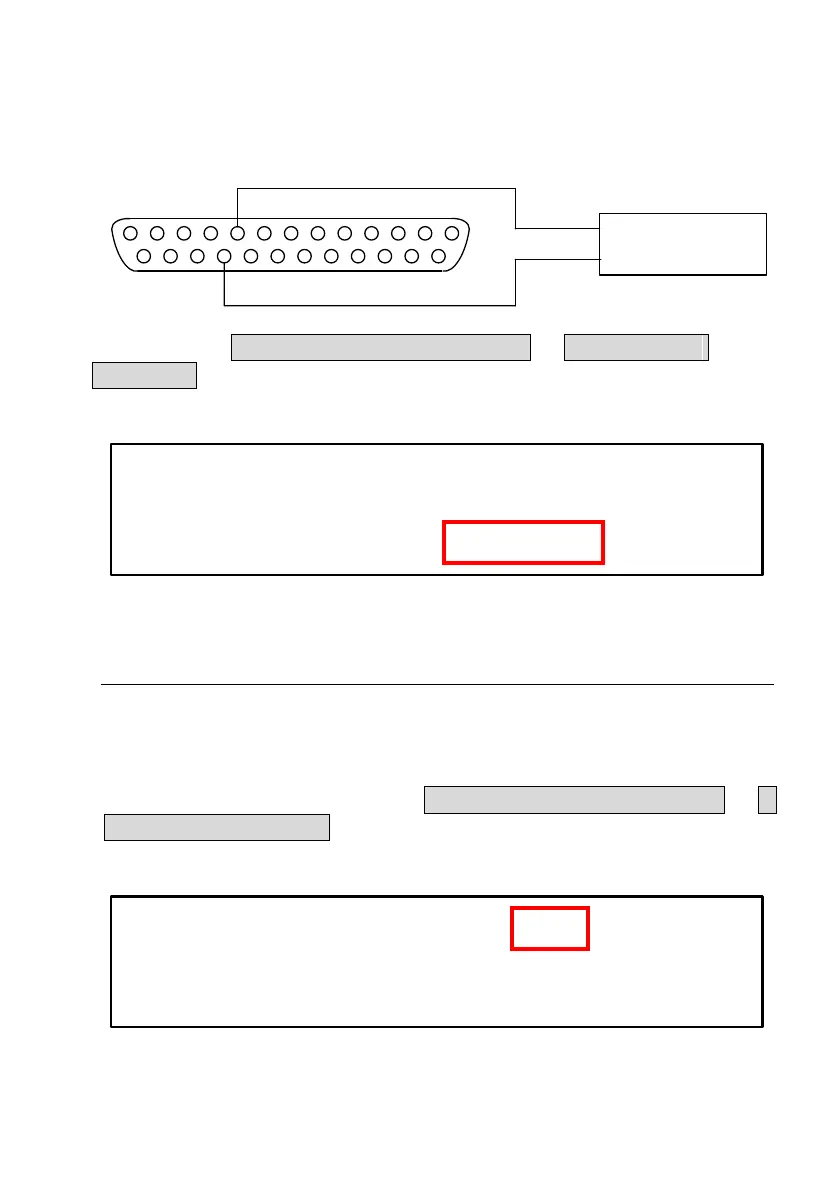46
U
nder voltage mode, you may set the power supply’s voltage output value
through Pin 9.
1
3
2
4
6
5
7
9
8
10
12
11
13
14
16
15
17
19
18
20
22
21
23
25
24
DC SOURCE
+
-
You can access MENU 6-SPECIAL TEST FUNC 2. EXTERNAL
CONTROL to choose the input voltage range [EXTERN PROGRAM] to
[10 V / 10K] for 0 – 10V or [ 5V / 5 K] for 0 – 5V.
EXTERN VOLT CONTROL= VOLT
EXTERN CURR CONTROL= VOLT
EXTERN PROGRAM= 10 V / 10 K
Voltage Program – Resistor Mode
This function allows you to program the voltage output by connecting an
external resistance to Pin 9. For this function to be enabled, the output
control must be in Analog mode. The external resistance range used to
control the full scale of the output voltage can be selected between 0 – 10
kΩ or 0 – 5 kΩ range. Then, access MENU 6-SPECIAL TEST FUNC 2.
EXTERNAL CONTROL to set [EXTERN VOLT CONTROL =] to [RES],
as shown in the figure below.
EXTERN VOLT CONTROL= RES
EXTERN CURR CONTROL= VOLT
EXTERN PROGRAM= 10 V / 10 K
