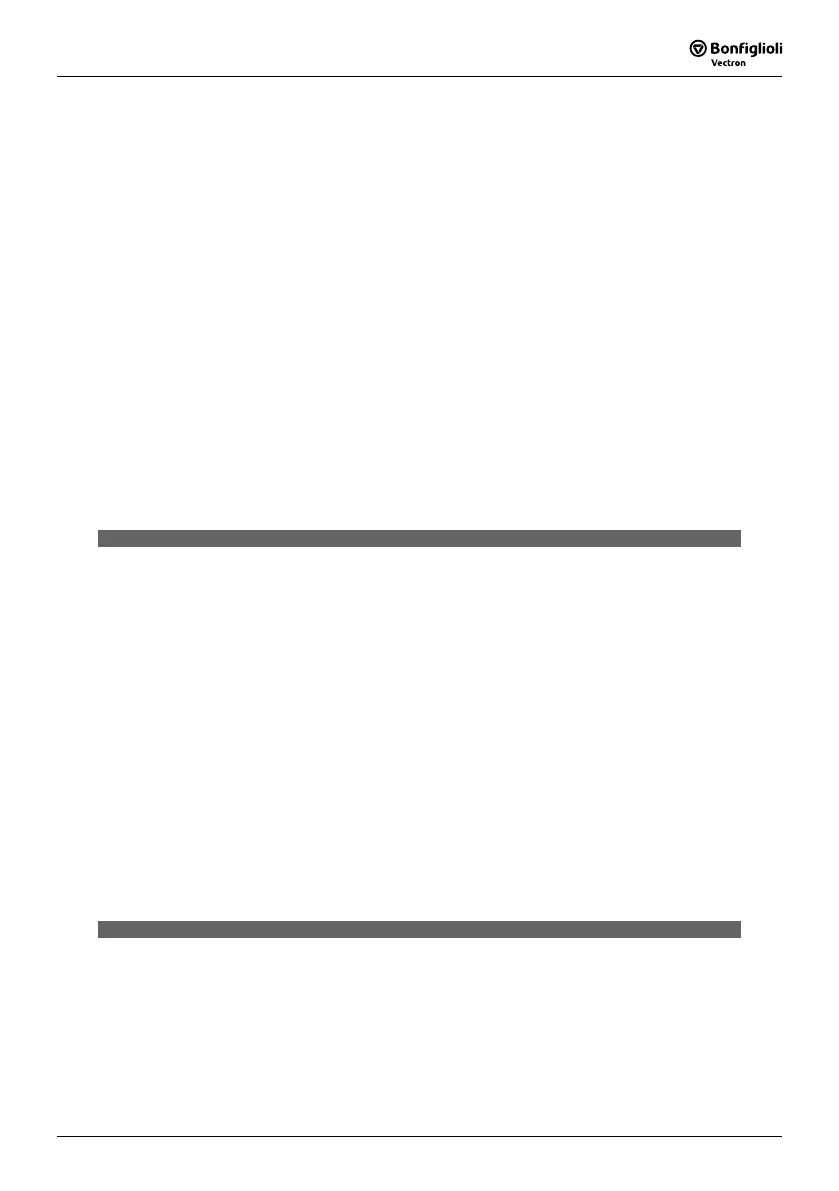Operating Instructions ACTIVE06/07 3
06/07 Operating Instructions ACTIVE 3
5.4.3 Motor connection ............................................................................................... 37
5.4.3.1 Motor cable length, without filter......................................................................... 37
5.4.3.2 Motor cable length, with output filter dU/dt .......................................................... 37
5.4.3.3 Motor cable length, with sine filter....................................................................... 37
5.4.3.4 Group drive ....................................................................................................... 38
5.4.3.5 Speed sensor connection .................................................................................... 38
5.4.4 Connection of a Brake Resistor............................................................................ 38
5.5 Connection of the construction sizes........................................................... 39
5.5.1 ACT 201 (up to 3.0 kW) and ACT 401 (up to 4.0 kW) ............................................ 39
5.5.2 ACT 201 (4.0 up to 9.2 kW) and ACT 401 (5.5 up to 15.0 kW) ............................... 41
5.5.3 ACT 401 (18.5 up to 30.0 kW)............................................................................. 43
5.5.4 ACT 401 (37.0 up to 65.0 kW)............................................................................. 45
5.5.5 ACT 401 (75.0 up to 132.0 kW)........................................................................... 47
5.6 Control Terminals ........................................................................................ 49
5.6.1 Relay Output ..................................................................................................... 50
5.6.2 Control Terminals – Terminal Diagram ................................................................. 51
5.6.2.1 Configuration 110 – Sensorless Control ................................................................ 51
5.6.2.2 Configuration 111 – Sensorless Control with Technology Controller......................... 52
5.6.2.3 Configuration 410 – Sensorless Field-Oriented Control........................................... 52
5.6.2.4 Configuration 411 – Sensorless Field-Oriented Control with Technology Controller ... 53
5.6.2.5 Configuration 430 – Sensorless Field-Oriented Control, speed or torque controlled... 53
5.6.2.6 Configuration 210 – Field-Oriented Control, speed controlled ................................. 54
5.6.2.7 Configuration 211 – Field-Oriented Control, with Technology Controller .................. 54
5.6.2.8 Configuration 230 – Field-Oriented Control, speed and torque controlled................. 55
6 Control Unit KP500 ...................................................................................................... 56
6.1 Menu Structure ............................................................................................ 57
6.2 Main Menu ................................................................................................... 57
6.3 Actual Value Menu (VAL) ............................................................................. 58
6.4 Parameter Menu (PARA).............................................................................. 59
6.5 Copy Menu (CPY) ......................................................................................... 60
6.5.1 Reading the Stored Information........................................................................... 60
6.5.2 Menu Structure .................................................................................................. 61
6.5.3 Selecting the Source........................................................................................... 61
6.5.4 Selecting the Destination .................................................................................... 62
6.5.5 Copy Operation.................................................................................................. 62
6.5.6 Error Messages .................................................................................................. 63
6.6 Read data from the KP 500 control unit ...................................................... 64
6.6.1 Activating .......................................................................................................... 64
6.6.2 Transfer data..................................................................................................... 65
6.6.3 Reset to Normal Mode ........................................................................................ 66
6.7 Control Menu (CTRL) ................................................................................... 66
6.8 Controlling the Motor via the Control Unit .................................................. 67
7 Commissioning of the Frequency Inverter................................................................... 70
7.1 Switching on Mains Voltage......................................................................... 70
7.2 Setup Using the Control Unit ....................................................................... 70
7.2.1 Configuration..................................................................................................... 71
7.2.2 Data Set............................................................................................................ 72
7.2.3 Motor Type........................................................................................................ 72
7.2.4 Machine Data..................................................................................................... 73
7.2.5 Plausibility check................................................................................................ 74
7.2.6 Parameter identification...................................................................................... 75
