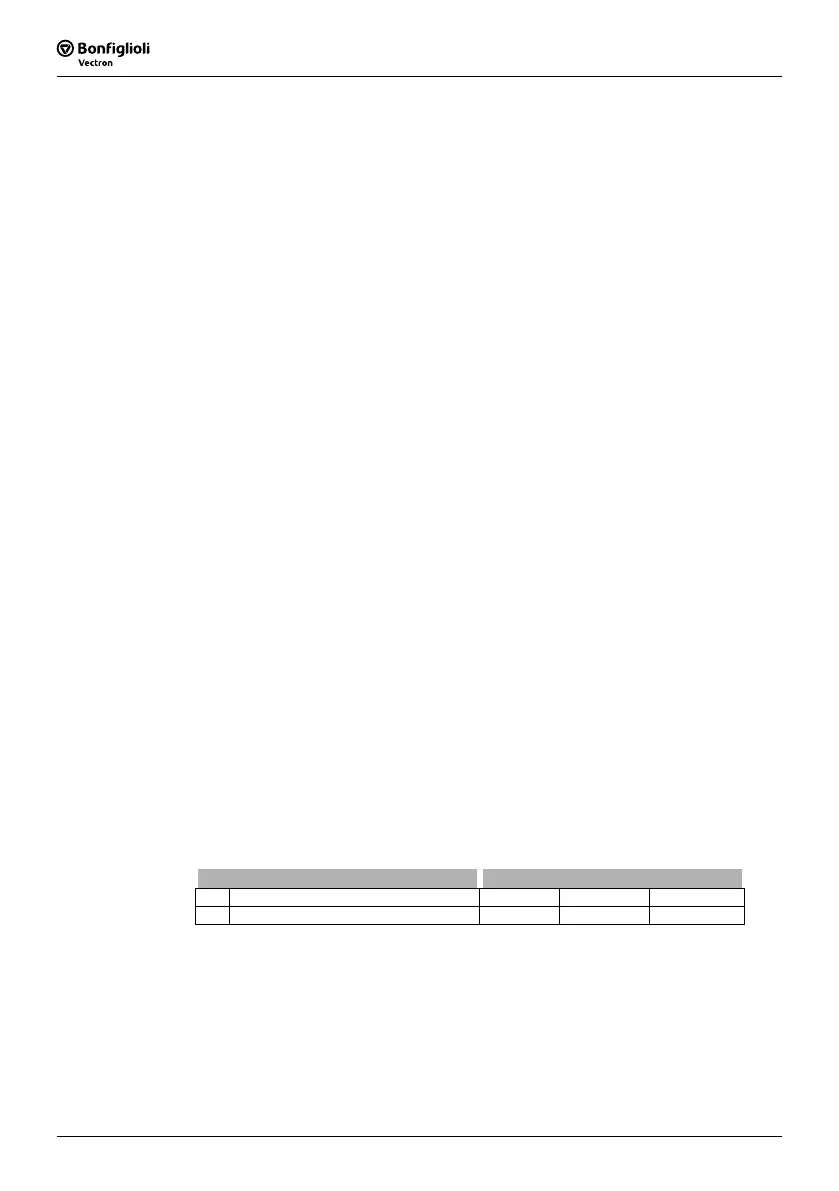Operating Instructions ACTIVE 06/0784
84 Operating Instructions ACTIVE 06/07
8 Inverter Data
The series ACT frequency inverters are suited for a wide range of applications. The
modular hardware and software structure enables customer-specific adaptation. The
available hardware functionality of the frequency inverter is displayed in the control
unit and the optional control software VPlus. The software parameters can be ad-
justed to meet the requirements of the specific application.
8.1 Serial Number
The
Serial Number 0 is entered on the nameplate during the fabrication of the fre-
quency inverter. Information on the device type and the fabrication data (8-digit
number) are indicated. Additionally, the serial number is printed on the nameplate.
Serial number 0 :
ACT 401 – 09 ; 04102013
Nameplate: Type: ACT 401 – 09 ; Serial No.: 04102013
8.2 Optional Modules
Modular extension of the hardware is possible via the plug-in slots. The
Optional
modules
1 detected by the frequency inverter and the corresponding designations of
the modules are displayed on the control unit and in the optional control software
VPlus after initialization. For the parameters required for the expansion module, refer
to the corresponding operating instructions.
CM-232 ; EM-IO-01
8.3 Inverter Software Version
The firmware stored in the frequency inverter defines the available parameters and
functions of the software. The software version is indicated in parameter
Inverter
software version
12. In addition to the version, the 6-digit software key is printed on
the name plate of the frequency inverter.
Inverter software version 12 :
4.2.3
Nameplate: Version: 4.2.3 ; Software: 140 012
8.4 Set Password
As a protection against unauthorized access, the parameter
Set password 27 can be
set such that anyone who wants to change parameters must enter this password be-
fore. A change of parameter is only possible if the password in entered correctly. If
the
Set password 27 parameter is set to zero, no password is required for access to
the parameters. The previous password is deleted.
Parameter Settings
No. Description Min. Max. Fact. sett.
27 Set Password 0 999 0
