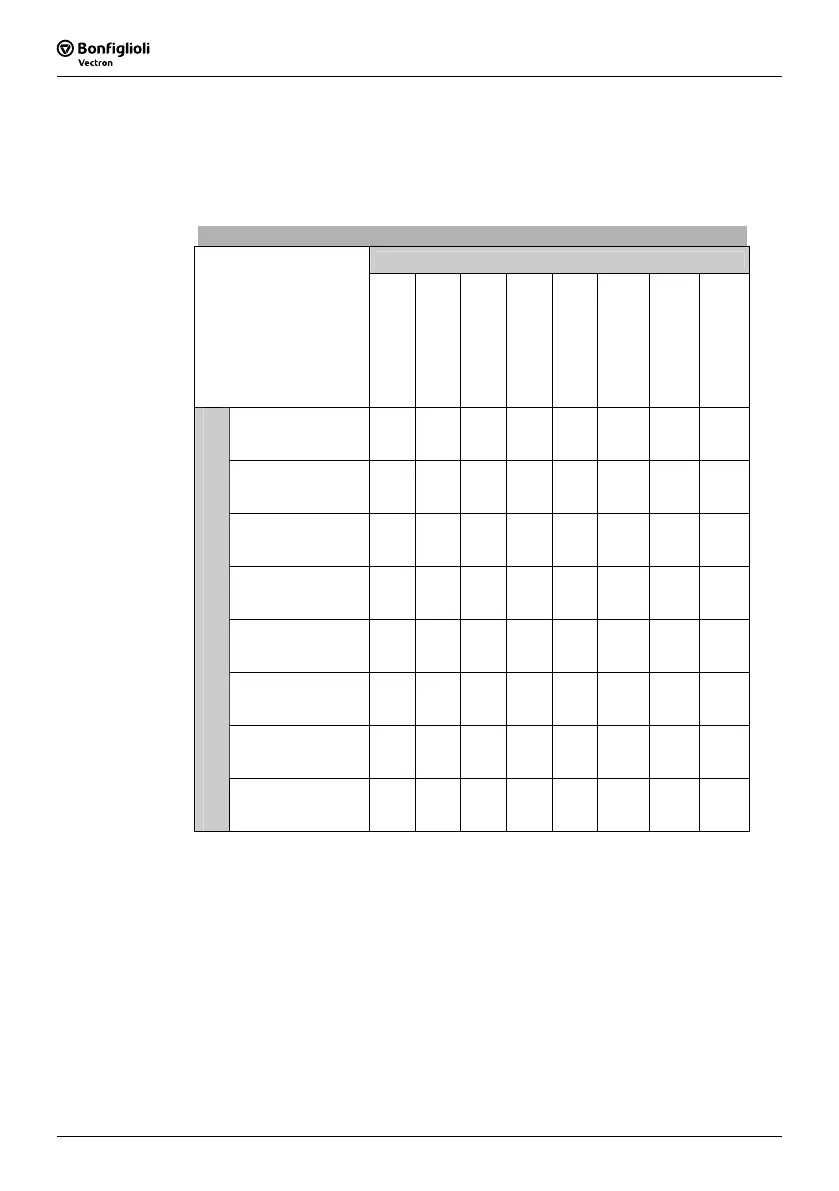Operating Instructions ACTIVE 06/0798
98 Operating Instructions ACTIVE 06/07
11.2 Stopping Behavior
The stopping behavior of the three-phase machine can be defined via parameter
Op-
eration Mode
630. Via the digital logic signals Start Clockwise 68 and Start Anti-
clockwise
69, stopping is activated. By combining the logic signals which are assigned
to the digital inputs by default, the stopping behavior can be selected from the follow-
ing table.
Stopping Behavior
Start Clockwise = 0 and Start Anticlockwise = 0
Operation Mode 630
Stopping behavior 0
Stopping behavior 1
Stopping behavior 2
Stopping behavior 3
Stopping behavior 4
Stopping behavior 5
Stopping behavior 6
Stopping behavior 7
Stopping behavior 0
(Free stopping)
0 1 2 3 4 5 6 7
Stopping behavior 1
(Stop
and Switch off)
10 11 12 13 14 15 16 17
Stopping behavior 2
(Stop
and Hold)
20 21 22 23 24 25 26 27
Stopping behavior 3
(Stop
and DC brakes)
30 31 32 33 34 35 36 37
Stopping behavior 4
(Emergency Stop
and Switch off)
40 41 42 43 44 45 46 47
Stopping behavior 5
(Emergency Stop
and Hold)
50 51 52 53 54 55 56 57
Stopping behavior 6
(Emergency Stop
and Brake)
60 61 62 63 64 65 66 67
Start Clockwise = 1 and Start Anticlockwise = 1
Stopping behavior 7
(DC brakes)
70 71 72 73 74 75 76 77
Operation Mode 630 of the stopping behavior is to be parameterized according to the
matrix. The selection of the operation modes can vary according to the control method
and the available control inputs.
Example: The machine is to stop according to stopping behavior 2 if the digital logic
signals
Start Clockwise 68 = 0 and Start Anticlockwise 69 = 0.
Additionally, the machine is to stop according to stopping behavior 1 if the digital logic
signals
Start Clockwise 68 = 1 and Start Anticlockwise 69 = 1.
To achieve this, the parameter
Operation Mode 630 must be set to 12.
By selecting the stopping behavior you also select the control of a mechanical brake if
operation mode „41- Open brake“ is used for one digital output for controlling the
brake.
