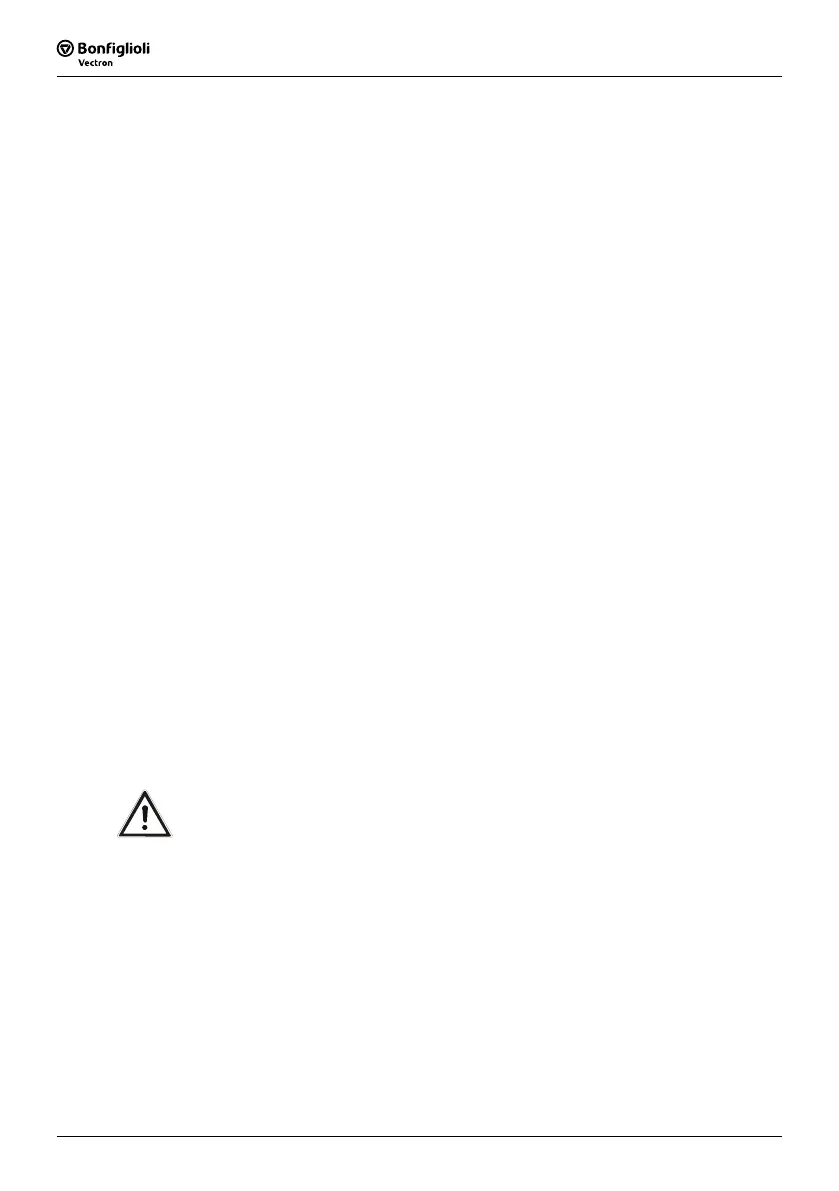Operating Instructions ACTIVE 06/0766
66 Operating Instructions ACTIVE 06/07
6.6.3 Reset to Normal Mode
A KP 500 control unit which was activated as a Download Keypad can be reset to
standard operation mode with full functionality via a special key sequence on the con-
trol unit or via any available CM communication module.
Resetting at control unit
• Press the control unit keys RUN and STOP at the same time for about 1 second.
The display shows – – – – – . Subsequent the topmost operation level of the
control unit display is available.
• In the parameter menu PARA, use the arrow keys to select parameter
Pro-
gram(ming)
34 and confirm the selection by pressing the ENT key.
• Use the arrow keys to enter the value 110 – Normal Mode and confirm your se-
lection by pressing the ENT key.
• Disconnect the control unit from the frequency inverter and re-connect it.
After the initialization, the control unit is ready for operation with its full function-
ality.
Resetting via CM communication module and/or control software VPlus
Attention! Resetting the control unit via a communication connection is only possi-
ble if the frequency inverter is equipped with an optional CM communi-
cation module and the communication is effected via this module.
• Establish a communication connection to the frequency inverter.
• Start the communication and select parameter Program(ing) 34 via the commu-
nication connection.
• Via the communication connection, enter and confirm the value 110 in parameter
Program(ing)
34.
• Via the communication connection, enter and confirm the value 123 in parameter
Program(ing)
34.
The frequency inverter is reset. The display of the control unit reads "rESEt".
After reset, the control unit is ready for operation with its full functionality.
6.7 Control Menu (CTRL)
Note: In order to be able to control the drive via the control unit, the digital
controller input S1IND must be connected and set to "High-Signal" in
order to enable the output stage.
Warning! • Switch off power supply before connecting and disconnecting control
terminal S1IND.
• The unit may only be connected with the power supply switched off.
• Make sure that the frequency inverter is discharged.
• When the frequency inverter is disconnected from power supply, the
mains, DC-link voltage and motor terminals may still be live for
some time. Wait for some minutes until the DC link capacitors have
discharged before starting to work at the unit.
