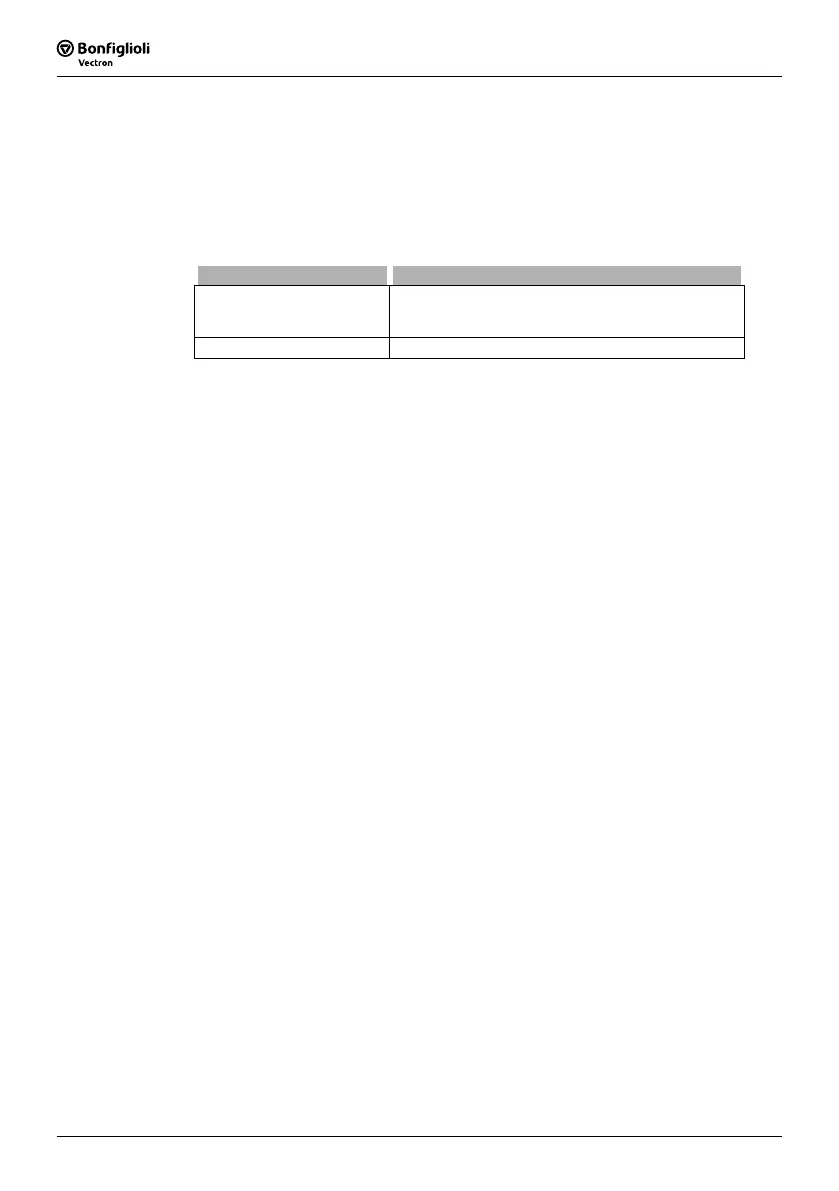Operating Instructions ACTIVE 06/0764
64 Operating Instructions ACTIVE 06/07
6.6 Read data from the KP 500 control unit
The Parameter transfer operation mode enables the transmission of data from the
KP 500 control unit to the frequency inverter. In this operation mode, all functions of
the control unit are disabled except for the COPY function. Data transmission from the
frequency inverter to the control unit is also disabled.
Activation of the KP 500 control unit for Parameter transfer mode is prepared via the
parameter
Program(ming) 34. For this purpose, the KP 500 control unit must be con-
nected to the frequency inverter.
Program(ming) 34 Function
111 - Parameter transfer
The KP 500 control unit is prepared for parameter
transmission. A connected frequency inverter can re-
ceive data from the control unit.
110 - Normal mode Reset the KP 500 control unit to standard mode.
Attention! The KP 500 control unit can be activated for Parameter transfer only if
at least one file is stored in the control unit. Otherwise, the error mes-
sage "F0A10" will be displayed.
6.6.1 Activating
The KP 500 control unit can be configured both via the keys of the KP 500 and via any
other available CM communication module. To configure and activate the KP 500 con-
trol unit, proceed as follows:
Activation via keyboard of the control unit
• In the parameter menu PARA, use the arrow keys to select parameter
Pro-
gram(ming)
34 and confirm the selection by pressing the ENT key.
• Use the arrow keys to enter the value 111 – Parameter transfer and confirm your
selection by pressing the ENT key.
Now, the control unit is ready for activation.
Before data can be transferred, the control unit must be initialized.
• Disconnect the control unit from the frequency inverter and re-connect it to the
same or another frequency inverter.
The initialization operation is started. During the initialization, init and a progress
indicator are displayed. After the initialization, the KP 500 control unit is ready for
transferring data to the frequency inverter.
Note:
Setting the parameter
Program(ing) 34 to 111 – Parameter transfer
can be undone by means of the control unit, provided that the control
unit has not been initialized yet.
• In parameter
Program(ing) 34, use the arrow keys to enter the
value 110 – Normal Mode and confirm by pressing the ENT key.
