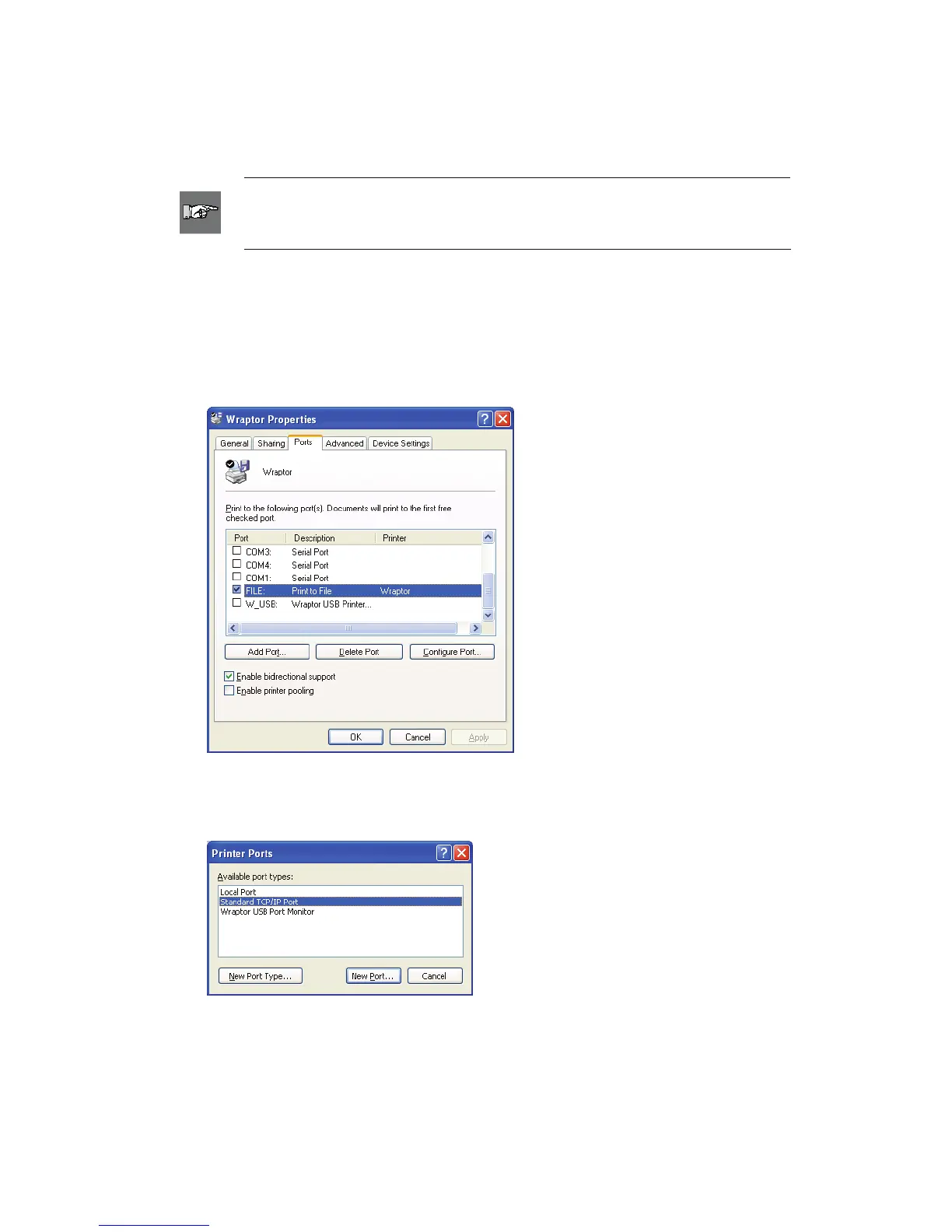Step 7. Configure for Ethernet (TCPIP) Operation
This step describes how to configure the computer and Wraptor to communicate via an Ethernet
(TCPIP) connection. If you are not using a local area network, skip this step.
NOTE: You must complete the
Install the Wraptor Printer Driver procedure
on page
11 before configuring the printer driver for Ethernet (TCPIP)
operation.
1. Connect the computer to the LAN and connect the Wraptor to the LAN.
2. Power the Wraptor on.
3. Select Start Æ Settings Æ Printers.
4. Right-click on the Wraptor icon. The Wraptor Properties dialog appears.
5. Click the Ports tab.
6. Click the Add Port… button.
7. Select Standard TCP/IP Port from Available port types list, click New Port… and then click
Next.
18 Wraptor™ User’s Guide