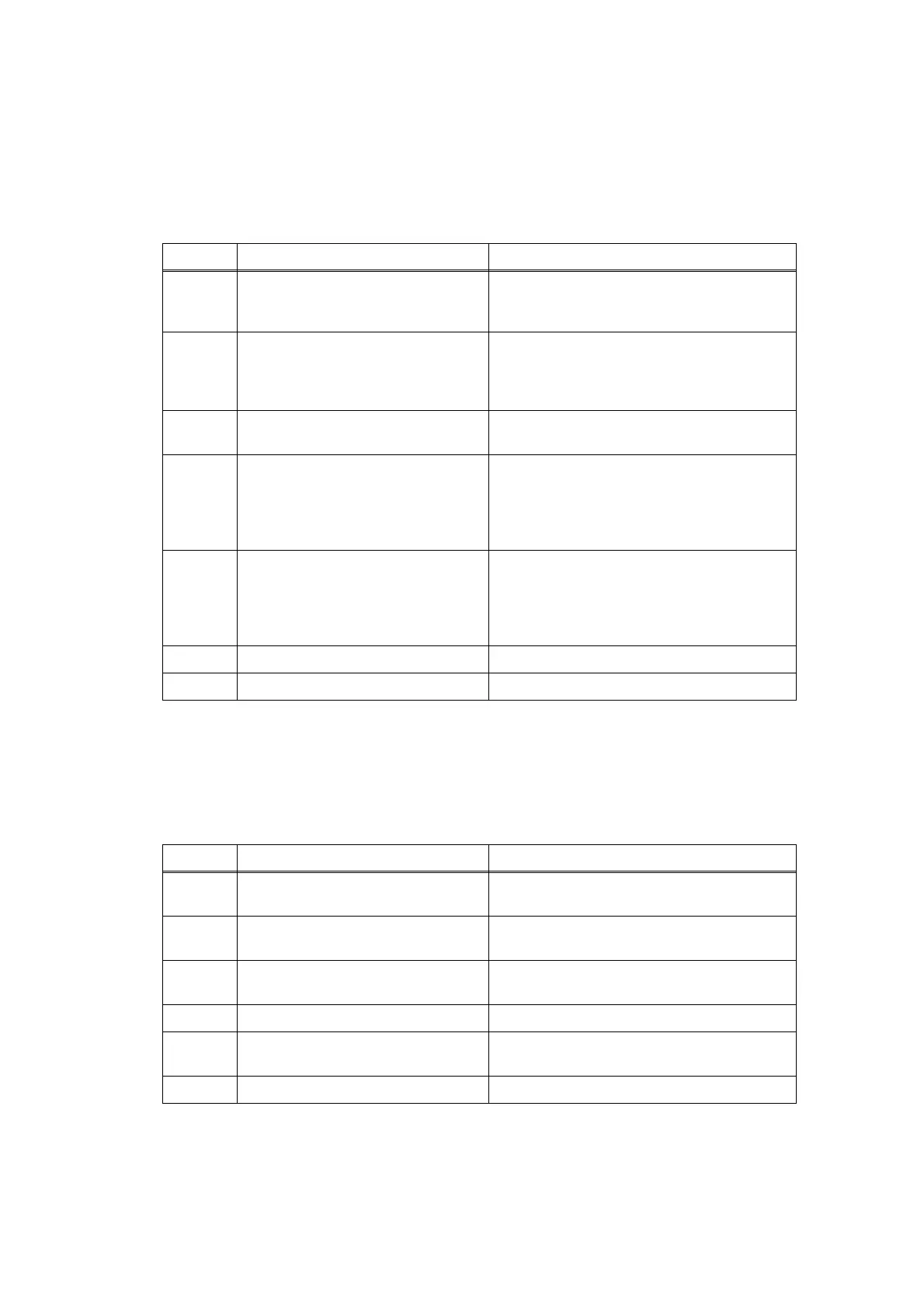3-21
Confidential
• JAM INSIDE/JAM REAR
Paper jam inside the machine.
■ MANUAL FEED
No paper in MP tray.
<User Check>
- Check if the paper is jammed. If jammed, remove it.
- Check if the fuser cover is closed certainly.
Step Cause Remedy
1
Harness connection failure of
High-Voltage PS PCB ASSY or
relay rear PCB ASSY
Check the harness connections of the
High-Voltage PS PCB ASSY or relay rear
PCB ASSY, and reconnect them.
2
Registration front actuator,
registration rear actuator or paper
eject actuator catching on some
position
Correct catching of the registration front
actuator, registration rear actuator or paper
eject actuator.
3
Harness connection failure of
registration solenoid
Check the harness connection of the
registration solenoid, and reconnect it.
4a
Relay rear PCB ASSY failure Check the sensor performance following
the procedure in "Factory Inspection Mode"
in 1.3 Service Mode in Chapter 7. If any
problem occurs, replace the relay rear PCB
ASSY.
4b
High-Voltage PS PCB ASSY
failure
Check the sensor performance following
the procedure in "Factory Inspection Mode"
in 1.3 Service Mode in Chapter 7. If any
problem occurs, replace the High-Voltage
PS PCB ASSY.
5 Main PCB ASSY failure Replace the main PCB ASSY.
6 Registration solenoid failure Replace the registration solenoid.
<User Check>
- Load the paper.
Step Cause Remedy
1
PE actuator MP catching on some
position
Re-assemble the PE actuator MP.
2
Harness connection failure of MP
PE sensor ASSY
Check the harness connection of the MP
PE sensor ASSY, and reconnect it.
3
Harness connection failure of high-
voltage PS PCB ASSY
Check the harness connection of the high-
voltage PS PCB ASSY, and reconnect it.
4 MP PE sensor ASSY failure Replace the MP PE sensor ASSY.
5
High-voltage PS PCB ASSY
failure
Replace the high-voltage PS PCB ASSY.
6 Main PCB ASSY failure Replace the main PCB ASSY.
