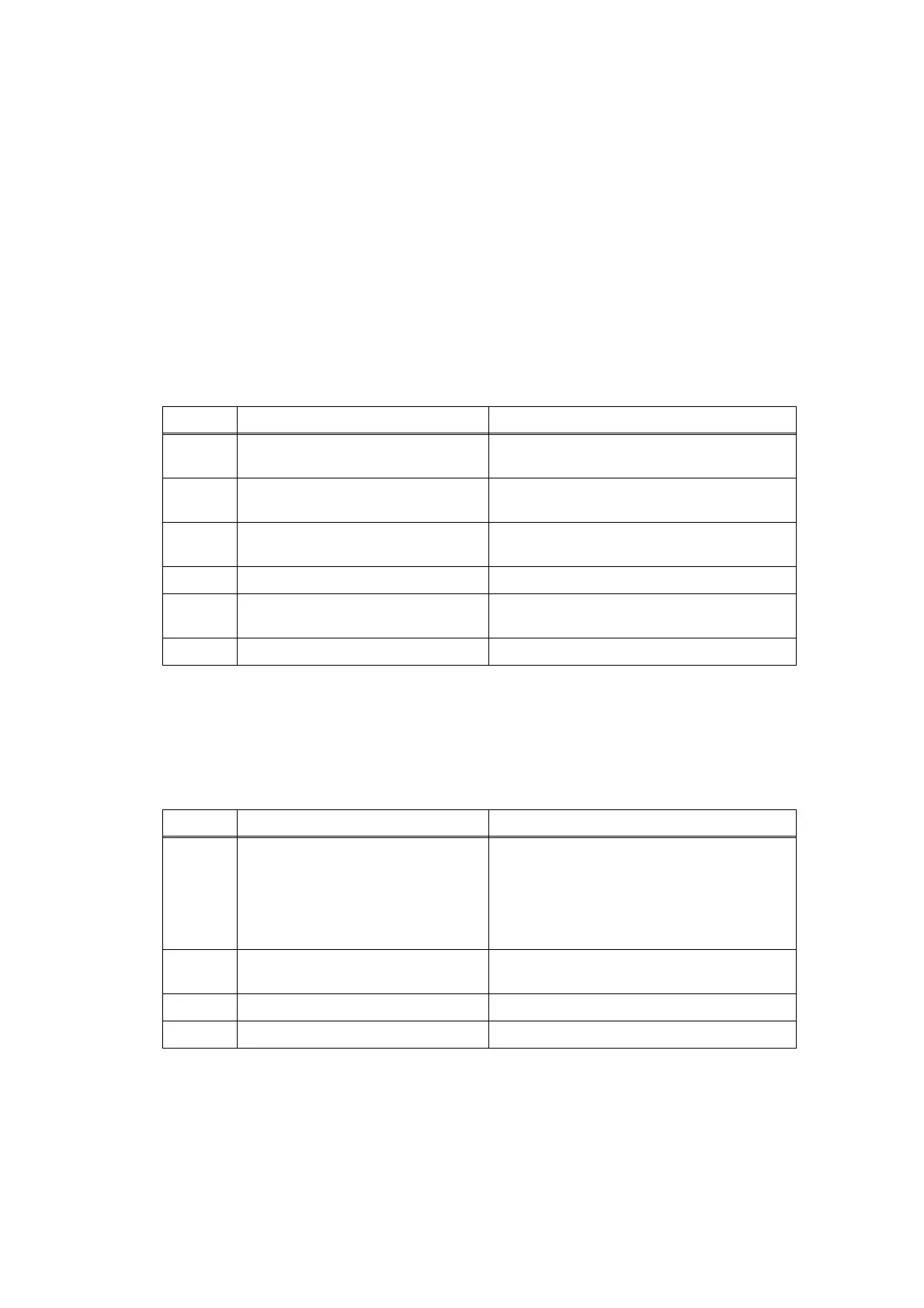3-22
Confidential
■ MEMORY FULL
Memory full.
■ NO PAPER XXX
No paper in specified tray, or specified tray is not set.
■ NO TONER
No toner cartridge is detected.
<User Check>
- Press the [Go] button, then print the stored data.
- Reduce the data capacity or reduce the print resolution.
<User Check>
- Check if the paper is loaded into the paper tray correctly.
- Check if the paper tray is installed correctly.
Step Cause Remedy
1
PE actuator catching on some
position
Re-assemble the PE actuator.
2
Harness connection failure of PE
EG sensor ASSY
Check the harness connection of the PE
EG sensor ASSY.
3
Harness connection failure of high-
voltage PS PCB ASSY
Check the harness connection of the high-
voltage PS PCB ASSY, and reconnect it.
4 PE EG sensor ASSY failure Replace the PE PG sensor ASSY.
5
High-voltage PS PCB ASSY
failure
Replace the high-voltage PS PCB ASSY.
6 Main PCB ASSY failure Replace the main PCB ASSY.
<User Check>
- Install the toner cartridge.
Step Cause Remedy
1
Harness connection failure of
toner sensor PCB unit ASSY
Check the sensor performance following
the procedure in "Factory Inspection Mode"
in 1.3 Service Mode in Chapter 7.
If any problem occurs, check the harness
connection of the toner sensor PCB unit
ASSY.
2
Toner sensor PCB unit ASSY
failure
Replace the toner sensor PCB unit ASSY.
3 Panel PCB ASSY failure Replace the panel PCB ASSY.
4 Main PCB ASSY failure Replace the main PCB ASSY.
