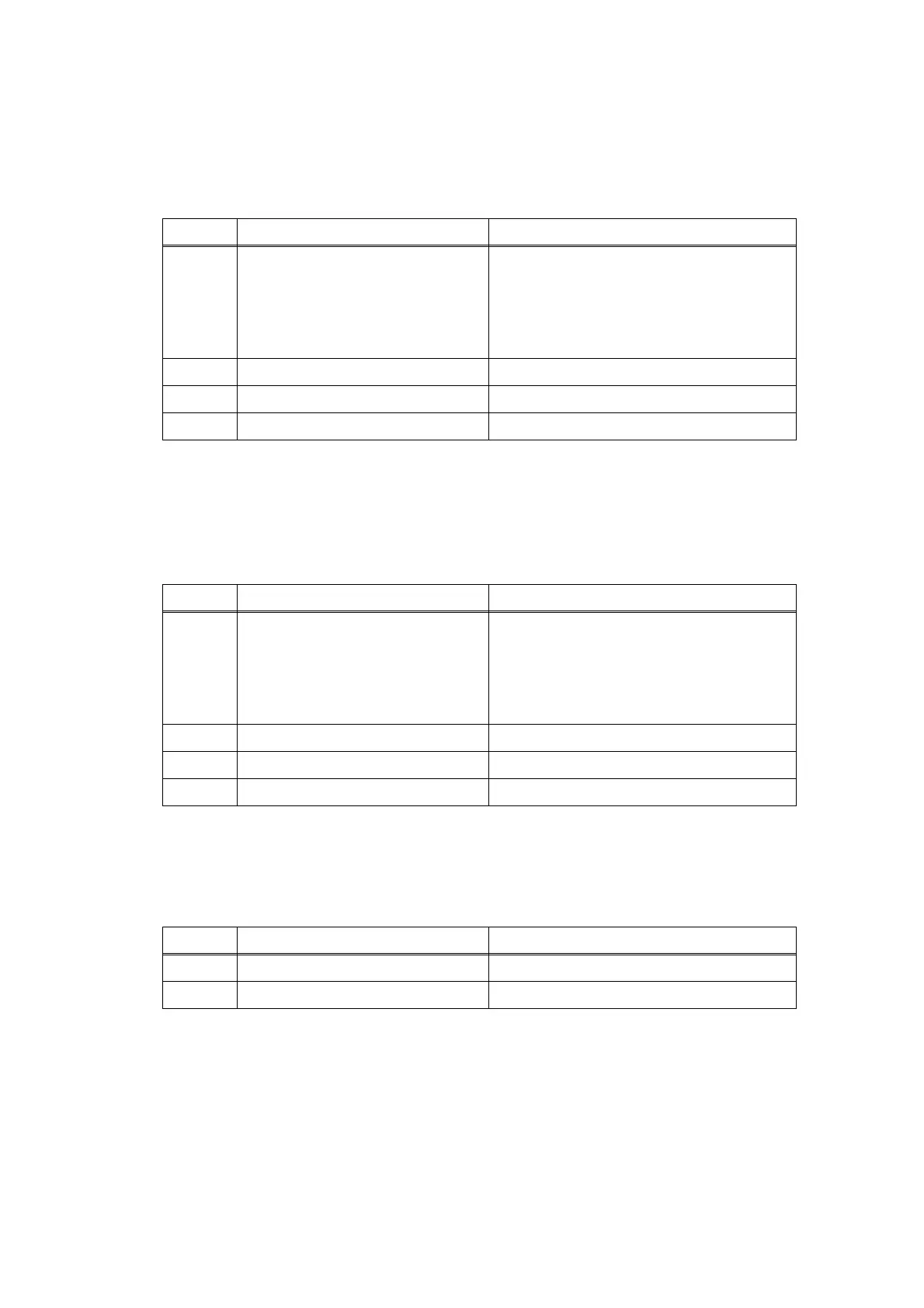3-25
Confidential
■ REPLACE TONER
Toner life end is detected. Developer count full.
■ TONER LOW
Low on toner.
■ MAIN PCB FAILURE
<User Check>
- Replace the toner cartridge.
Step Cause Remedy
1
Harness connection failure of
toner sensor PCB ASSY
Check the sensor performance following
the procedure in "Factory Inspection Mode"
in 1.3 Service Mode in Chapter 7.
If any problem occurs, check the harness
connection of the toner sensor PCB ASSY,
then reconnect it.
2 Toner sensor PCB ASSY failure Replace the toner sensor PCB ASSY.
3 Panel PCB ASSY failure Replace the panel PCB ASSY.
4 Main PCB ASSY failure Replace the main PCB ASSY.
<User Check>
- Replace the toner cartridge.
Step Cause Remedy
1
Harness connection failure of
toner sensor PCB ASSY
Check the sensor performance following
the procedure in "Factory Inspection Mode"
in 1.3 Service Mode in Chapter 7.
If any problem occurs, check the harness
connection of the toner sensor PCB ASSY,
then reconnect it.
2 Toner sensor PCB ASSY failure Replace the toner sensor PCB ASSY.
3 Panel PCB ASSY failure Replace the panel PCB ASSY.
4 Main PCB ASSY failure Replace the main PCB ASSY.
<User Check>
- Turn the power off and on.
Step Cause Remedy
1 Bug in the software Reinstall the latest firmware.
2 Main PCB failure Replace the main PCB ASSY.
