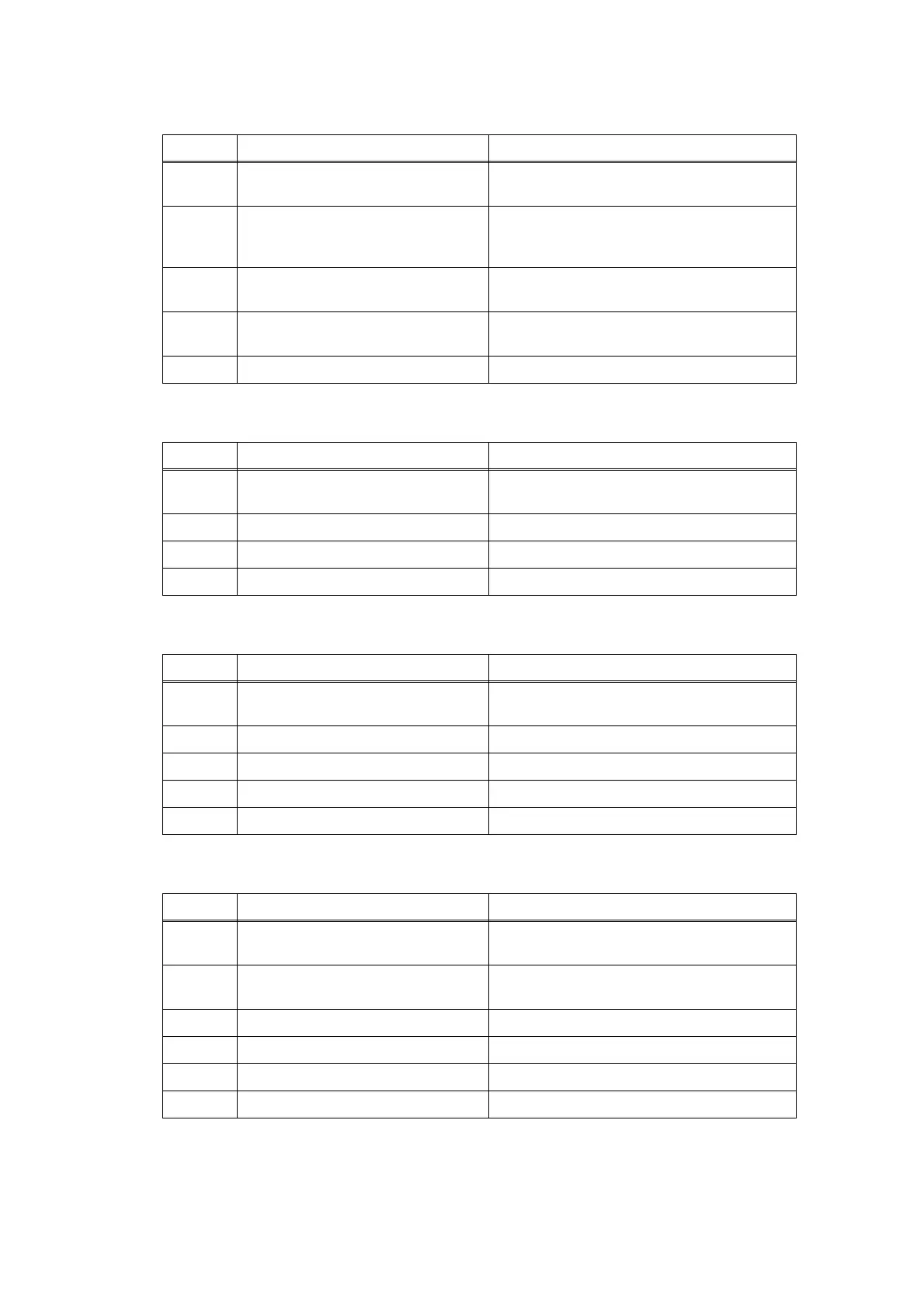3-27
Confidential
■ HIGH-VOLTAGE POWER SUPPLY PCB FAILURE
■ FAN FAILURE
■ NO POWER SUPPLIED
■ PICKUP FUNCTION OF PAPER TRAY DOES NOT WORK
Step Cause Remedy
1
High-voltage power supply PCB
ASSY harness electrode dirty
Clean the electrodes on the High-voltage
power supply PCB ASSY harness.
2
High-voltage power supply PCB
ASSY harness connection failure
Check the harness connection between the
high-voltage power supply PCB and main
PCB. Then reconnect it.
3
High-voltage power supply PCB
failure
Replace the high-voltage power supply
PCB ASSY.
4
Low-voltage power supply PCB
failure
Replace the PS PCB unit.
5 Main PCB failure Replace the main PCB ASSY.
Step Cause Remedy
1
Fan harness connection failure Check the harness connection of the fan
motor 60 unit, and reconnect it.
2 Fan failure Replace the fan motor 60 unit.
3 Toner LED PCB failure Replace the toner LED PCB ASSY.
4 Main PCB failure Replace the main PCB ASSY.
Step Cause Remedy
1
Harness connection failure of
panel PCB
Reconnect the panel PCB ASSY harness.
2 AC cord failure Replace the AC cord.
3 Panel PCB failure Replace the panel PCB ASSY.
4 LVPS PCB failure Replace the PS PCB ASSY.
5 Main PCB ASSY failure Replace the main PCB ASSY.
Step Cause Remedy
1
Link lever catching on some
position
Re-assemble the link lever.
2
Pickup roller holder ASSY
catching on some position
Re-assemble the pickup roller holder
ASSY catching on some position.
3 Roller holder ASSY failure Replace the roller holder ASSY.
4 Main motor failure Replace the main motor.
5 Pressure plate drive cam failure Replace the pressure plate drive cam.
6 Main PCB ASSY failure Replace the main PCB ASSY.
