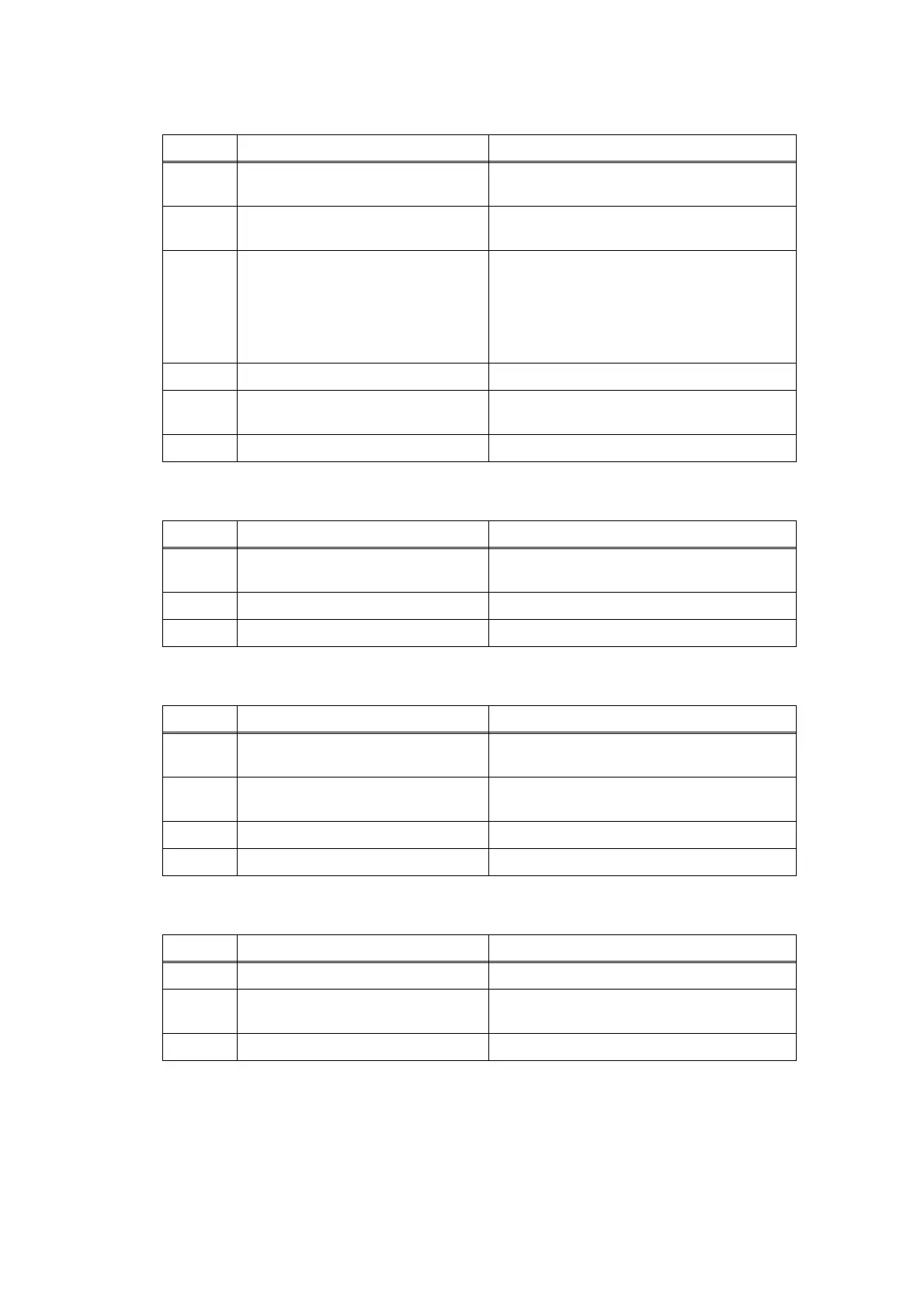3-28
Confidential
■ NEW TONER IS NOT DETECTED
■ LED FAILURE
■ LCD failure
■ PRINTER STOPS WHILE IDLING
Idling:To keep the toner evenly without one-sided. When turn the power ON or start the
printing, Turn the exposure drum or develop roller before stating the printing.
Step Cause Remedy
1
New toner actuator catching on
some position
Re-assemble the new toner actuator.
2
New toner actuator spring loose Re-assemble the new toner actuator
spring.
3
New toner sensor PCB ASSY
harness connection failure
Check the sensor performance following
the procedure in "Factory Inspection Mode"
in 1.3 Service Mode in Chapter 7.
If any problem occurs, check the harness
connection of the new toner sensor PCB
ASSY, then reconnect it.
4 New toner actuator failure Replace the new toner actuator.
5
New toner sensor PCB ASSY
failure
Replace the new toner sensor PCB ASSY.
6 Main PCB ASSY failure Replace the main PCB ASSY.
Step Cause Remedy
1
Panel PCB harness connection
failure
Check the harness connection of the panel
PCB, then reconnect it.
2 Panel PCB failure Replace the panel PCB.
3 Main PCB ASSY failure Replace the main PCB ASSY.
Step Cause Remedy
1
Panel PCB harness connection
failure
Check the harness connection of the panel
PCB, then reconnect it.
2
LCD harness connection failure Check the harness connection of the LCD,
then reconnect it.
3 Panel PCB failure Replace the panel PCB.
4 Main PCB ASSY failure Replace the main PCB ASSY.
Step Cause Remedy
1 Front cover is opened Replace the front cover.
2
Process unit electrode dirty Clean the electrodes on the process unit.
(Refer to Fig. 3-2.)
3 Main PCB ASSY failure Replace the main PCB ASSY.
