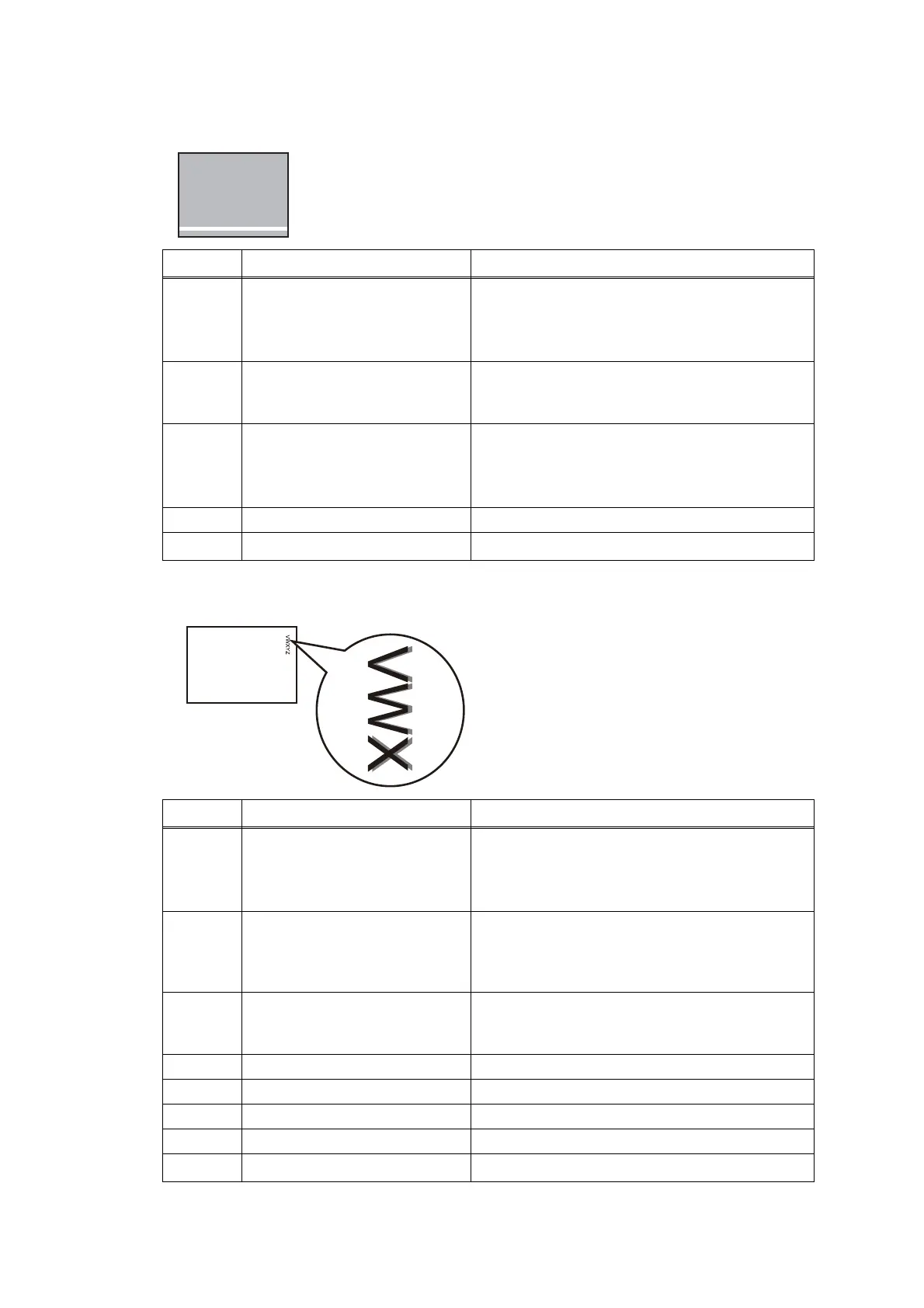Confidential
2-71
■ Separated lines at the trailing edge of the recording paper
■ Characters having shadows (ghost)
< User Check >
- Carry out head cleaning.
Step Cause Solution
1
Paper feeding correction not
updated
Update paper feed correction.
(refer to Chapter 5, Section 1.3.17 "Updating of
Paper Feeding Correction Values (Maintenance
mode 58)")
2 PF encoder disk stained Clean the PF encoder disk and flushing guide.
(refer to "Precautions for Troubleshooting and/
or Disassembly/Assembly")
3 Non-discharge of ink from
head
Perform the recommended purge procedures.
(refer to the recommended procedures in
Chapter 5, Section 1.3.27 "Purge Operation
(Maintenance mode 76)".
4 PF encoder disk
defective Replace the PF encoder disk.
5
Main PCB defective Replace the main PCB.
< User Check >
- Carry out head cleaning.
- Replace the ink cartridge.
Step Cause Solution
1
Paper feeding correction not
updated
Update paper feed correction.
(refer to Chapter 5, Section 1.3.17 "Updating of
Paper Feeding Correction Values (Maintenance
mode 58)")
2 Vertical print lines not aligned Adjust vertical print line alignment.(refer to
Chapter 5, Section 1.3.21 "Adjustment of
Software Correction for Inclination/Corrugation/
Ruled Lines (Maintenance mode 65)")
3 PF encoder disk stained Clean the PF encoder disk and flushing guide.
(refer to "Precautions for Troubleshooting and/
or Disassembly/Assembly")
4 CR encoder strip stained Clean the CR encoder strip.
5 PF encoder disk
defective Replace the PF encoder disk.
6 CR encoder strip defective Replace the CR encoder strip.
7 Head defective Replace the head/carriage unit.
8
Main PCB defective Replace the main PCB.
