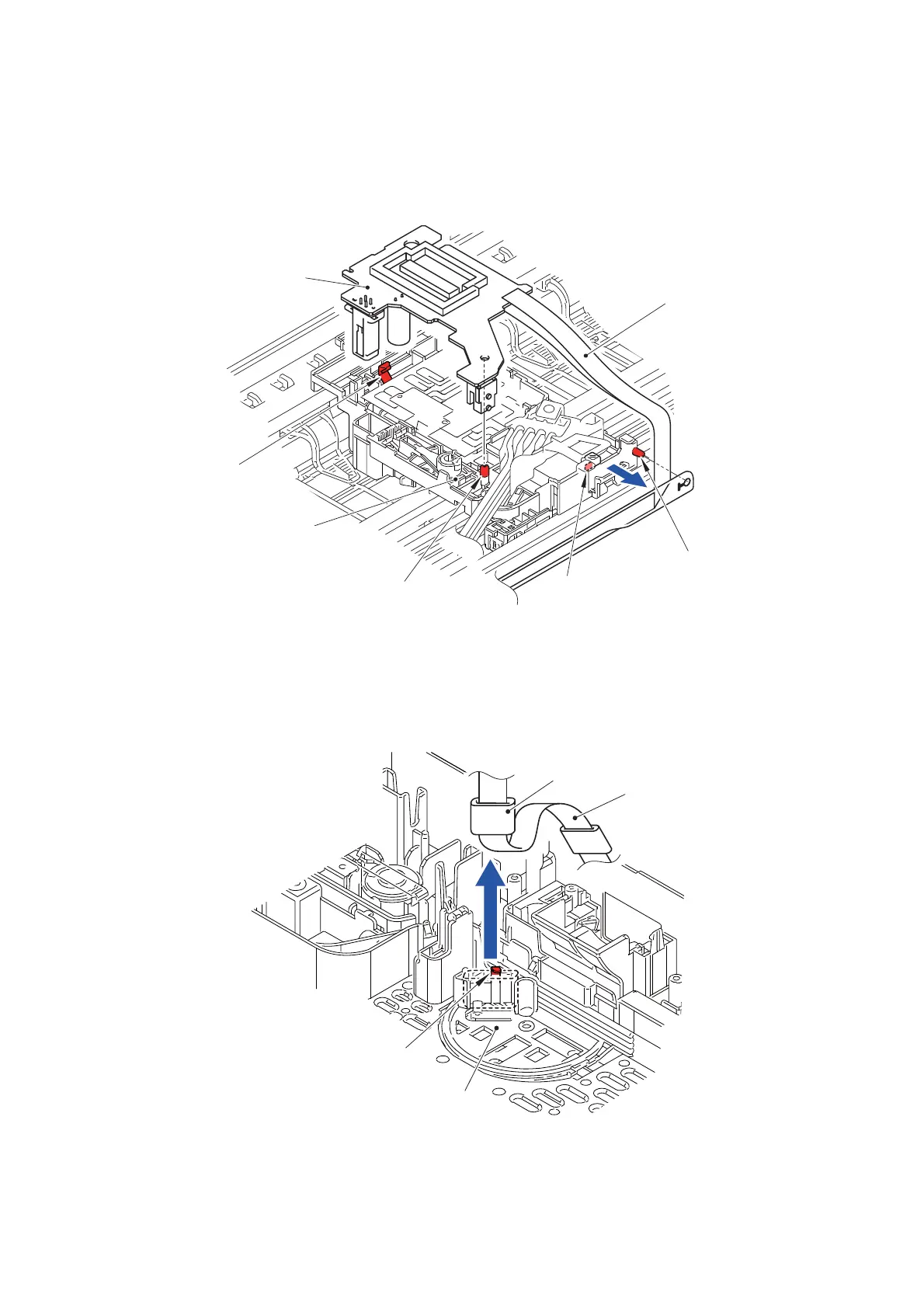3-83
Confidential
(6) Remove the Lock spring which secures the Carriage PCB ASSY.
(7) Remove the Carriage PCB ASSY from the Head/carriage unit.
(8) Release the Hook of the Tube binder and remove the Flat cable of the Carriage
PCB ASSY from the Boss of the Head/carriage unit.
Fig. 3-89
(9) Release the Hook and remove the Flat core from the Tube support plate.
(10)Pull out the Flat core from the Flat cable of the Carriage PCB ASSY.
Fig. 3-90
Lock spring
Hook
Boss
Head/carriage unit
Carriage PCB ASSY
Flat cable of the
Boss
Carriage PCB ASSY
Flat core
Tube support plate
Hook
Flat cable of the
Carriage PCB ASSY