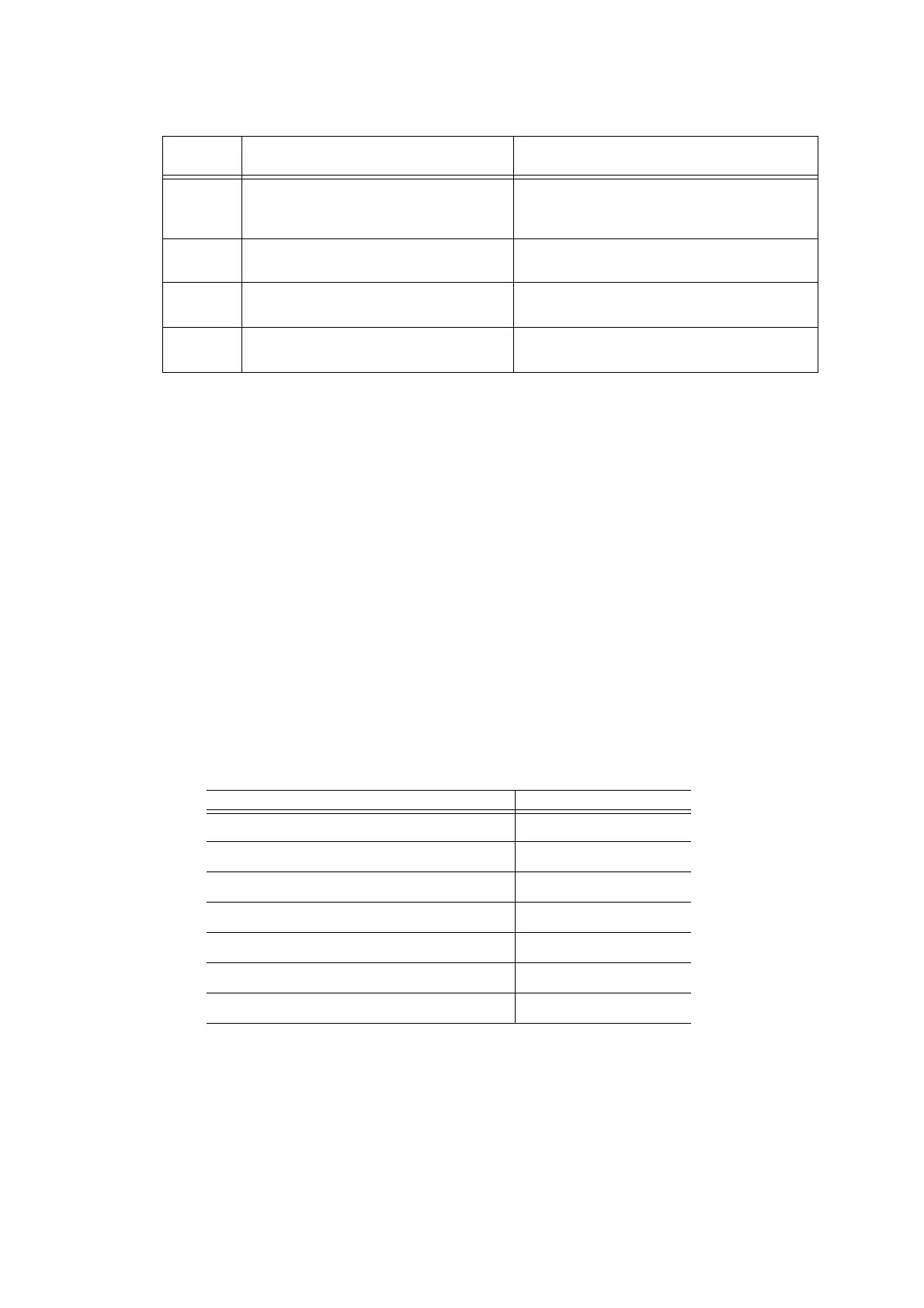5-67
Confidential
AMS02 (Printing assurance 2)
- Selector 6: Registration time offset to slipping in plain paper feeding
Enabling the registration time offset with this selector increases the registration
time (during which the paper feed roller rotates in the reverse direction), avoiding
the occurrence of a paper feeding timeout error even if the paper cannot reach
the registration sensor actuator within the predetermined registration time due to
slipping of the paper pull-in rollers against paper in the paper tray.
Selecting the "Fast" print quality disables the registration time offset even if it is
enabled with this selector.
Note: Selecting the "Glossy paper" automatically enables the registration time
offset.
- Selector 7: Unidirectional print for higher print quality
The machine prints bidirectionally by default. To get higher print quality, set this
selector to "1" to switch to the unidirectional print mode in which printing is
performed only when the head/carriage unit travels from left to right. Note that
the unidirectional print mode sacrifices the print speed.
- Selector 8: Improvement of paper feeding reliability
Setting this selector to "1" improves the paper feeding reliability, sacrificing the
print speed.
Selector
No.
Function Setting and Specifications
1
|
5
Not used.
6
Registration time offset to slipping in
plain paper feeding
0: Disable (default) 1: Enable
7
Unidirectional print for higher print
quality
0: Disable (default) 1: Enable
8
Improvement of paper feeding
reliability
0: Disable (default) 1: Enable
Print object Unidirectional print
Print FAX message received Yes
Copy Yes
Print from PC No
Print from USB flash memory Yes
Print USB flash memory index Yes
Print a list Yes
Print a test pattern No