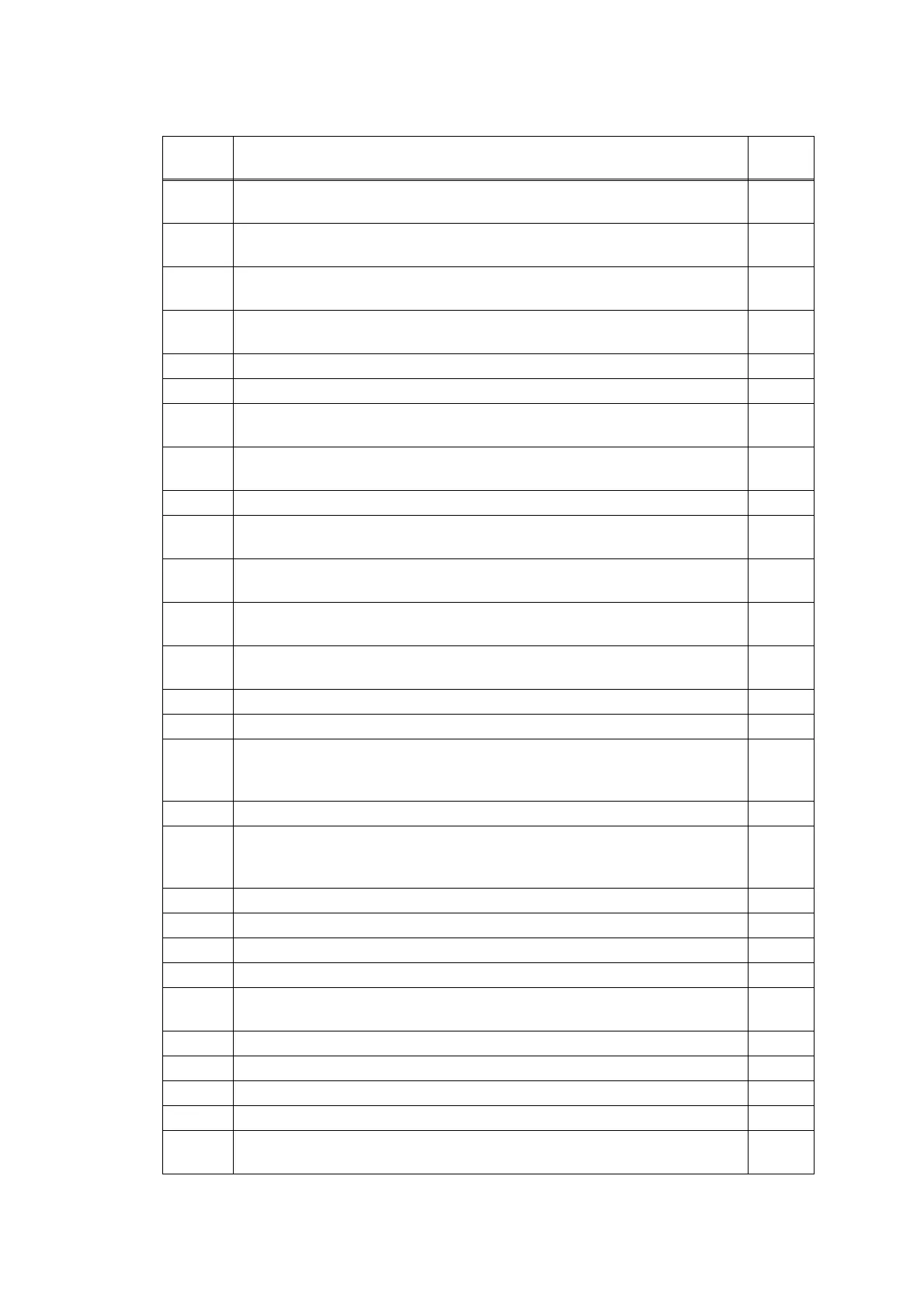Confidential
2-12
Error
Code
Contents
Refer to
page:
2A00 No black ink cartridge loaded.
Detected by the ink cartridge detection sensor.
2-30
2A01 No yellow ink cartridge loaded.
Detected by the ink cartridge detection sensor.
2-30
2A02 No cyan ink cartridge loaded.
Detected by the ink cartridge detection sensor.
2-30
2A03 No magenta ink cartridge loaded.
Detected by the ink cartridge detection sensor.
2-30
2E00 Cannot communicate with ink cartridge IC chip (machine body side.) 2-31
2F00 Ink cartridge cover sensor detects opened cover state. 2-31
3000 Carriage does not move.
Detected by the CR encoder sensor.
2-31
3100 Carriage cannot detect origin.
Detected by the CR encoder sensor.
2-32
3200 Head capping is unable. 2-32
3500 Abnormal stop of head/carriage unit being driven
Causes other than paper jam when ink is not discharging
2-33
3800 Abnormal stop of head/carriage unit being driven
Caused by paper jam when ink is not discharging
2-33
3B00 Abnormal stop of head/carriage unit being driven
Causes other than paper jam when ink is discharging
2-33
3C00 Abnormal stop of head/carriage unit being driven
Caused by paper jam when ink is discharging
2-34
3E00 Defective occurs in the ASF motor, carriage motor and paper feed motor. 2-34
3F00 Carriage motor cannot stop. 2-35
4000 Casing internal thermistor defective
Casing internal thermistor detects -20 degree-C or less and 80 degree-C
or more when power is ON.
2-35
4200 Head voltage does not turn OFF. 2-35
4300 Head thermistor defective
Head thermistor detects -20 degree-C or less and 80 degree-C or more
when power is ON.
2-36
4400
Head driver IC detects abnormal temperature during operation or stand-by.
2-36
4600 Purge count or flushing count overflown. 2-36
4800 Head flat cable detected to be not correctly inserted. 2-36
4900 Head voltage does not raise. 2-37
4E00 Head voltage remains ON and does not turn OFF even after 15 minutes
have passed.
2-37
4F00 Head voltage drops too quick. 2-37
5000 The purge cam switch is not switching ON/OFF. 2-38
5200 Failed to detect the origin of the purge cam. 2-38
5A00 Abnormal stop of purge cam being driven 2-38
5B00 Pump of maintenance unit stopped abnormally during exhaustion/
suction.
2-38
