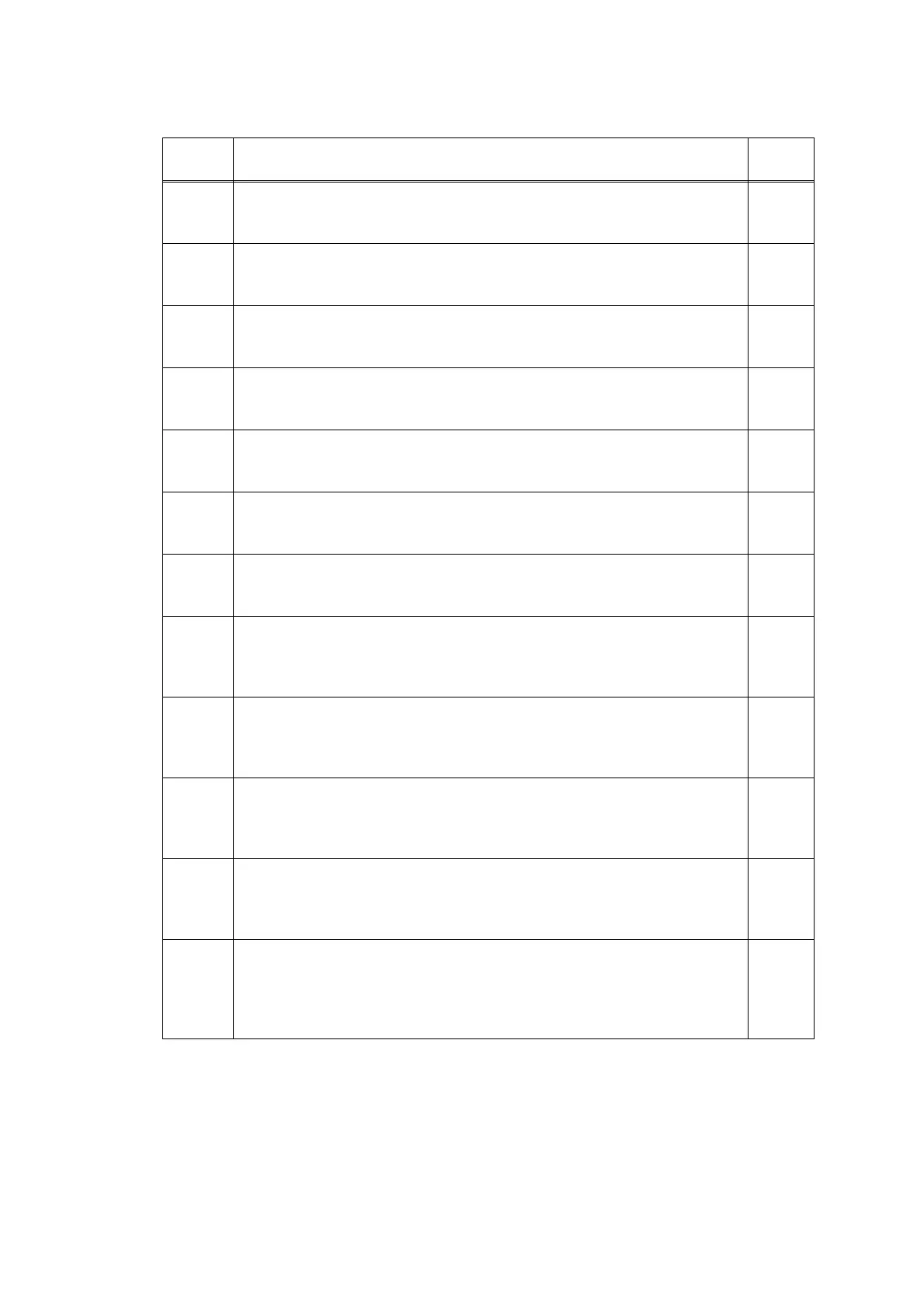Confidential
2-14
Error
Code
Contents
Refer to
page:
8107 MP tray recording paper size error (during FAX/list printing) (Only the
models with multiple trays) The registration sensor and paper width
sensor detect recording paper smaller than the setting size.
2-42
8108 Paper tray #1 recording paper size error (during PC printing) (Only the
models with multiple trays) The registration sensor and paper width
sensor detect recording paper smaller than the setting size.
2-42
8109 Paper tray #2 recording paper size error (during PC printing) (Only the
models with multiple trays) The registration sensor and paper width
sensor detect recording paper smaller than the setting size.
2-42
810B MP tray recording paper size error (during PC printing) (Only the models
with multiple trays) The registration sensor and paper width sensor detect
recording paper smaller than the setting size.
2-42
810C
Paper tray #1 recording paper size error
(during copy printing)
(Only the
models with multiple trays) The registration sensor and paper width
sensor detect recording paper smaller than the setting size.
2-42
810D
Paper tray #2 recording paper size error
(during copy printing) (Only the
models with multiple trays)
The registration sensor and paper width
sensor detect recording paper smaller than the setting size.
2-42
810F MP tray recording paper size error (during copy printing) (Only the
models with multiple trays) The registration sensor and paper width
sensor detect recording paper smaller than the setting size.
2-42
8110 The paper size and paper type of each paper tray set during print setting
are different from before printing. This error occurs when the paper tray
#1 has been specified as a pickup tray with the highest priority and plain
paper has been specified as the paper type in auto tray switching print.
2-44
8111 The paper size and paper type of each paper tray set during print setting
are different from before printing. This error occurs when the MP tray has
been specified as a pickup tray with the highest priority and plain paper
has been specified as the paper type in auto tray switching print.
2-44
8112 The paper size and paper type of each paper tray set during print setting
are different from before printing. This error occurs when the paper tray
#1 has been specified as a pickup tray with the highest priority and inkjet
paper has been specified as the paper type in auto tray switching print.
2-44
8113 The paper size and paper type of each paper tray set during print setting
are different from before printing. This error occurs when the MP tray has
been specified as a pickup tray with the highest priority and inkjet paper
has been specified as the paper type in auto tray switching print.
2-44
8114 The paper size and paper type of each paper tray set during print setting
are different from before printing. This error occurs when the paper tray
#1 has been specified as a pickup tray with the highest priority and
Glossy paper has been specified as the paper type in auto tray switching
print.
2-44
