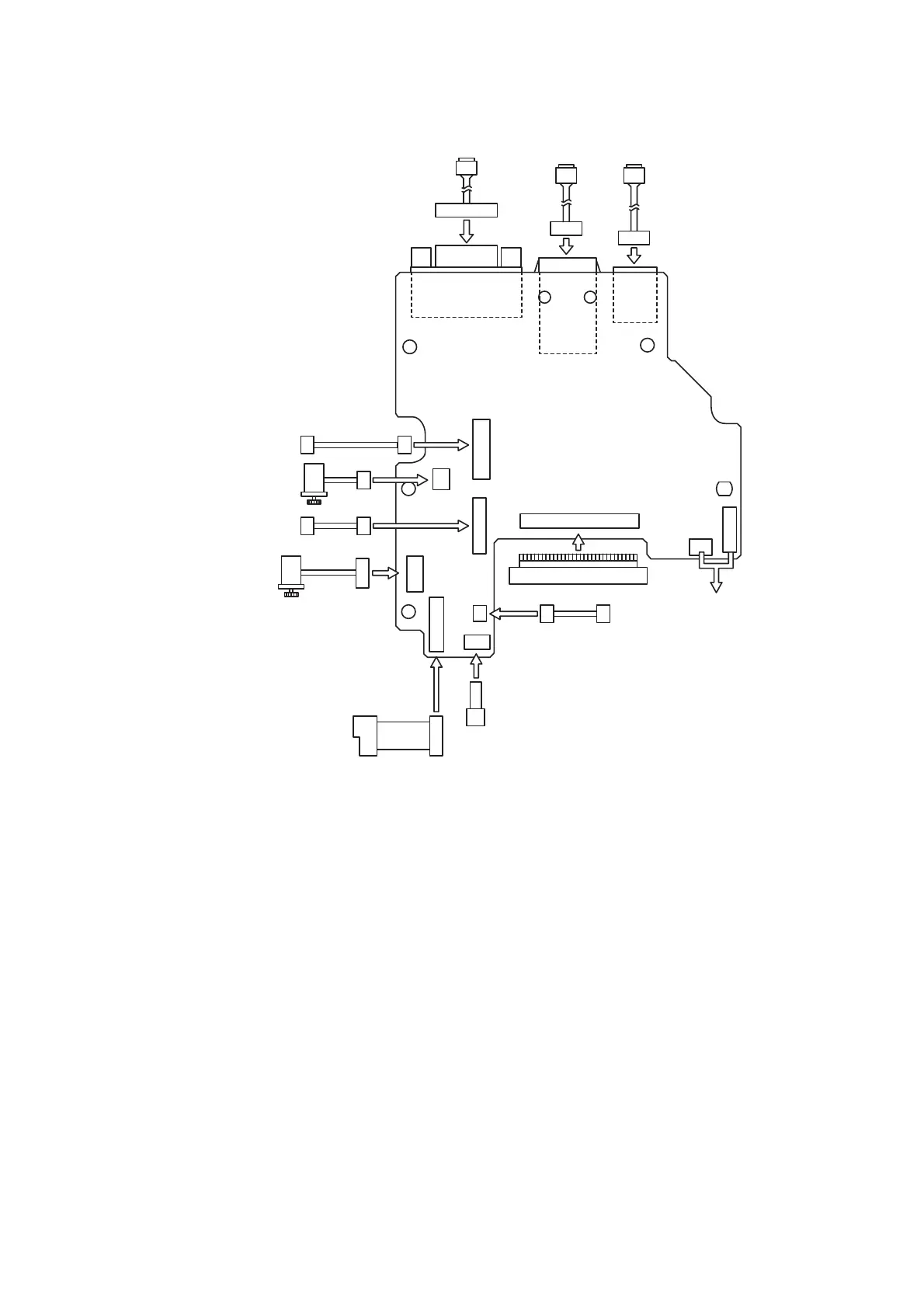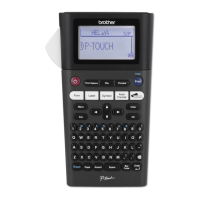II - 7
QL-720NW
Fig. 2.2-2 Block Diagram of the Control Electronics (QL-720NW)
2.2.1 Main PCB ASSY
This manages all the components. This PCB consists of CPU, EEPROM and motor
drivers etc.
2.2.2 Media Type Detect Switch PCB (Media PCB ASSY)
The sensor (mechanical SW) that detects media type and size connected to main
PCB ASSY. A semi-fixed resistance (VR) for adjustment of the media position detect
sensor is mounted on it.
2.2.3 Media Position Detect Sensor PCB (Tape Sensor PCB ASSY)
This sensor detects the printing start position for the die cut label, and checks
existence of the zebra pattern media for the free length label, using the reflection type
photo sensor.
CN8
CN2
CN1
CN9
CN3
CN10
CN7
CN6
CN5
CN4
CN13
CN12
CN11
Wi-Fi PCB ASSY
PC
Full cutter motor
SB PCB ASSY
Tape feed motor
Media type detect switch PCB
Media position
detect sensor PCB
Thermal head
USB
Power supply ASSY
Cutter sensor
PC
PC
Ethernet
Serial
