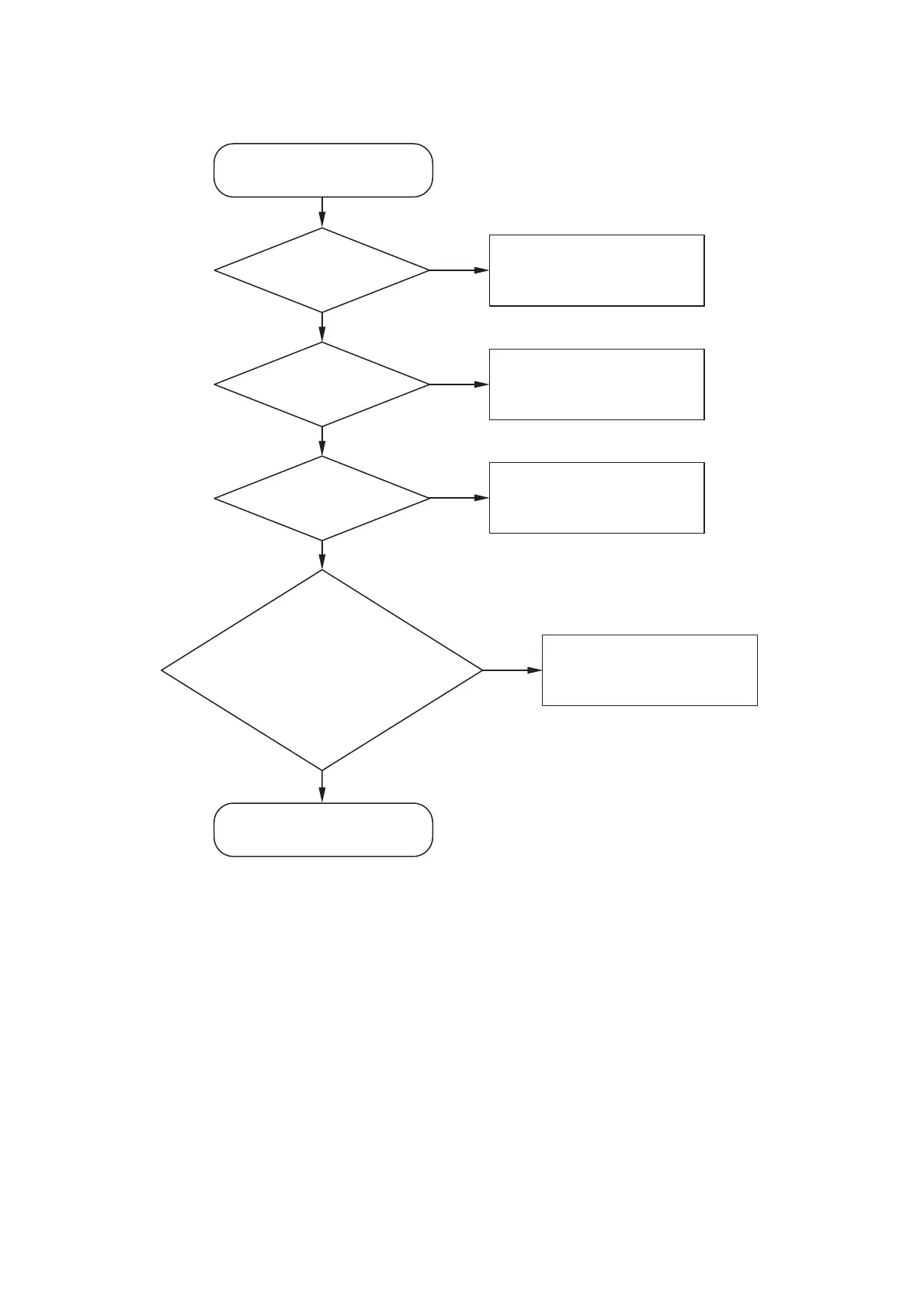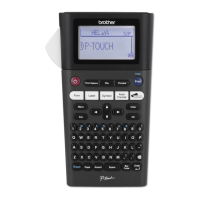Y
N
N
Y
Y
N
Y
N
LED does not turn on.
Is the cable of the SB PCB
connected correctly?
Are any of the
lines in the cable broken?
Is the input signal to
the button OK?
Replace the main PCB ASSY.
Correct the connection.
* The ON/OFF button supports the Status LED.
The Wi-Fi button supports the Wi-Fi LED.
Replace the SB PCB ASSY.
Replace the SB PCB ASSY.
Replace the SB PCB ASSY.
Is the voltage between each pin
more than 3V with an oscilloscope?
STATUS LED:
Green CN3, Pin4 Red CN3, Pin3
Wi-Fi LED:
Green CN3, Pin8
