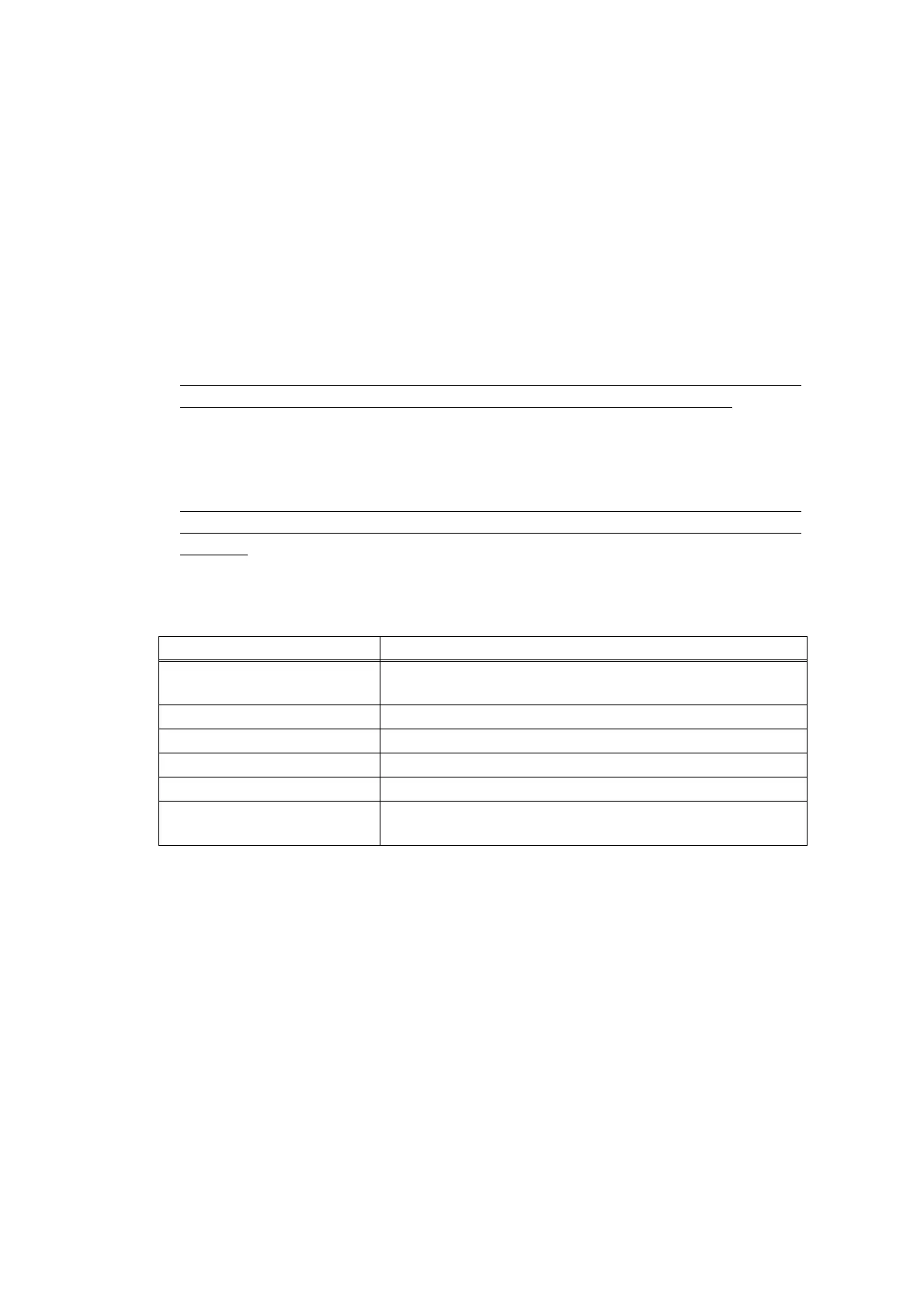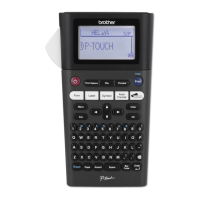1 - 1
APPENDIX 1 SERVICEMAN SOFTWARE TOOL
1.1 Introduction
1.1.1 Software Tools
The VR Adjustment Tool and the Serviceman Software Tool are provided for the QL-
710W/720NW. Use these tools after repairing the machine or replacing the PCB.
• VR Adjustment Tool
This tool displays the VR value. Based on this value, turn the VR adjustment screw
to perform VR adjustment.
For the QL-720NW, serial communication is also checked during VR adjustment.
Be sure to connect the RS-232C cable before performing VR adjustment.
• Serviceman Software Tool
This tool is used to check operation of each function or to write the settings and
serial number after repairing the machine or replacing the PCB.
This tool does not inspect wired LAN communication (QL-720NW only) and
wireless LAN communication (QL-710W/720NW). A separate inspection is
required.
1.1.2 Items Required for the Inspection
Prepare the following items before performing inspection.
Inspection fixture Remark
Personal Computer (PC) Supported OS are Windows XP and Windows 7.
A COM port is required.
Power cable Use the power cable which is attached to QL models.
USB cable For connecting the machine to a PC.
RS-232C cable Required for the QL-720NW.
Media for label printing test Free length DK roll (P62mm)
Release paper for VR
adjustment
Die-cut label (P62mm x 100mm)
