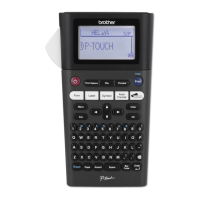1 - 11
1.4 Precautions
This section provides you with precautions to observe when performing inspection
using this Serviceman Software Tool.
1.4.1 Precautions for inspecting Chinese model
Chinese model takes about 10 seconds longer for USB communication than other
models due to component change (Flash ROM). Hence, the Tool screen appears to
be stopped on the inspection. After a while, the Tool starts working again so please
proceed with the inspection.
If the Tool does not start working again or show NG on the inspection, perform the
inspection again. If the inspection NG persists, turn the machine off and on before
performing the inspection again. If the machine still shows NG on the inspection,
check the machine, inspection jigs, and facilities for any problem.
1.4.2 Precautions for all models completed inspections
When you turn off the machine after any inspection, make sure that the Status LED
went off by pressing ON/OFF button, then unplug the power cable. Unplugging the
power cable first may enable WiFi mode (the machine will light WiFi LED and run WiFi
communication the next time it is turned on).
1.4.3 Precautions for Chinese model completed inspections
As described above, a component has been changed in Chinese model and it may
force you wait a few seconds longer than other model to enable ON/OFF button. If the
power stays on even after the ON/OFF button is pressed, press the button again after
a while.

