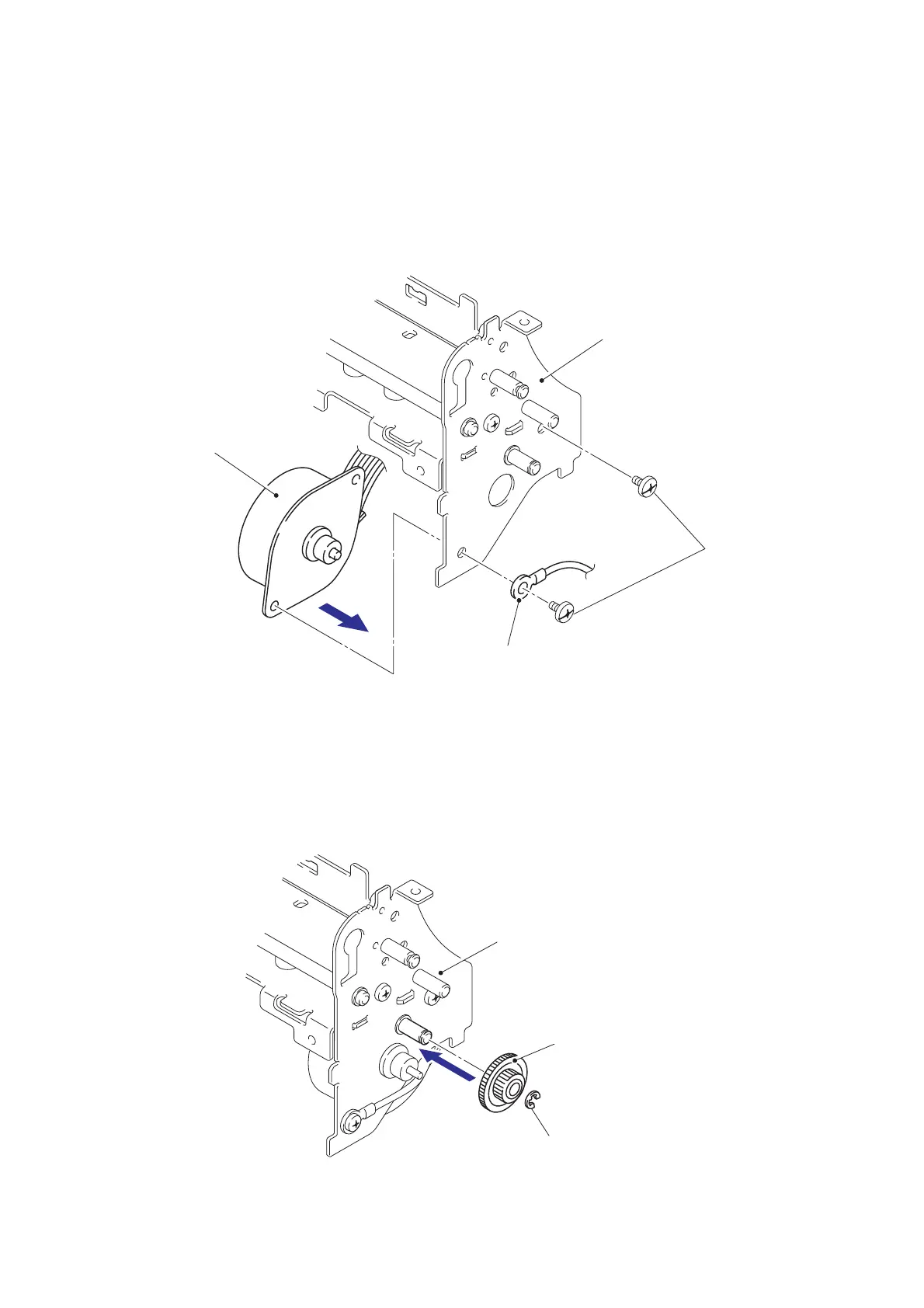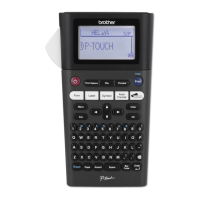III - 28
3.5 REASSEMBLING PROCEDURE
[1] Reassembling the Mecha ASSY
(1) Set the tape feed motor ASSY and the FG harness ASSY onto the mecha ASSY
with the two screws.
NOTE: Pay attention to the direction of the tape feed motor ASSY.
Fig. 3.5-1 Reassembling the Mecha ASSY (1)
(2) Set the double gear A onto the shaft of the mecha ASSY with the retaining ring
E2.5.
NOTE 1: Confirm that the retaining ring E2.5 is firmly assembled.
NOTE 2: Confirm that each gear moves smoothly.
Fig. 3.5-2 Reassembling the Mecha ASSY (2)
Mecha ASSY
Screws
FG harness ASSY
Tape feed motor ASSY
Mecha ASSY
Double gear A
Retaining ring E2.5
