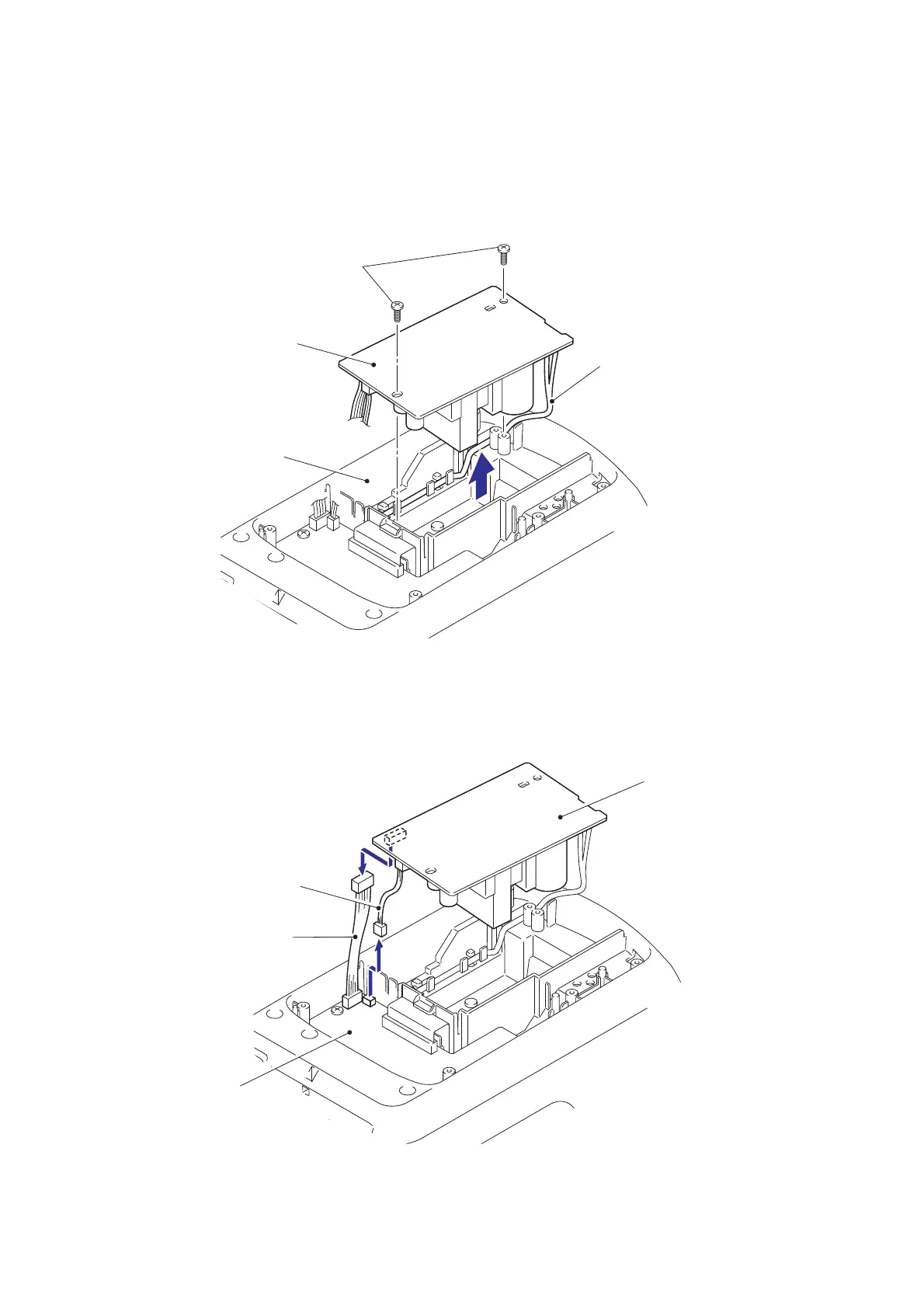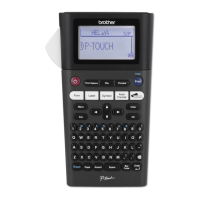III - 16
[6] Removing the Power Supply ASSY and the Main PCB ASSY
(1) Remove the two screws, and then remove the power supply ASSY from the
under cover.
NOTE: At this point, the sub ASSY inlet harness is still attached, and therefore
the power supply ASSY cannot be removed yet.
Fig. 3.4-18 Removing the Power Supply ASSY and the Main PCB ASSY (1)
(2) Disconnect the main PCB harness from the power supply ASSY.
(3) Disconnect the power8 harness ASSY (CN2) from the main PCB ASSY.
Fig. 3.4-19 Removing the Power Supply ASSY and the Main PCB ASSY (2)
Sub ASSY inlet harness
Screws
Power supply ASSY
Under cover
Power supply ASSY
Power8 harness ASSY
Main PCB ASSY
Main PCB harness
