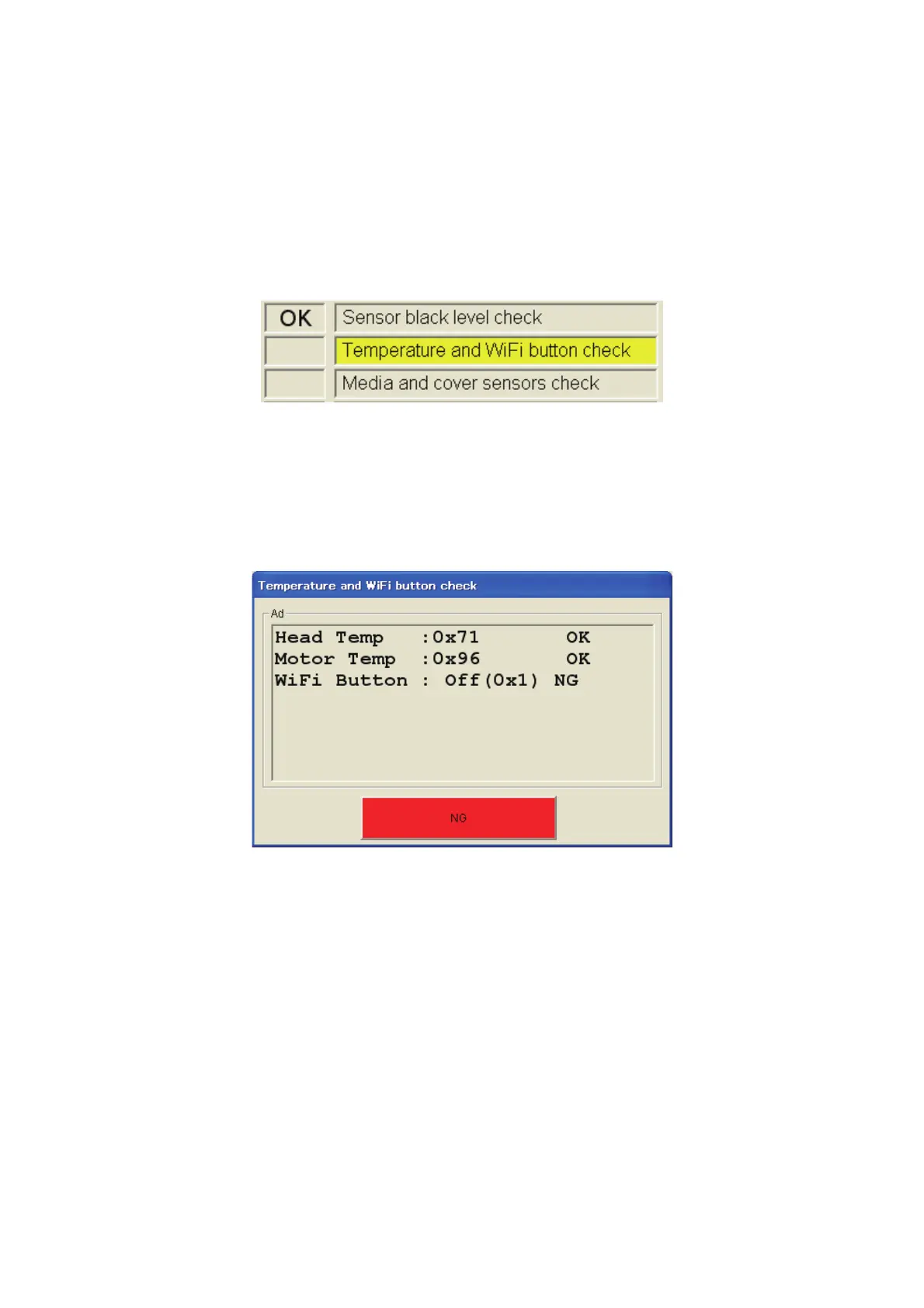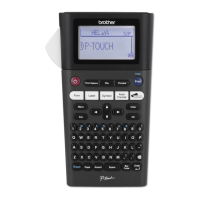1 - 23
1.10 Temperature and WiFi button check
In this inspection, Serviceman Software Tool checks that the temperature of the
thermal head and motor is within the acceptable range, and check that the [WiFi]
button works correctly.
(1) Check that the inspection item on the main screen is highlighted in yellow, then
click the [Run] button.
Fig. 33 “Temperature and WiFi button check” start-up
NOTE: When the machine is entered in the inspection state, the Status LED
does not change even if open and close the top cover ASSY.
(2) This inspection acquires the current value of each item from the machine, and
displays them in the dialogue.
Fig. 34 “Temperature and WiFi button check” screen
