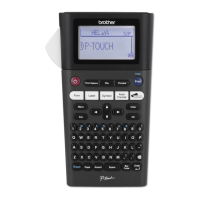IV - 2
4.3 STATUS LED CONTROL IN DIFFERENT
SITUATIONS AND MEASURE AGAINST ERRORS
The display priority is specified as follows.
- Green LED ON: Normal operation
- Orange LED ON: Cover open
- Orange LED blinking by 1 sec frequency: In a cooling state
- Red LED blinking by 2 sec frequency: Error. Recoverable by the
ON/OFF button
- Red LED blinking by 0.6 sec frequency: Unrecoverable error,
Service call is required.
Status LED State
Turned OFF Power OFF
Green LED ON Power ON
Orange LED ON Cover open
(While the machine is not running)
Blinking (1 sec frequency) In a cooling state
Blinking (2-sec cycle) Error
- Media mark detect error
Tape mounting error
End of tape
Tape jam
- Media mismatch or no media
- Communication error
- Cover open
(while the machine is running)
- Image lay out error
Low
Display level of
seriousness
High
LED
OFF
for 0.5
sec
Orange
LED ON
for 0.5
sec
LED OFF
for 1 sec
Red LED ON
for 1 sec
LED OFF
for 1 sec
Red LED ON
for 1 sec

