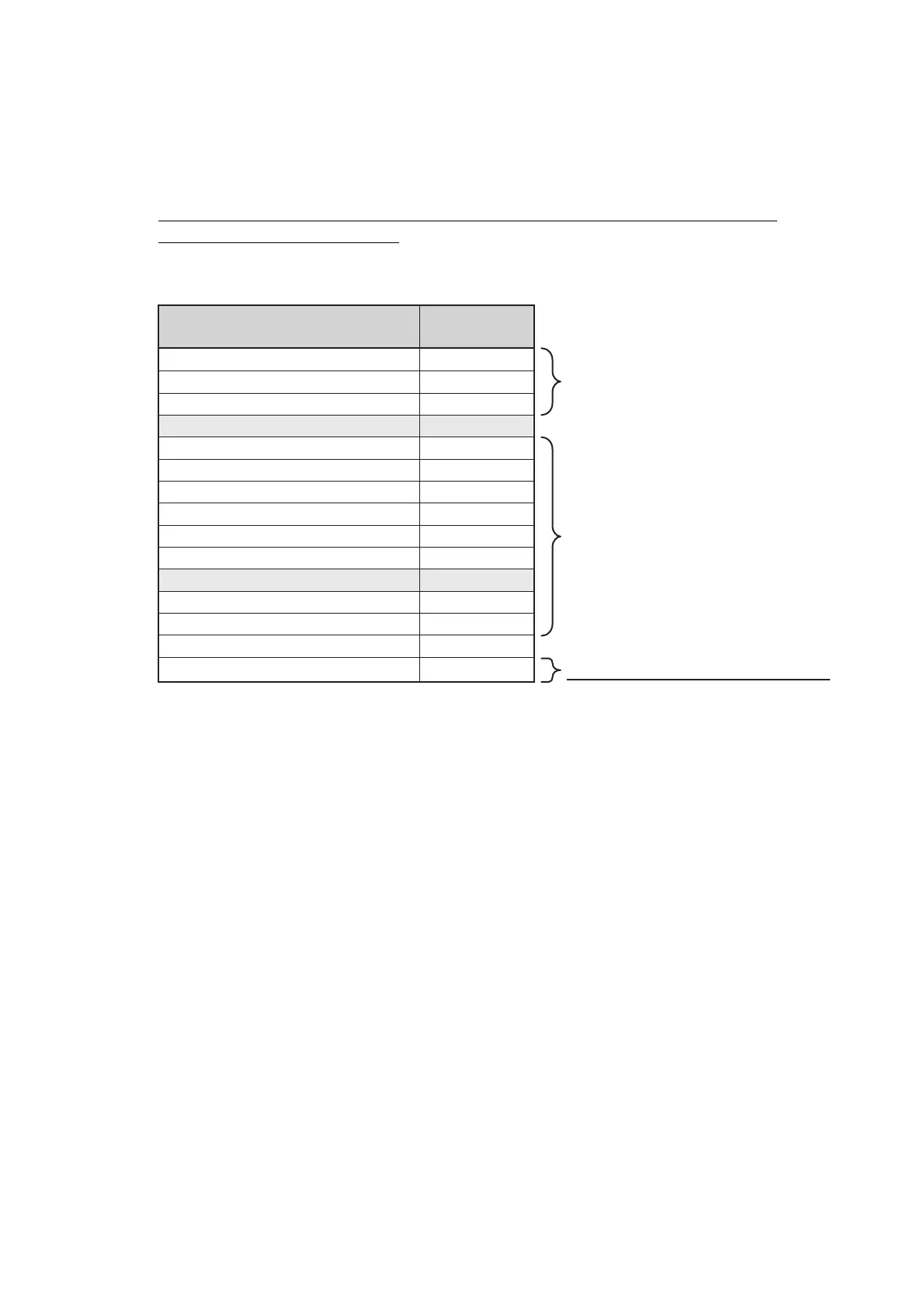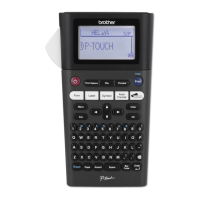1 - 10
Operation procedure for each inspection is explained below.
Implement “Read serial no” first in the inspection list. The next available inspection
becomes operable after completion of the inspection. All the listed inspections will be
completed by operating in descending order.
“Write serial no” is the last item to be operable. Always operate the all inspections
through the last inspection item.
Precautions for using Serviceman Software Tool QL-720NW and details of each
inspection will follow from the next page.
Inspection list
Inspection names
Communication
I/F
Read serial no
Check MAC address (*1)
Write add media information
Write default eeprom data (*2)
Sensor white level check
Sensor black level check
Temperature and WiFi button check
Media and cover sensors check
Cut test
Adjustment print test(Continuous)
Adjustment print test(Diecut) (*2)
Start WiFi module
Check WiFi MAC address (*3)
Stop WiFi module (*4)
Write serial no
USB
USB
USB
USB
USB
USB
USB
USB
USB
USB
USB
USB
USB
USB
USB
*1 Not performed for the QL-710W. Must be performed for the QL-720NW.
*2 Invalid for both the QL-710W and QL-720NW.
*3 Becomes valid when “Start WiFi module” is performed.
*4 Becomes valid when “Check WiFi MAC address” is performed.
These inspections must be
performed in this order.
Be sure to perform this inspection last.
These inspections may be
performed in any order.
