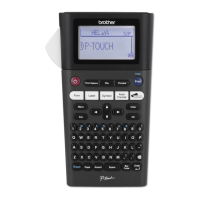PREFACE
This publication is a service manual covering the specifications, theory of operation, disassembly/
reassembly procedure, and troubleshooting the Brother QL-710W/720NW. It is intended for service
personnel and other concerned persons to accurately and quickly provide after-sale service for our
QL-710W/720NW.
To perform appropriate maintenance so that the machine is always in best condition for the
customer, the service personnel must adequately understand and apply this manual.
This manual is made up of four chapters and appendices.
CHAPTER I: SPECIFICATIONS
CHAPTER II: THEORY OF OPERATION
CHAPTER III: DISASSEMBLY AND REASSEMBLY
CHAPTER IV: TROUBLESHOOTING AND ERROR MESSAGE
APPENDIX 1: SERVICEMAN SOFTWARE TOOL
© Copyright Brother 2012
All rights reserved.
No part of this publication may be reproduced in any
form or by any means without permission in writing
from the publisher.
Specifications are subject to change without notice.

