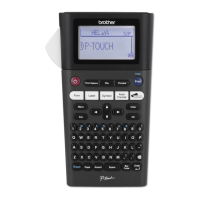1.3.1 Role of the Serviceman Software Tool .............................................................................. 1-8
1.3.2 Operating procedure of the Serviceman Software Tool..................................................... 1-8
1.4 Precautions............................................................................................................................. 1-11
1.4.1 Precautions for inspecting Chinese model ....................................................................... 1-11
1.4.2 Precautions for all models completed inspections............................................................ 1-11
1.4.3 Precautions for Chinese model completed inspections .................................................... 1-11
1.5 Read serial no ........................................................................................................................ 1-12
1.6 Check MAC address.............................................................................................................. 1-17
1.7 Write add media information................................................................................................. 1-18
1.8 Sensor white level check ....................................................................................................... 1-19
1.9 Sensor black level check........................................................................................................ 1-21
1.10 Temperature and WiFi button check ..................................................................................... 1-23
1.11 Media and cover sensors check ............................................................................................. 1-25
1.12 Cut test................................................................................................................................... 1-27
1.13 Adjustment print test(Continuous) ........................................................................................ 1-28
1.14 Start WiFi module.................................................................................................................. 1-30
1.15 Check WiFi MAC address..................................................................................................... 1-31
1.16 Stop WiFi module.................................................................................................................. 1-32
1.17 Write serial no........................................................................................................................ 1-33

