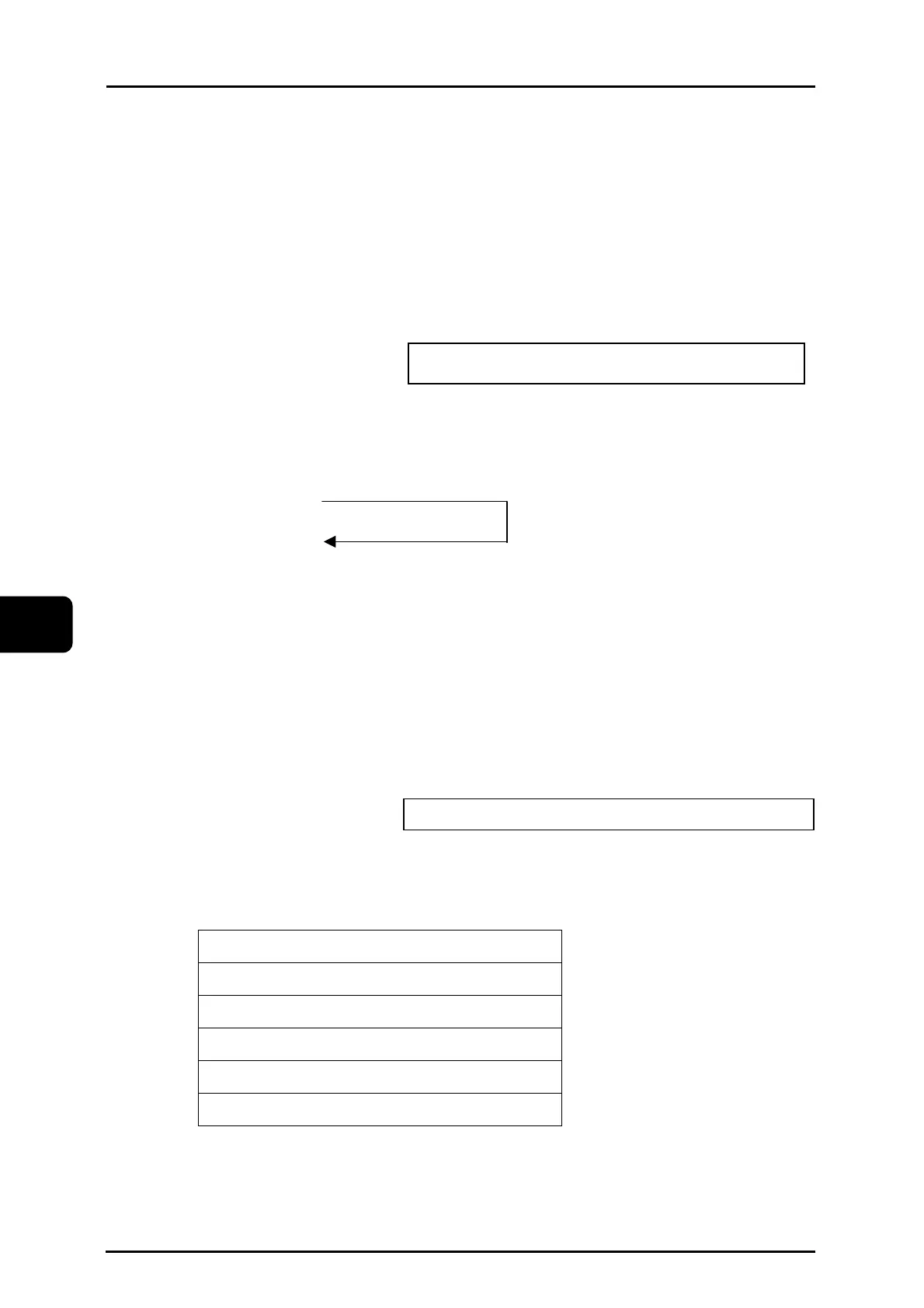Chapter 7 Macro TC-32B
2004/03/04 7 - 14 eTCOMNCPR7-1.doc
7
7.4 Control Function
The control function allows you to change the flow of the program in the middle of the program by
designating certain conditions.
The control function has the following three types:
1. GOTO statement (Unconditional branch)
2. IF statement (Conditional branch)
3. WHILE statement (Repetition)
Possible controls using these statements will be described below.
7.4.1 GOTO Statement (unconditional branch)
The program is branched unconditionally to sequence number “n” (n: 1 ~ 9999).
Command format GOTO n; (n: sequence number)
An alarm will occur when the sequence number “n” is not within the range 1 to 9999 or there is no
corresponding sequence number.
The sequence number can also be designated by a formula.
[Example]
N1 GOTO 3;
N2 GOTO #10;
N3 ;
N2 (sequence number 2) is skipped unconditionally.
If N2 is executed, the program skips to the sequence number of the value stored in #10.
The sequence number can be skipped by GOTO only within the same program. When GOTO is
designated, a search is started toward the end of the program, and the first sequence number found
is enabled.
When the search reaches the end of the program, it starts again from the top of the program.
7.4.2 IF statement (conditional branch)
IF is followed by a condition formula.
Command format IF [condition formula] GOTO n; (n: 1 ~ 9999)
When the condition formula is satisfied, the program is branched to the sequence number “n”.
When not satisfied, the next block is executed.
The following condition formulas are available:
Types of condition formula
# iEQ # j # i is EQ # j
# iNE # j # 1 is not equal to # j
# i GT # j # i is greater than # j
# i LT # j # i is less than # j
# i GE # j # i is # j or more
# i LE # j # i is # j or less
(Note 1) Use square brackets for condition formula.
(Note 2) The range of numerical values that can be used in the conditional
expression is -2147483647 to 2147483647.
If a value not within this range is used, an alarm will occur.
