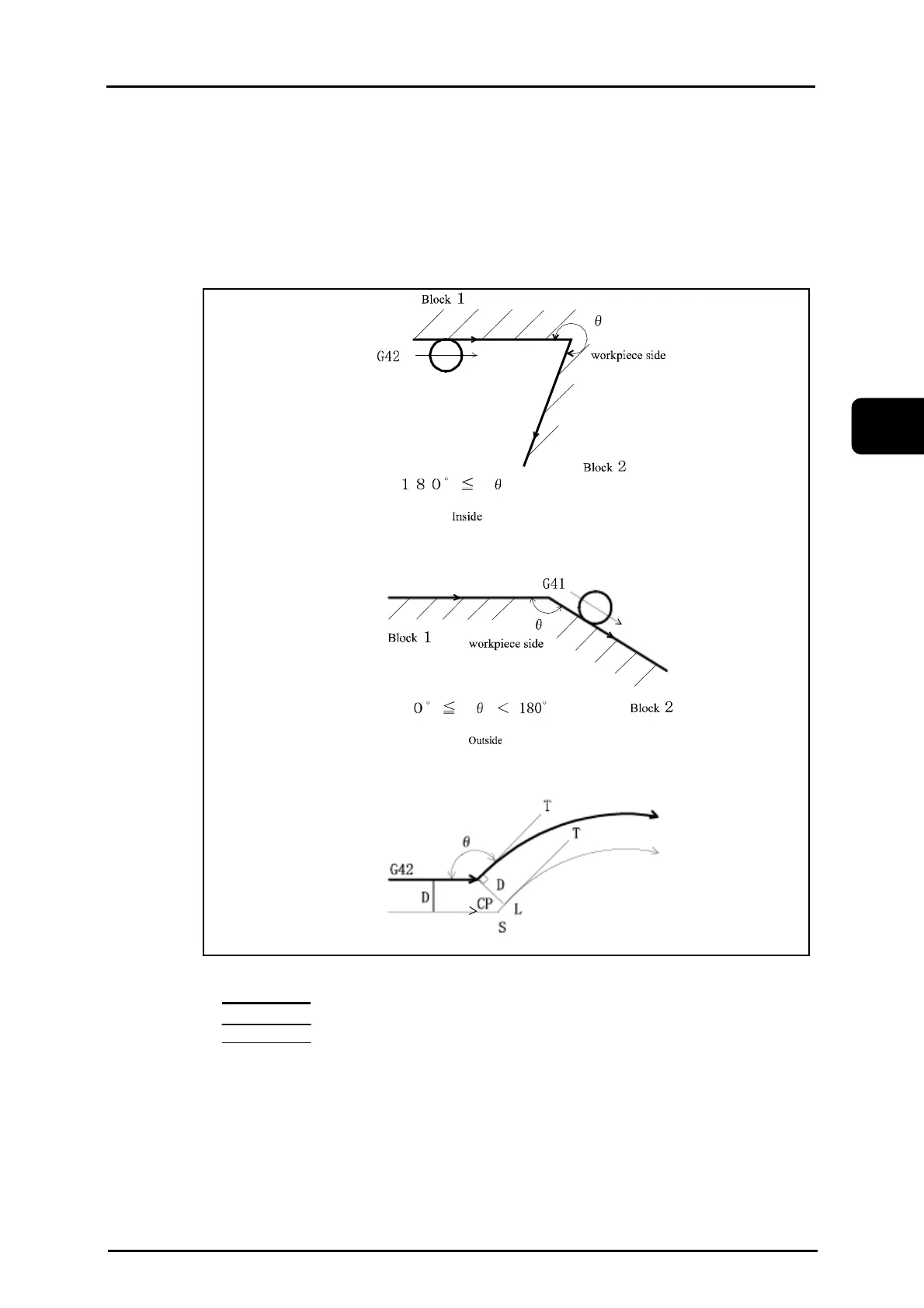TC-32B Chapter4 Preparation function (Tool offset function)
2004/01/22 4 - 3 eTCOMNCPR4.doc
4
4.1.2 Cancel mode
The system enters the cancel mode right after the power is turned ON or the
[RESET] key is pressed.
In the cancel mode, the path of the tool center coincides with the programmed path.
Terms and symboles for tool dia offset
1. Inside and outside
If the angle measured on workpiece side is larger than 180 ー, it is called "Inside".
If the angle measured on workpiece side is smaller than 180 ー, it is called
“Outside".
eNCPR4.02.ai
: Programmed path
: Tool center path
: Auxiliary line
L : Linear lin
C : Circular line
D : Tool dia offset amount
θ : Tool dia offset angle
T : Circular tangent
CP : Cross point
S : Single block stop point
