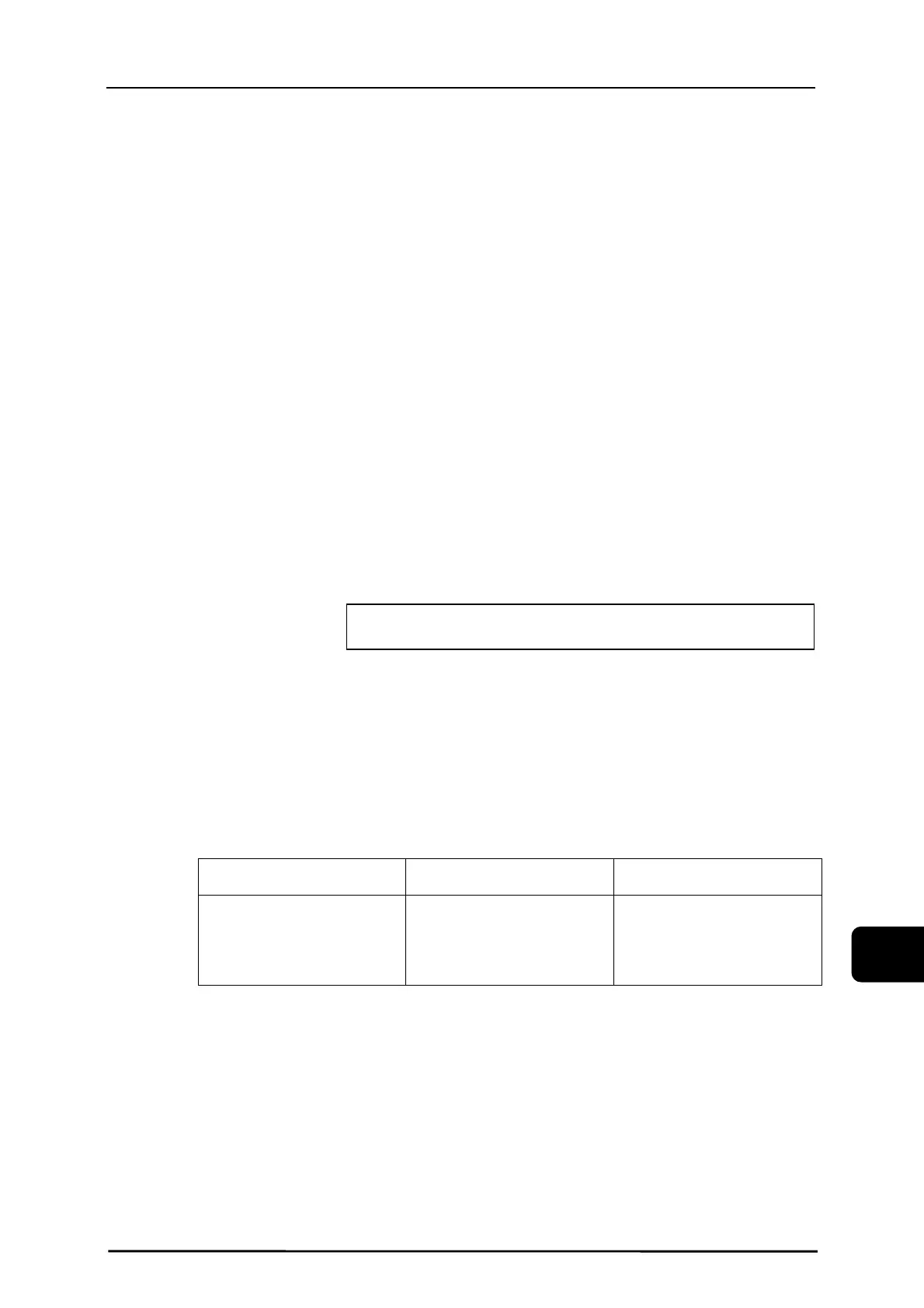TC-32B Chapter12 S,T,M function
2004/01/22 12 - 7 eTCOMNCPR12.doc
12
12.3.1 Program stop (M00)
The spindle stops after the commanded motions in a block are all finished.
The coolant pump is turned OFF at this time.
Next sequence is started by pressing the START switch.
(Note)
When the spindle should be rotated in the blocks after the M00 command,
command M03 or M04. The coolant pump ON should also be commanded if
necessary.
12.3.2 Optional stop (M01)
When the [OPT STOP] key is set ON, similar to the M00, the automatic operation is stopped after
a block which contains M01 is executed.
12.3.3 End of program (M02, M30)
This code shows the end of program. Executing this command takes the control return to the head
of the program. The NC enters the reset status at this time.
(Note)
If another G or M code is commanded in the M02 or M30 block, an alarm is
generated.
The axis movement is not available even by commanding X, Y or Z address.
12.3.4 Commands on the spindle (M03,M04,M05,M19,M111)
When the axis movement command is in the same block, that command and the spindle command
are executed at the same time.
12.3.4.1 Spindle orientation to desired angle (M19)
Command format M19 R_;
R: Spindle angle (-360Deg to 360Deg )
Orients the spindle to the angle commanded by “R”.
Turns the spindle clockwise when the angle is commanded in the positive value and counter
clockwise when the angle is commanded in the negative value.
After the Spindle is activated, the servo motor stays on.
12.3.5 M signal level output (M400 ~ M409)
External output
terminal name
ON
(low voltage)
OFF
(high voltage)
M400
M402
M404
M406
M408
M400
M402
M404
M406
M408
M401
M403
M405
M407
M409
- Using M401 command turns off the chip shower when the time set for [CHIP SHOWER
DRAIN TIME] (user parameter - switch 1) has elapsed.
