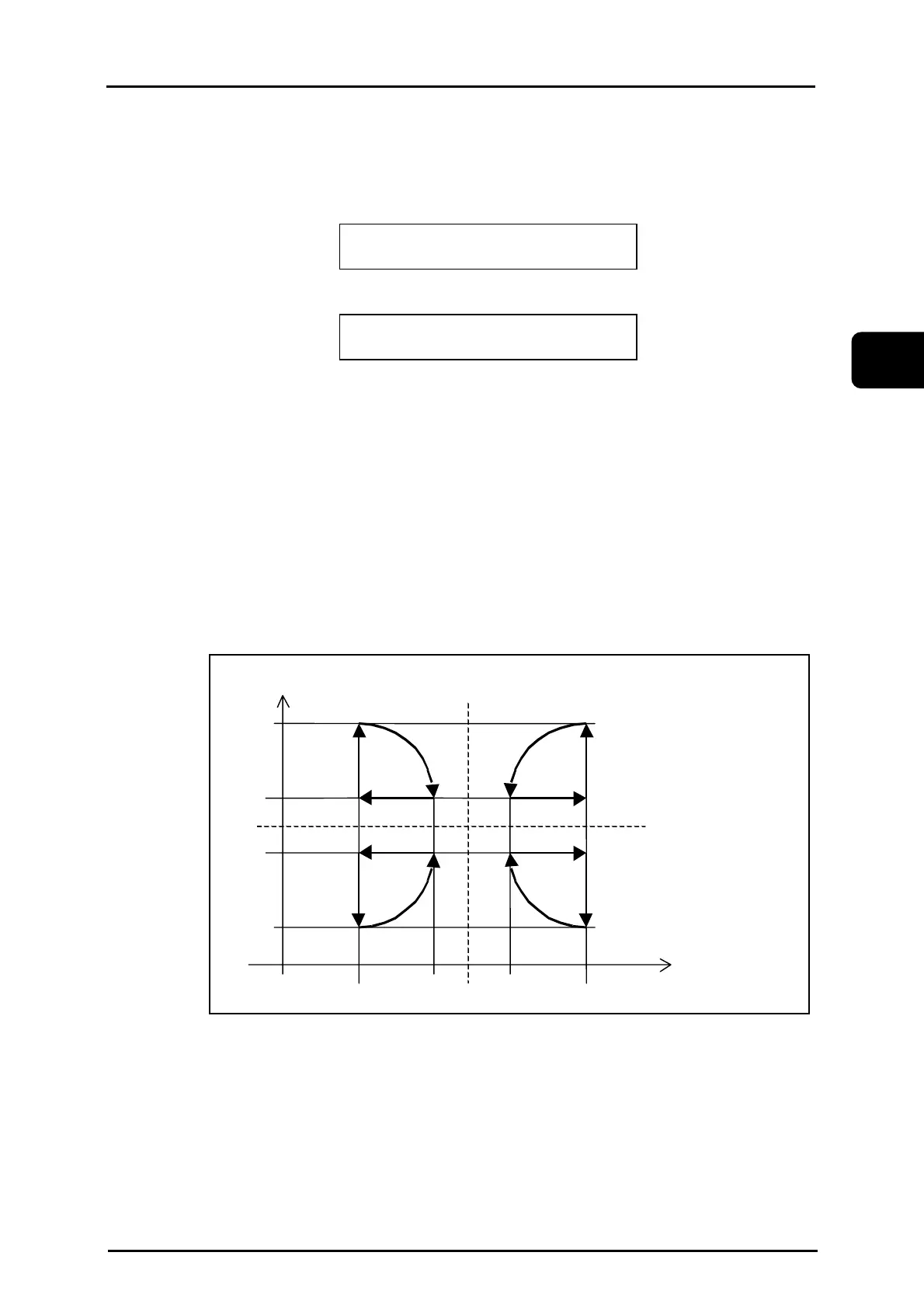TC-32B Chapter 3 Preparation Function
2004/01/22 3 - 43 eTCOMNCPR3.doc
3
3.18 Programmable Mirror Image (G50.1, G51.1)
Mirror image is applied to the program commands for the axes specified in the program.
Mirror image
Command format G51.1X_Y_Z_;
Mirror image cancel
Command format G50.1X_Y_Z_;
Mirror image setting can be applied simultaneously for the 1st to 3rd axes.
Set the mirror image axis. Omit this for axes about which a mirror image is not created.
Set the mirror image axis in workpiece coordinates.
Using G51.1 command is valid while setting a mirror image. It is regarded as an addition of
mirror axes or a change of the mirror axis coordinates.
Set the axis for canceling mirror image to cancel mirror image. Set the coordinates using
numerical values.
An alarm will occur when a mirror image is canceled for an axis where mirror image is not set.
(1) Original program command
(2) When mirror axis is set for position X50.
(3) When mirror axis is set for position X50. Y50.
(4) When mirror axis is set for position Y50.
X
Y
1006004050
100
60
0
40
50
(1)
(2)
(3)
(4)
Symmetric axis
(X=50)
Symmetric axis
(Y=50)
