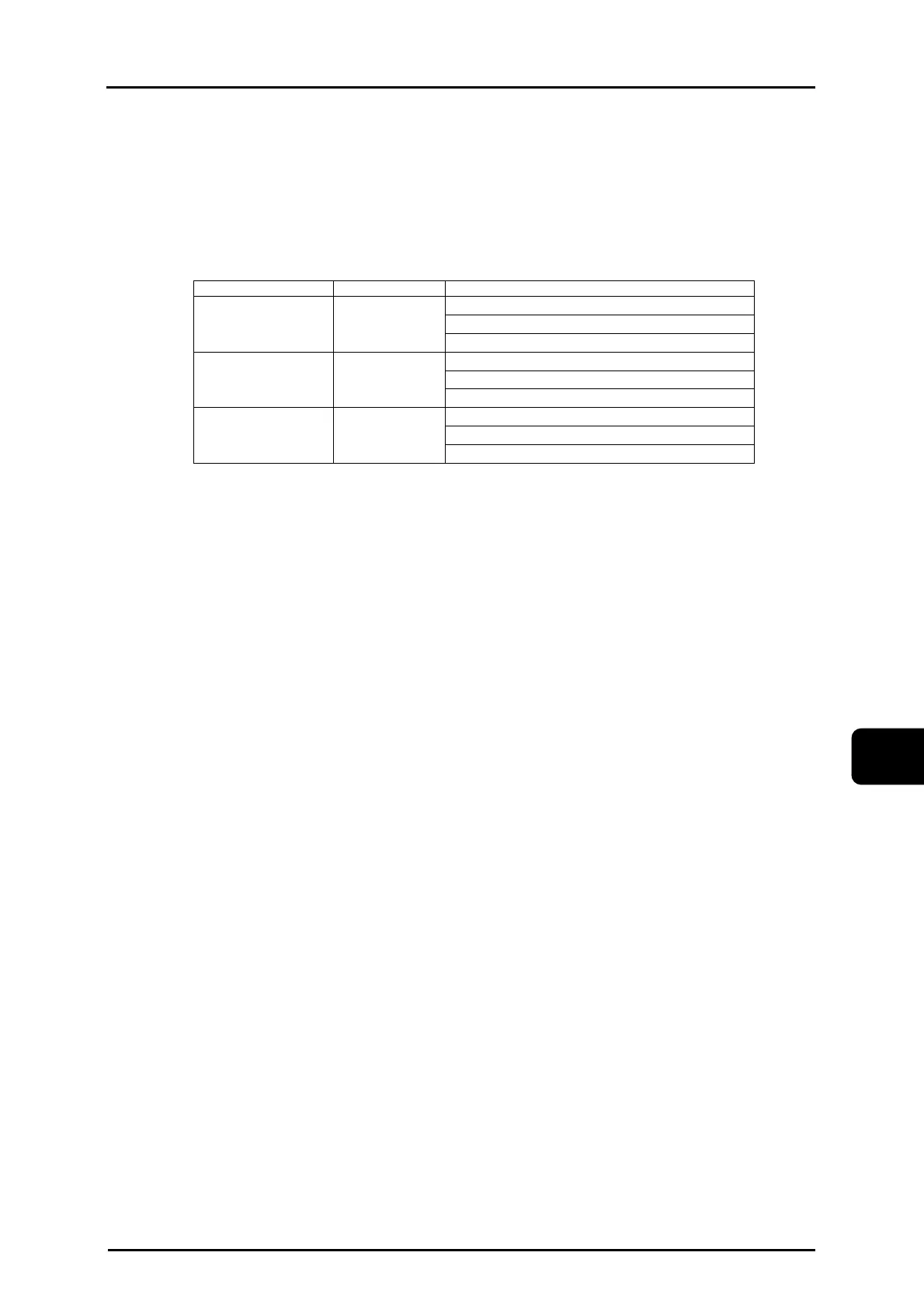TC-32B Chapter 9 High Accuracy Mode A
2004/01/22 9 - 3 eT32BNCPR.9.doc
9
9.2 Usage
9.2.1 User parameter setting
High accuracy mode A has three deceleration functions. Adjusting the settings for user
parameters (Corner deceleration override, Arc deceleration override, Curve approximation
deceleration override) alters the shape accuracy. In addition to this, up to three patterns (levels 1
to 3) can be set for parameters, and these can be changed in the NC program. Each level is
controlled in reference to the corresponding settings shown below.
M code Level User parameter (switch 1)
Corner deceleration override 1
Arc deceleration override 1M260 1
Curve approximation deceleration override 1
Corner deceleration override 2
Arc deceleration override 2M261 2
Curve approximation deceleration override 2
Corner deceleration override 3
Arc deceleration override 3M262 3
Curve approximation deceleration override 3
