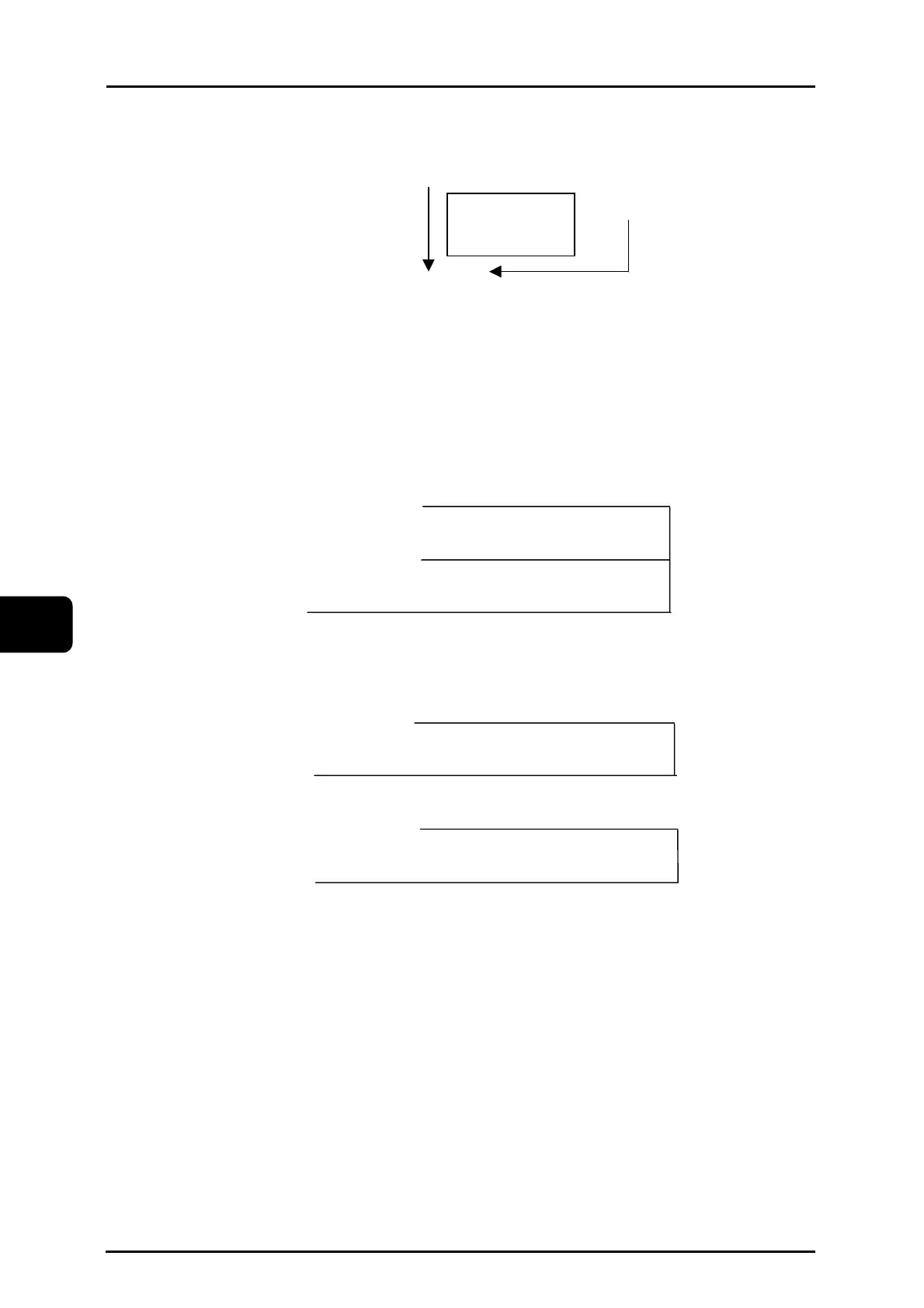Chapter 7 Macro TC-32B
2004/01/22 7 - 16 eTCOMNCPR7-1.doc
7
(Note1) The range of numerical values that can be used in the conditional
expression is -2147483647 to 2147483647.
If a value not within this range is used, an alarm will occur.
7.4.4 Precautions for control function
(Note1) DOm to ENDm must correspond one to one in the WHILE statement.
If not, an alarm will occur.
:
WHILE [#100 LT 10]DO 1;
:
:
WHILE [#101 EQ 50]DO 1;
:
:
END 1;
:
Identifier “m” can be used multiple times as long as the above condition is met.
:
WHILE [#100 LT 10]DO 1;
:
:
END 1;
:
:
WHILE [#101 EQ 50]DO 1;
:
:
END 1;
:
Processing
Condition satisfied
END m;
Condition not satisfied
