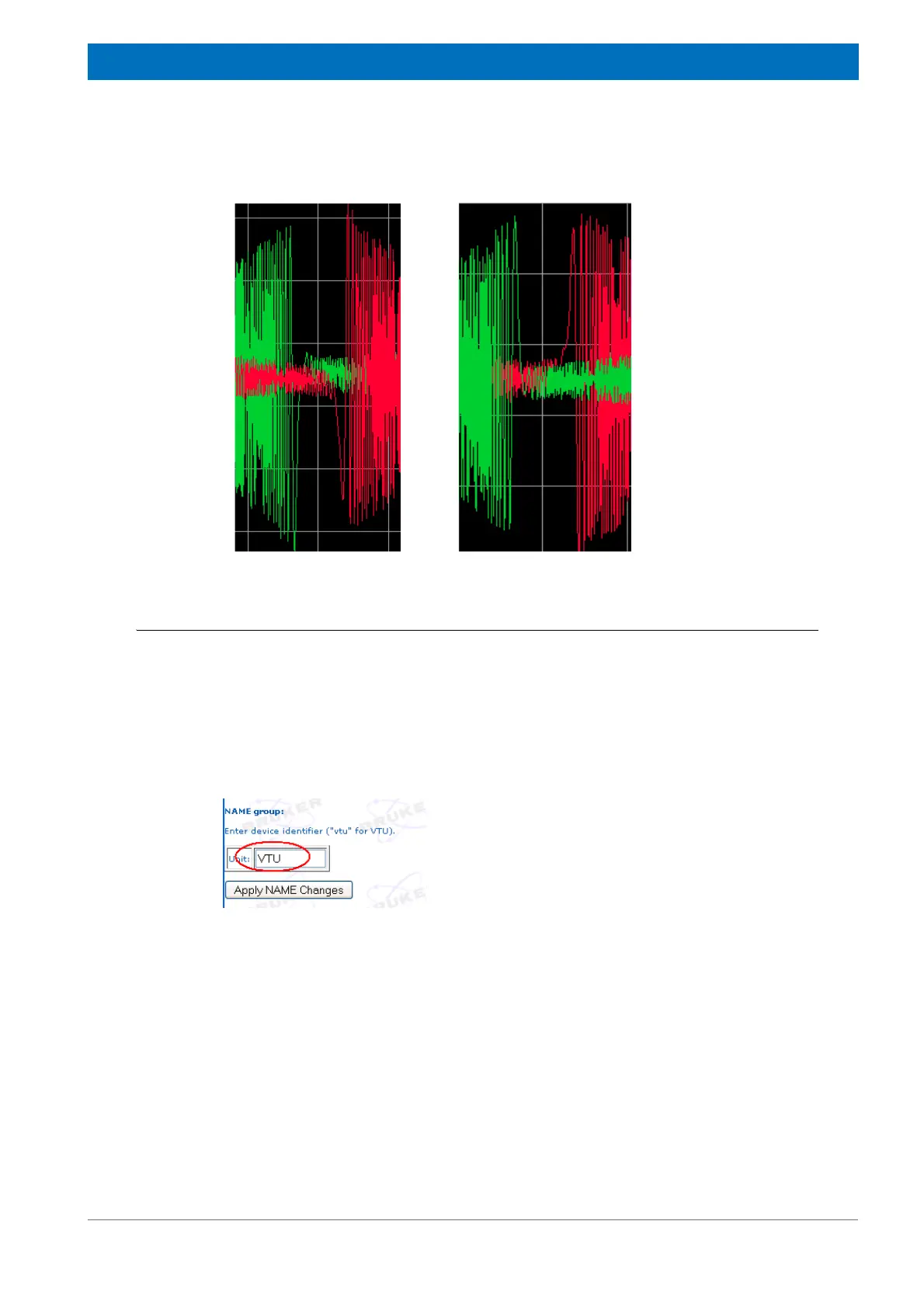105
Z31980_00_03
Configuration
7.4.5 VTU
In order for VTU the lock main board to be recognized as a Fourier component, the fol-
lowing entries need to be made in NAME group part of the BIS EEPROM. This is
accessed via:
Main -> VTU -> BIS Settings
The main web page is found under:
Main -> VTU -> Controller Parameters
Phase wrong Phase Correct
