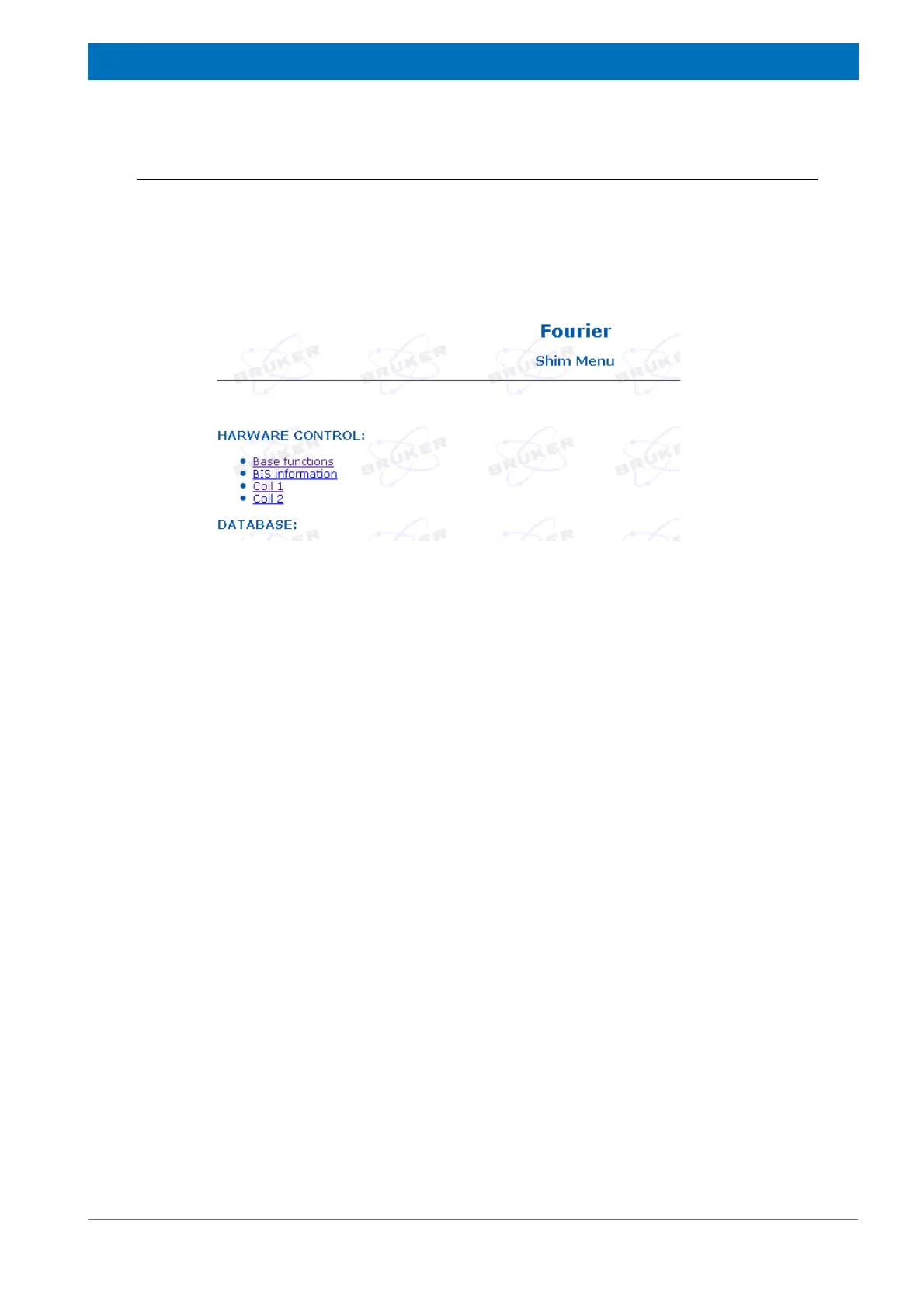91
Z31980_00_03
Configuration
7.4.2 Shim Control
Since shim control is a slave of the main board, the shim specific web server functions
are found on the main board web server under:
Main-> shim
The Fourier has 20 coils for shimming. One Shim Control Board can handle 12 coils.
Therefore we need two Shim Control Boards. The first Board is represented by the Menu
item “Coil 1”, the second Shim Control Board is represented by the Menu item “Coil 2”.
Base Functions
Here you can see the Firmware version of the two boards. If you want to test the Can-
Bus communication you can toggle the 4 LED on board. If you mark the checkbox you
can activate the LED. Under the item Temperature you can see the temperature of the
two boards.
