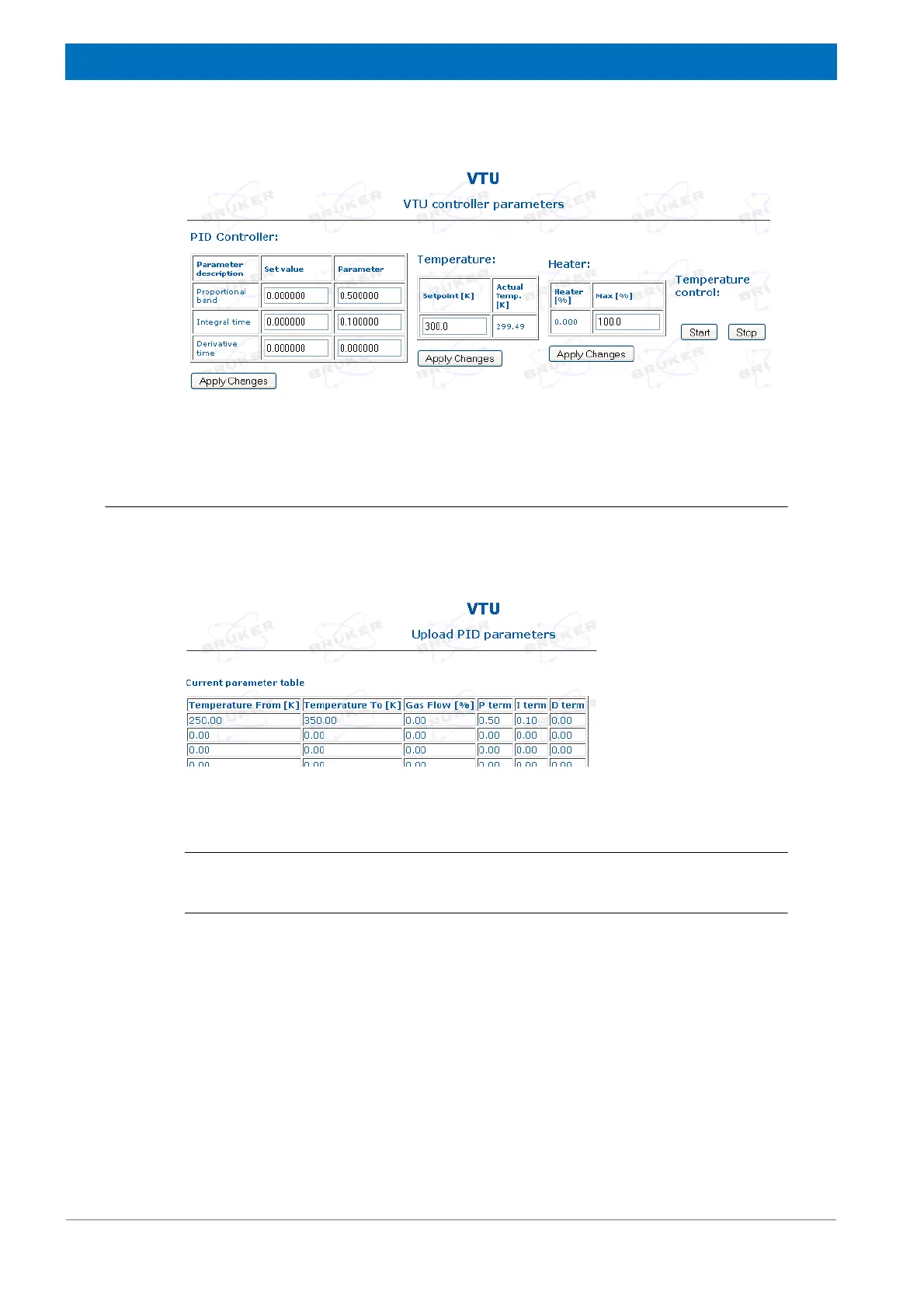106
Z31980_00_03
Configuration
This can be used to control the VTU independently of TopSpin, or to monitor its function.
PID Parameters cannot be set here, this has to be done on a separate page (see below)
7.4.5.1 Changing PID parameters
This is done under :
Main -> VTU -> PID Parameter
The VTU can store different PID setting for different temperature ranges. Since the Fou-
rier Probe VLC only has a narrow temperature range usually one range is sufficient.
i
Notice: The value for gas flow in this table must always be 0% since this is only used in
connection with an N2 Evaporator system.
Default Values are P=1.0, I=0.07 for Gas flows of 270 to 400 l/h.
The values can either be changed via the self tune function in TopSpin (not yet imple-
mented in V 1.0) or uploaded manually. Since the firmware always expects a whole
value table, you have so upload a file, even if you only want to change one value.
1. Create a text file with the following format:
250,350,0.0,1.0,0.07,0.0
(in this example the temp range in °C and 1.0 and 0.07 are P and I respectively)
