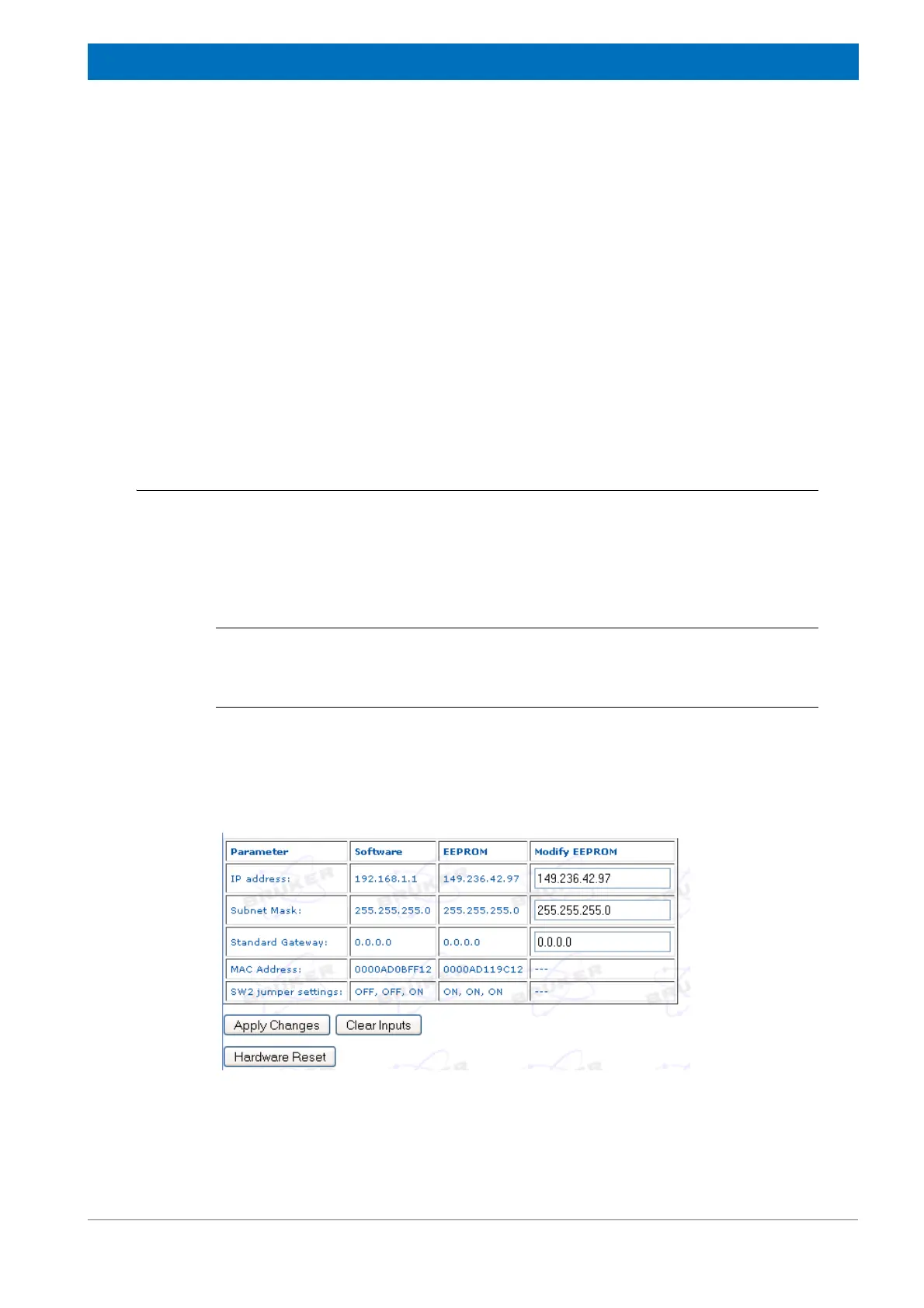77
Z31980_00_03
7 Configuration
Each of the three Ethernet Devices has an ARM CPU with a web server for service, BIS
setup and diagnostic functions.
In order to prevent accidental damage, the web server access is password protected:
User: root
Passwort: BRUKER (in capitals !!)
You can connect to the web server using any browser, but Firefox is recommended in
case you want to save to password.
7.1 Network Settings
The arm CPU receives its IP address by different methods, selcted by jumpers on the
dip switch shown below. The default for use with TopSpin is DHCP, i.e. (X, ON, OFF,
OFF (X = don´t care)
If for any reason you cannot connect to a device, it may be necessary to set the jumpers
to a default address (e.g. X,OFF,OFF,ON for 192.168.1.1)
i
Notice: Both the lock board and the main board are based on the minispec architecture,
so if they are set to X,OFF,OFF,OFF will both default to 192.168.1.200. The VTUs
default is 192.168.1.109.
It is also possible to assign a fixed user specific IP address.
Main -> support -> network configuration
Figure 7.1 Fixed User Specific IP Address
This address
will be used if
the jumpers
are set to
X,ON, ON,
ON.
