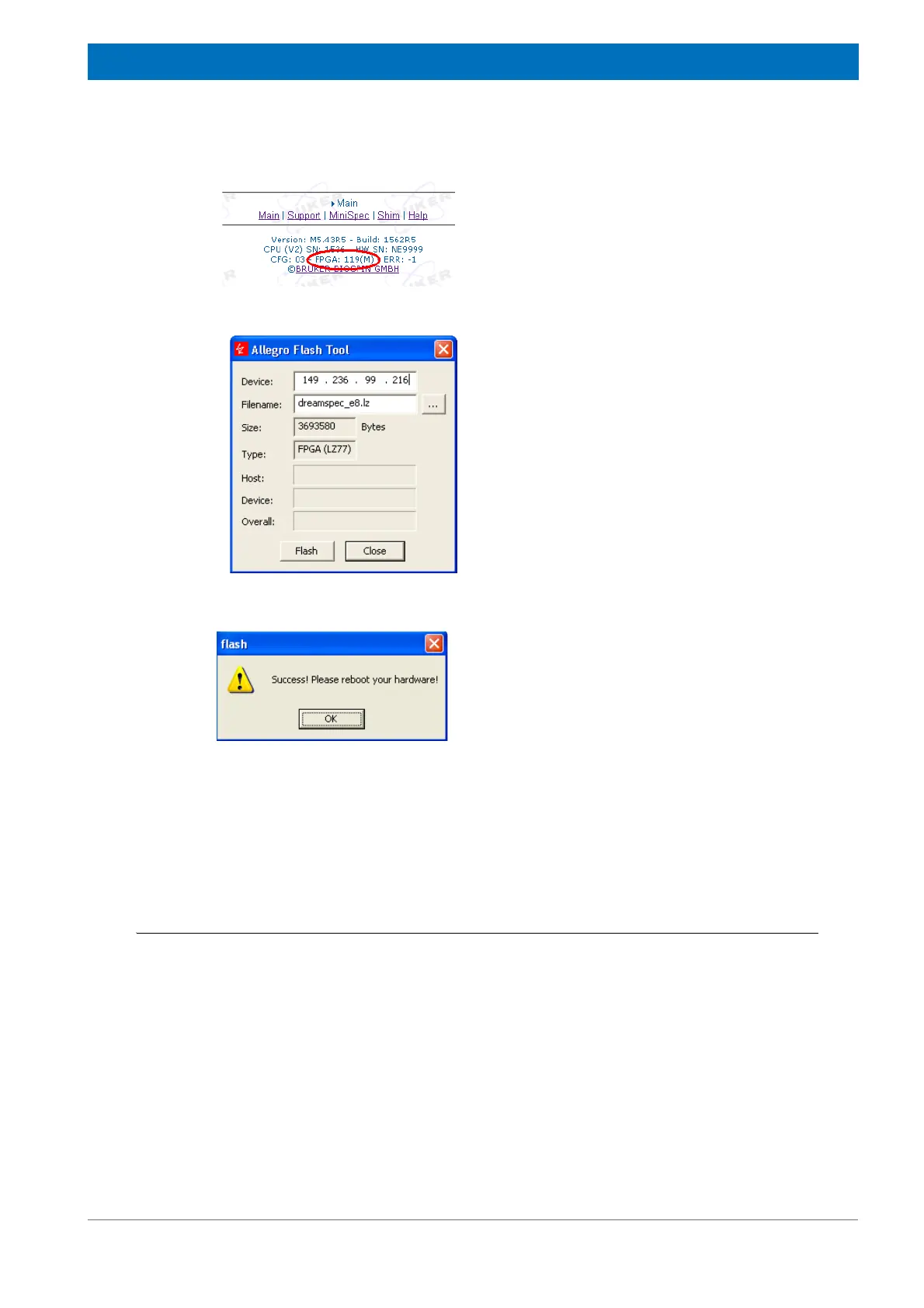85
Z31980_00_03
Configuration
4. Reset the CPU by pressing the “Hardware Reset” Button in the menu Main -> sup-
port -> network configuration.
5. Verify that the new version has been correctly (bottom of main web page).
7.4 Device Specific Settings & Tools
Apart for the generic functions for network configuration, Firmware & FPGA Update each
web server has some individual device specific functions such as:
• BIS EEPROM
• Device Identification
• Device Setup Parameters
• Diagnostic Functions
1. Identify the current FPGA ver-
sion.
2. Start Allegro Flash Tool
(Flash.exe), enter the IP
address of the main board, and
select the FPGA image (file
ending *.lz)
3. Press Flash to start the proce-
dure.
This procedure takes about 35 min-
utes !!!
It is finished when the following
message appears:
