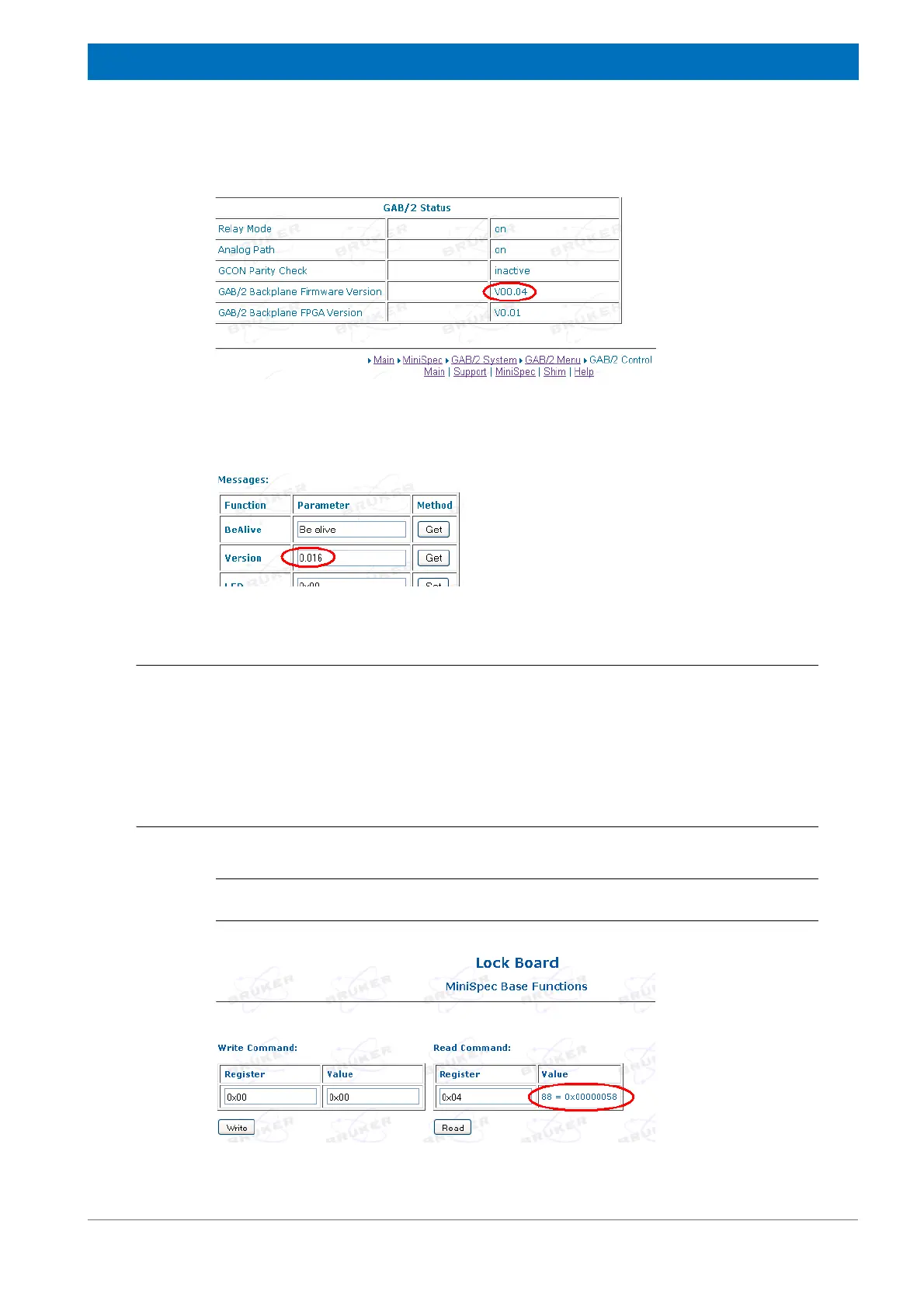83
Z31980_00_03
Configuration
GAB/ 2: Main Board: main -> fourier --> GAB/2 System -> GAB/2 Menu -> GAB/2 Control
Peripheral Control: VTU: main -> VTU -> peripheral control –> base functions
7.3 FPGA Update
The FPGA Content of the Ethernet devices can be upgraded during run-time via the
web-browser. The main board requires an external tool to stream the FPGA content,
since the memory of the embedded web server CPU is not large enough to hold an
entire FPGA image.
7.3.1 Lock Control and VTU
With these two devices, the FPGA is updated using the web server.
i
Notice: Before a start the current FPGA version must be correctly identified.
1. Open main-
>device->base
functions and
read out the
address of regis-
ter 0x04.
